vi ST8002 SmartPilot Controller Operating Guide
Chapter 2: Advanced Operation ...............................................................................13
2.1 How do I follow a route set on a Chartplotter? ...............................................13
How do I activate Track mode?........................................................................13
CAUTION: Make suitable preparations for entering track mode.13
How do I leave Track mode?............................................................................14
What is Cross track error? ...............................................................................14
Tidal stream compensation .............................................................................15
How do I dodge an obstacle in Track mode?....................................................15
What happens when I arrive at a waypoint? ...................................................16
How do I skip a waypoint? (SeaTalk chartplotters) ................................ 16
WARNING: Ensure navigation safety17
What is the Waypoint Advance warning? ............................................. 17
What happens when I get to the end of the route?..........................................17
2.2 Using Wind Vane mode – sail boats ...............................................................18
What is Wind Vane mode? ..............................................................................18
Wind information............................................................................................18
True and apparent wind......................................................................... 18
WindTrim ............................................................................................... 18
How do I select Wind Vane mode? ..................................................................18
How do I leave Wind Vane mode?...................................................................19
How do I dodge an obstacle in Wind Vane mode?...........................................19
What is a Wind Shift warning? ........................................................................20
Operating hints for Wind Vane mode ..............................................................20
2.3 How do I display boat data? ...........................................................................20
Can I display Waypoint names?.......................................................................21
Warning messages..........................................................................................22
Shallow warning (SHALLOW).............................................................. 22
Man Overboard warning (MOB) ........................................................... 22
2.4 User Calibration Options ................................................................................22
How do I access User Calibration settings? .....................................................22
User Calibration pages....................................................................................23
AutoTack angle (SAILBOAT only) ........................................................... 23
Gybe inhibit (SAILBOAT only)................................................................. 23
Wind selection (SAILBOAT only)............................................................. 23
WindTrim (SAILBOAT only)..................................................................... 23
Response level ....................................................................................... 23
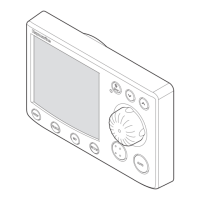
