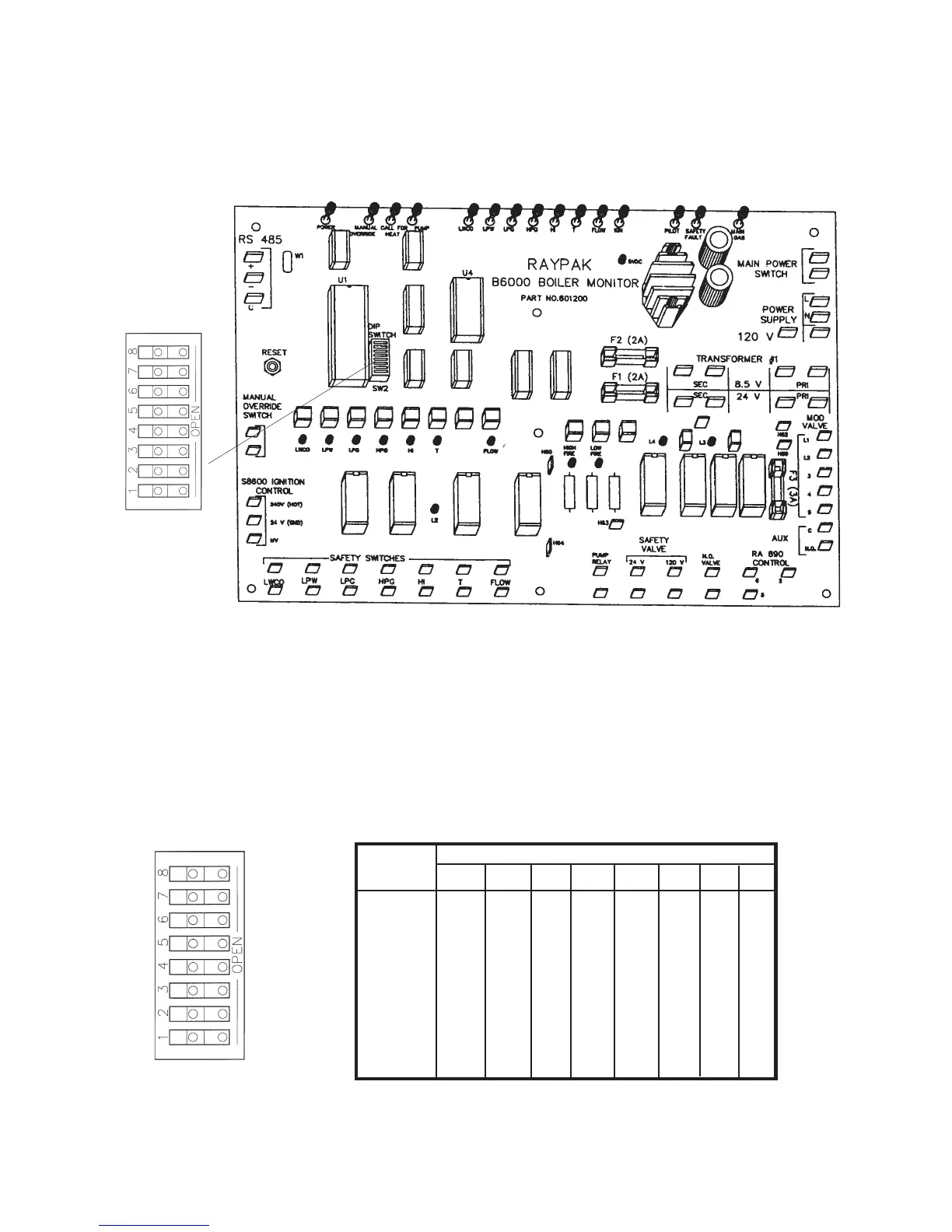SWITCH POSITION
BOILER NUMBER
SWITCH 1234 5678
8 OOOO OOOO
7 OOOO OOOO
6 OOOO OOOO
5 OOOO OOOO
4 OOOO OOOO
3 OOOO XXXX
2 O O X X O O X X
1 O X O X O X O X
IMPORTANT: The Boiler Monitor control board has a series of dip switches which iden-
tify the boiler(s) (SW2). It is required that the switches be set as shown in the switch
position table shown below.
BOILER MONITOR CARD PICTORIAL
SWITCH O = Open X = Closed
Page 16
BOILER MONITOR SELECT SWITCH