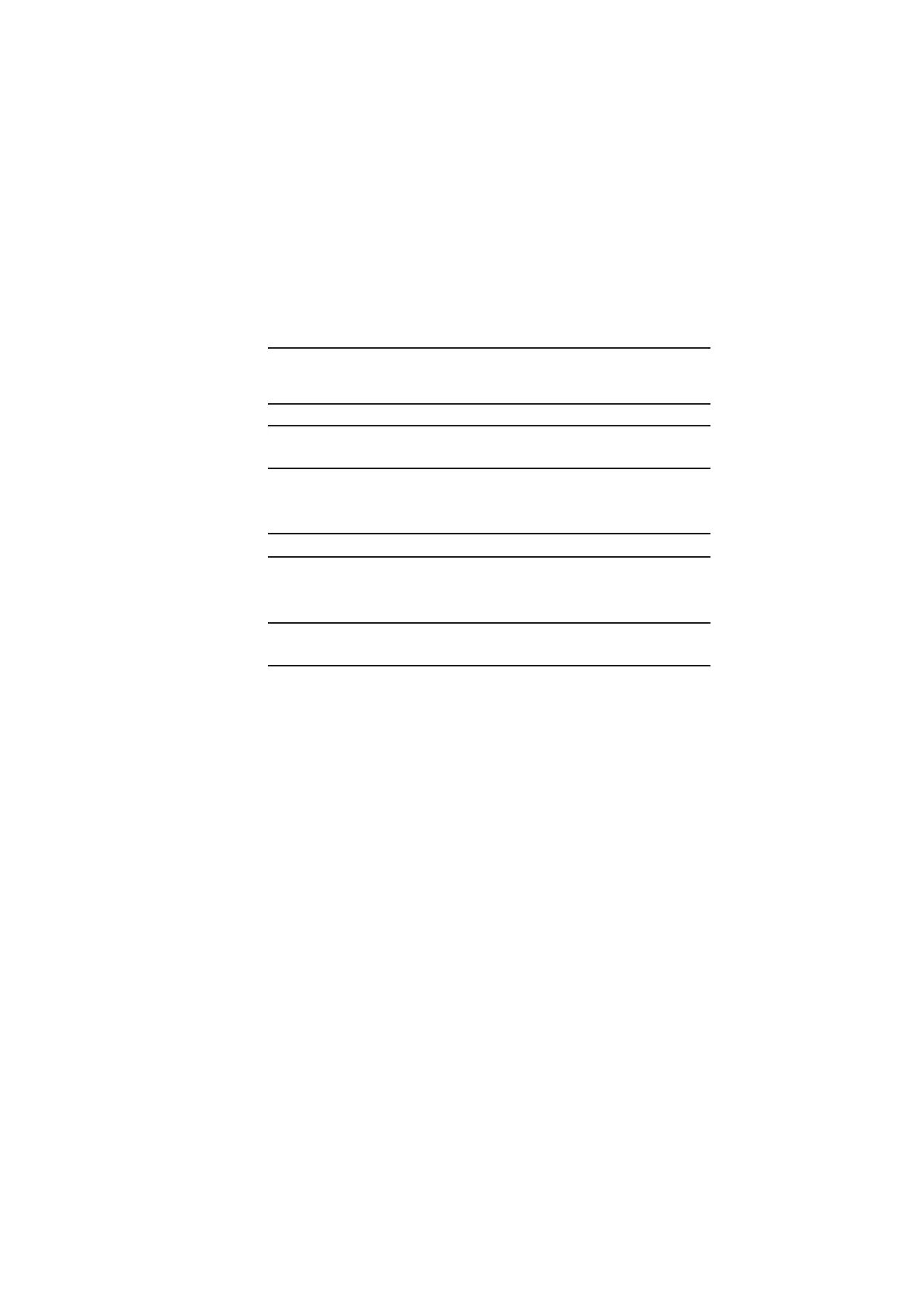79
TROUBLESHOOTING
Code Problem Action
-O- Target temperature is over Select target within units
-U- or under range specs
EEPROM-Err EEPROM error Contact Factory
CalAreaErr calibration errors Contact Factory
ProbCalErr
Battery icon Battery is low Replace batteries
flashes or
LowBatt
Blank display Battery is dead Replace batteries
Laser wont Low or dead battery Replace batteries
work Ambient above 45°C (113°F) Operate unit in 45°C (113°F)
ambient or below
Display Display locked ON Disconnect the unit from the PC
ON or power supply
APPENDIX A