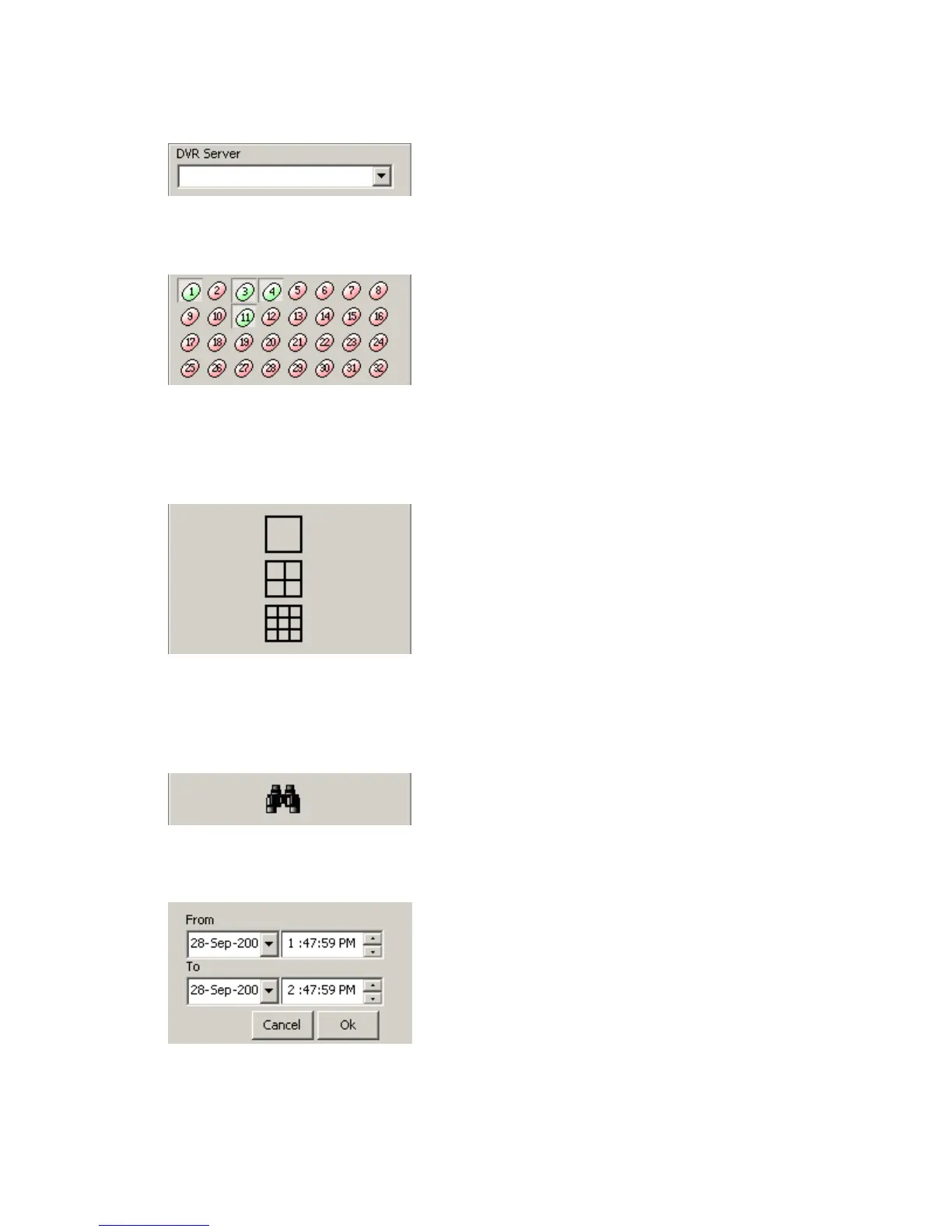Chapter 2
DVR Monitor
DVR Manual RBH Access Technologies Inc.
10
DVR Server
Use DVR Server to select (from the pull down list) a DVR Server to connect to.
Camera Selection
The Camera Selection area allows you to choose which cameras are to be displayed. Selected
cameras will be displayed in green and non-selected cameras are displayed in red. Multiple
cameras can be selected depending on the Frame Selection.
Frame Selection
Frame Selection allows you to choose how many cameras can be displayed on the screen at on
time (one, four, or nine). After the number of frames has been chosen highlight a frame and
select a camera.
Search
Search will search the DVR‟s data for the selected camera‟s video recorded between the chosen
times and playback that video.