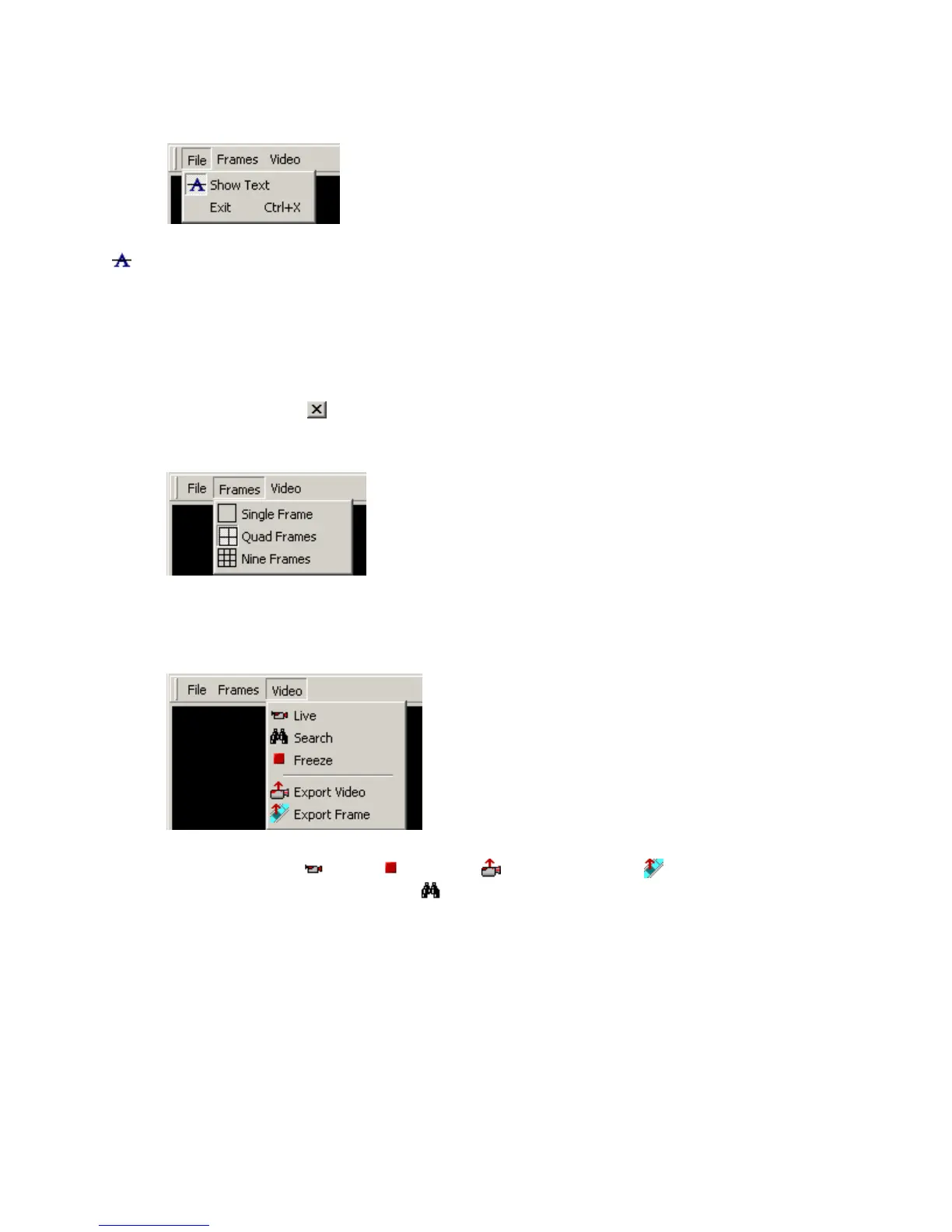Chapter 2
DVR Monitor
DVR Manual RBH Access Technologies Inc.
12
File
Show Text
Clicking Show Text will toggle on/off the displaying of the date/time and the camera description
on the screen with the video.
Exit
Exit (Ctrl+X or the X-Button) will shut down the DVR Monitor.
Frames
The menu Frames provides the same function as the Frame Selection control on the right side of
the DVR Monitor screen (as described above) selecting single, quad, or nine-frame viewing.
Video
The selections under the Video menu provide the same functions as the same command
mentioned above. ( Live, Freeze, Export Video, & Export Frame are
described under Frame Commands. Search is also described above.)