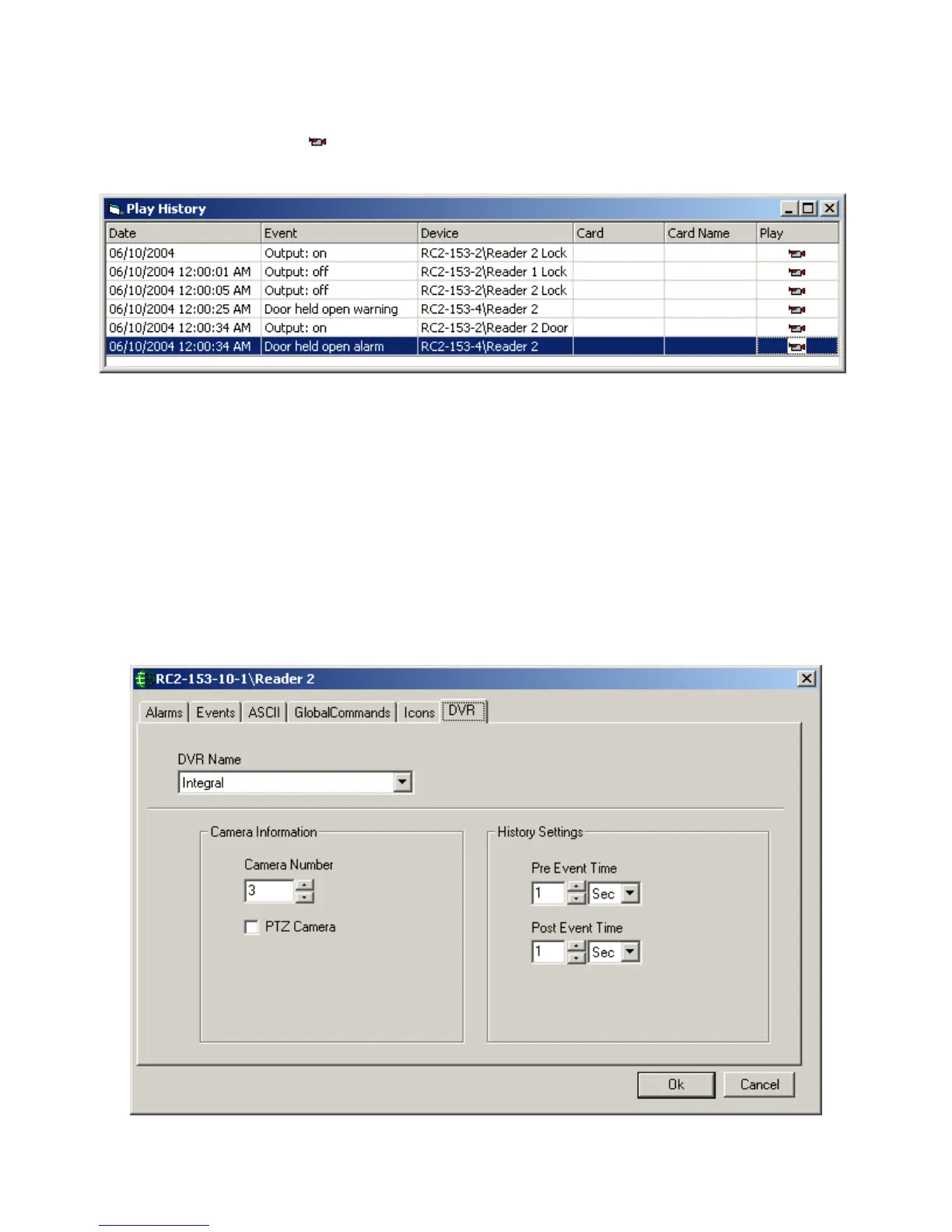Chapter 3
AxiomV™ DVR Interface
RBH Access Technologies Inc. DVR Manual
19
The History Report video playback has not changed with the addition of the DVR Module. Click
on the camera icon ( ) of the desired event.
Individual Point Programming
After the DVR Server has been setup the cameras on that DVR can be associated with Access
Points, Inputs, and Outputs. With these associations made you can play back a recorded camera
based on AxiomV™‟s event history. You can also call up a camera associated with a point and
view it live.
When the DVR Module is installed with AxiomV™ the tab „DVR‟ is added to the Monitoring
screen of Access Points, Inputs, and Outputs. Under this tab you can configure this point with a
camera.
Access Point