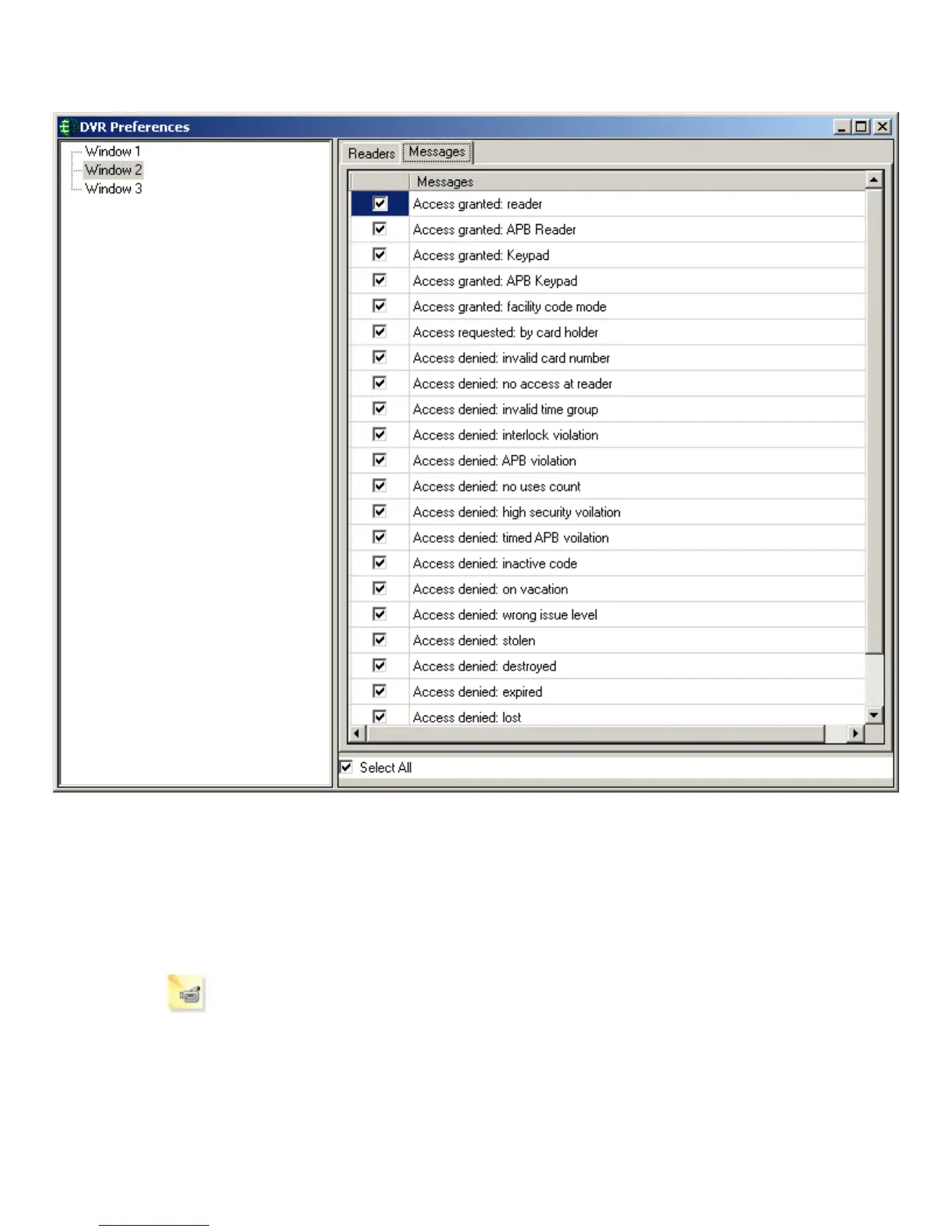Chapter 2
DVR Monitor
DVR Manual RBH Access Technologies Inc.
16
Preferences
Settings for the three access point windows are configured here. Choose which access point is
associated with each window and which messages are to be displayed.
Live
Cameras in the main section of the screen will show a live picture in whichever view is
selected. Click & drag a camera from the camera list to have it populate a portion of the view.
Double click a camera to change its label.