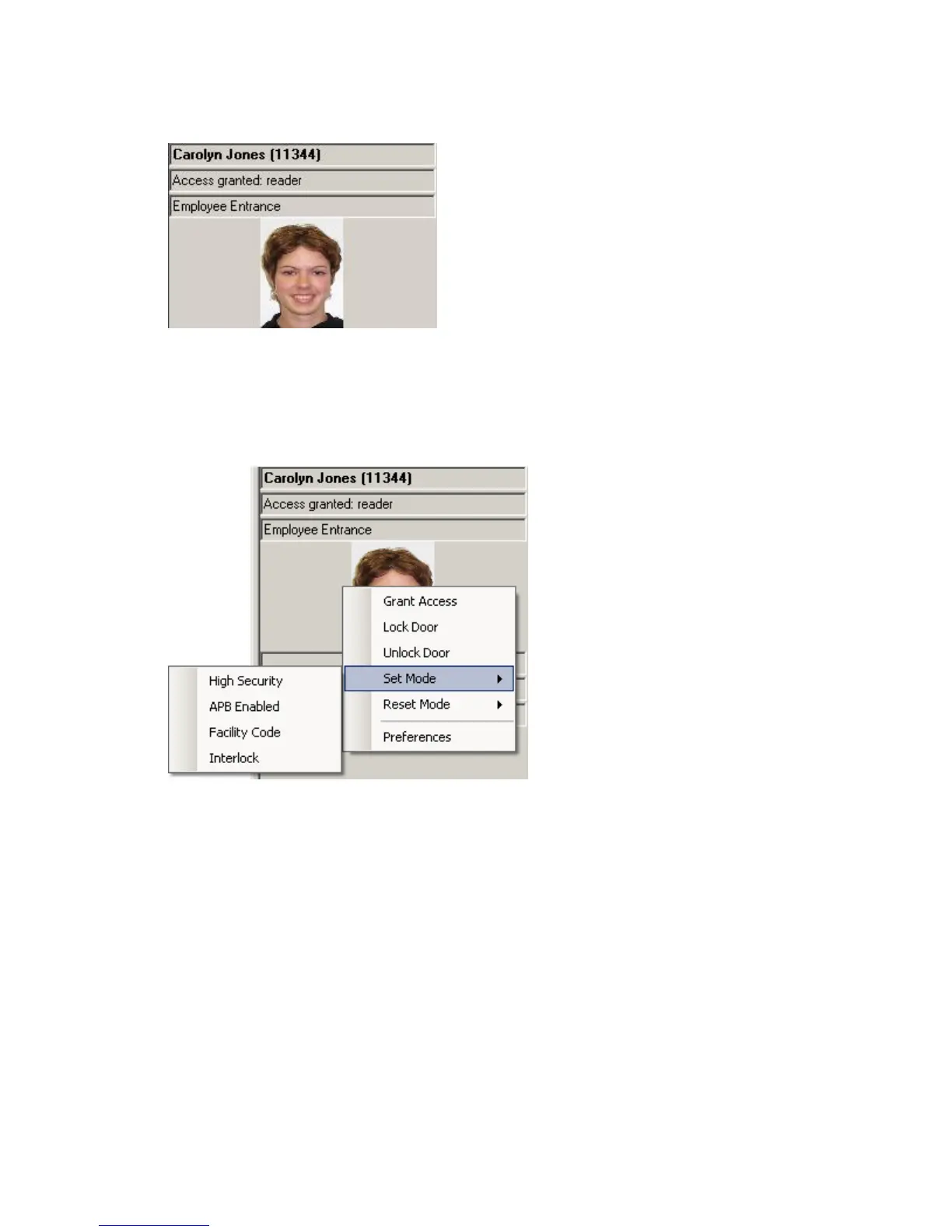Chapter 2
DVR Monitor
RBH Access Technologies Inc. DVR Manual
15
Show AP Activity
Access Point Activity section displays data pertaining to a specified access point. Three
different windows can display data for three different access points. A fourth window (Log
Message) will display data from a selected message in the Event Viewer. Click to show or hide
the applicable window (one, two, or three), or the Log Message window. View All will restore
the section to show all four windows, or if all four are already showing it will hide the whole
section.
Right click within the window to access device commands. The particular commands available
will depend on the device associated with the message.
Even when there isn‟t a message „Preferences‟ is always selectable.