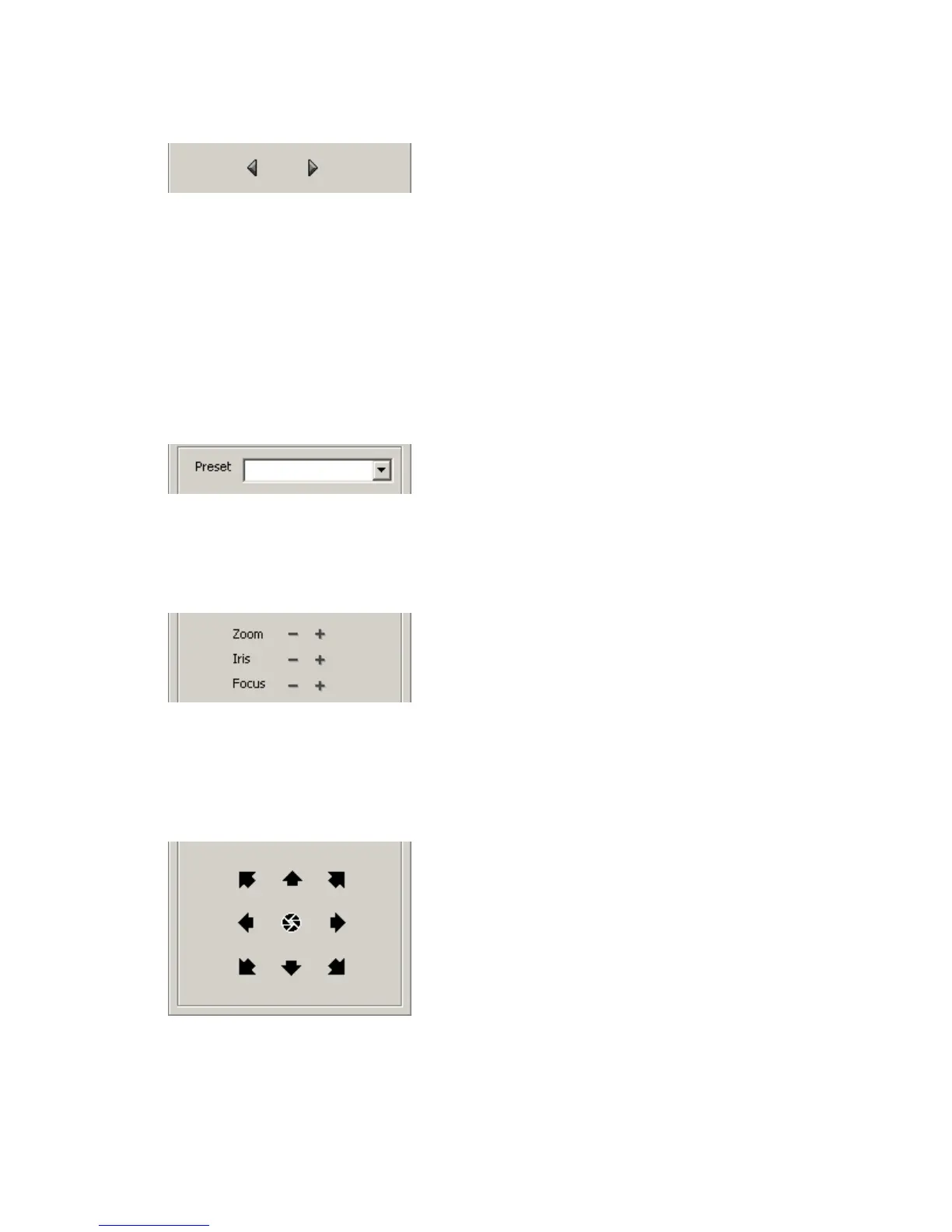Chapter 2
DVR Monitor
RBH Access Technologies Inc. DVR Manual
11
Previous & Next
Previous and Next will change the currently selected group of cameras to a different group of
cameras. The new group of cameras will be sequential from the new starting position. The new
starting position will depend on the number of frame displayed and the camera number of the
selected camera. Let‟s say you have four frames displaying cameras 1, 3, 5, & 7, with camera 5
highlighted. Next will then display cameras 9, 10, 11, & 12 (four sequential cameras starting
with camera 5+
x
[where
x
is the number of frames]). For the same setup above Previous will
display cameras 1, 2, 3, & 4 (four sequential cameras starting with camera 5-
x
[where
x
is the
number of frames]). Previous and Next work best when camera numbers are kept sequential and
with the lowest camera number of the group is selected.
Preset Selection
Select a preset from the pull down list to have the highlighted camera go to that preset position.
This function will only work with cameras that have pan/tilt/zoom capability. Of course the
Presets will have to be configured before hand, and any number of cameras can have a preset #1.
Camera Controls
Zoom in/out, iris open/close, and focus in/out can be controlled from here by clicking on the plus
(+) and minus (-) signs associated with the desired function (i.e. zoom, iris, and focus). The
increment of the adjustment is predetermined and not changeable by the user. For multiple
adjustments in the same direction click multiple times.
Pan & Tilt Controls
Pan left/right and tilt up/down are controlled from here as well as the combinations up-left, up-
right, down-left, and down-right. Click on the appropriate arrow for the direction required.
Click multiple times for multiple adjustments in that direction.