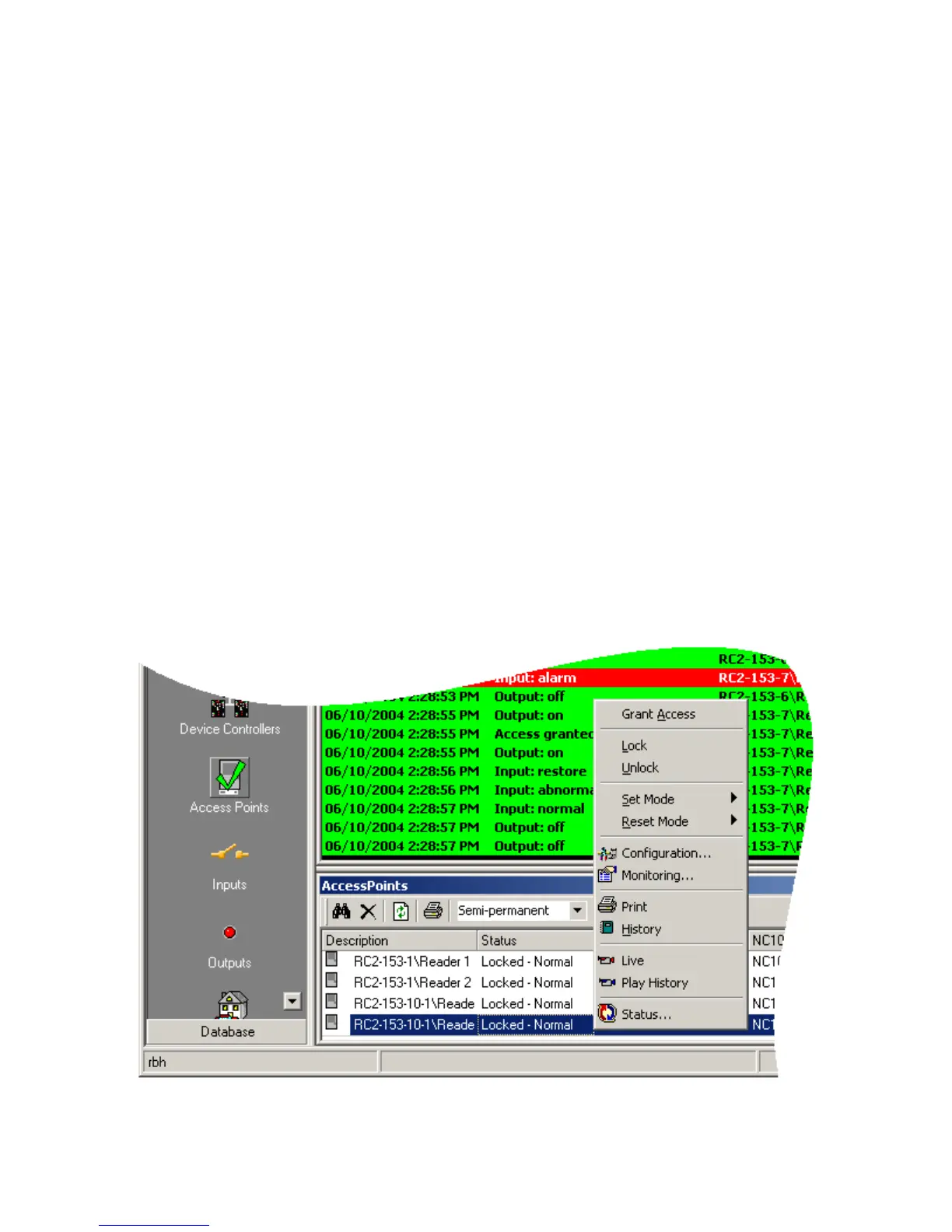Chapter 3
AxiomV™ DVR Interface
RBH Access Technologies Inc. DVR Manual
21
Select a DVR Server from the pull down list. Enter the camera number by either typing it in or
scrolling to it. Check the PTZ box if the camera has pan/tilt/zoom capability. If the camera does
have PTZ then you can assign it a preset.
The History Information section allows you to set a Pre Event Time and a Post Event Time.
These times give you a view window around an event time. When history playback is called for
it will start the play before the event time (Pre Event Time) and continue playing past the event
time (Post Event Time). For example if the Event Time is 11:35:54 and the both the Pre and Post
time are set to one minute, then the video playback will run from 11:34:54 to 11:36:54.
Individual Point Commands
With the addition of the DVR Module Access Points, Inputs, and Outputs have two new
commands.
Live
Live will call up the DVR Monitor with a single frame and will play live video from the camera
associated with the selected point.
Play History
Play History will playback the recorded video starting before the event time (as determined by
the Pre Event Time) and will continue playing past the event time (as determined by the Post
Event Time).
Access Point