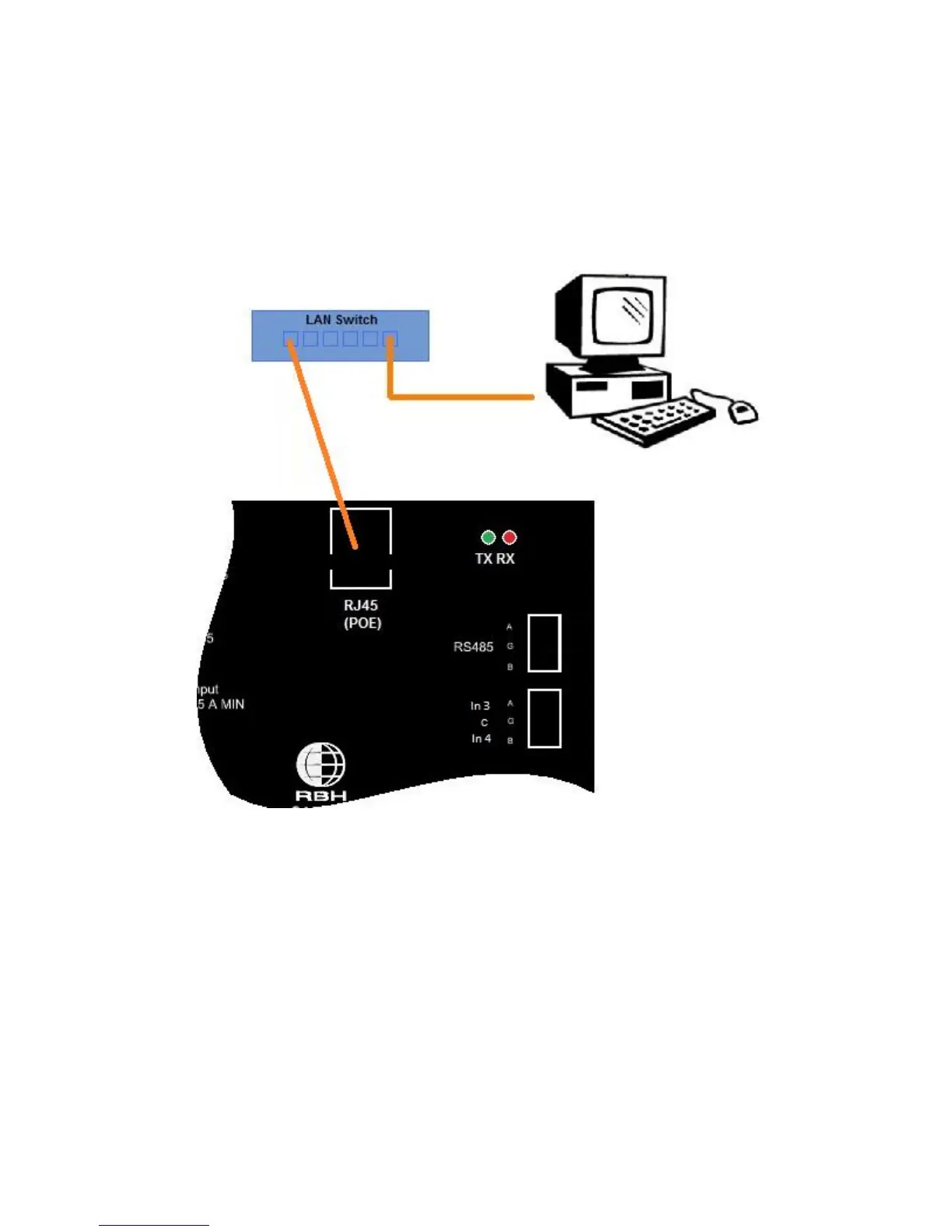UNC100 Axiom Hardware Manual V1.1 RBH Access Technologies Inc.
Page 12 of 20
UNC100 TCP/IP Connection
The master controller in some installations may not be directly connected to the PC and may be linked by
the local Ethernet. The system supports a static IP address only [default address is 192.168.168.125]. To
change the IP address of the unit you can either use IP Locator [a utility program provided by RBH] or
Telnet.
PC to UNC100 Connection - LAN
For ULC-S319-05 III compliance, all wiring into the panel’s cabinet must enter through metal conduit.
Also be sure to mount the panel in a protected area.
