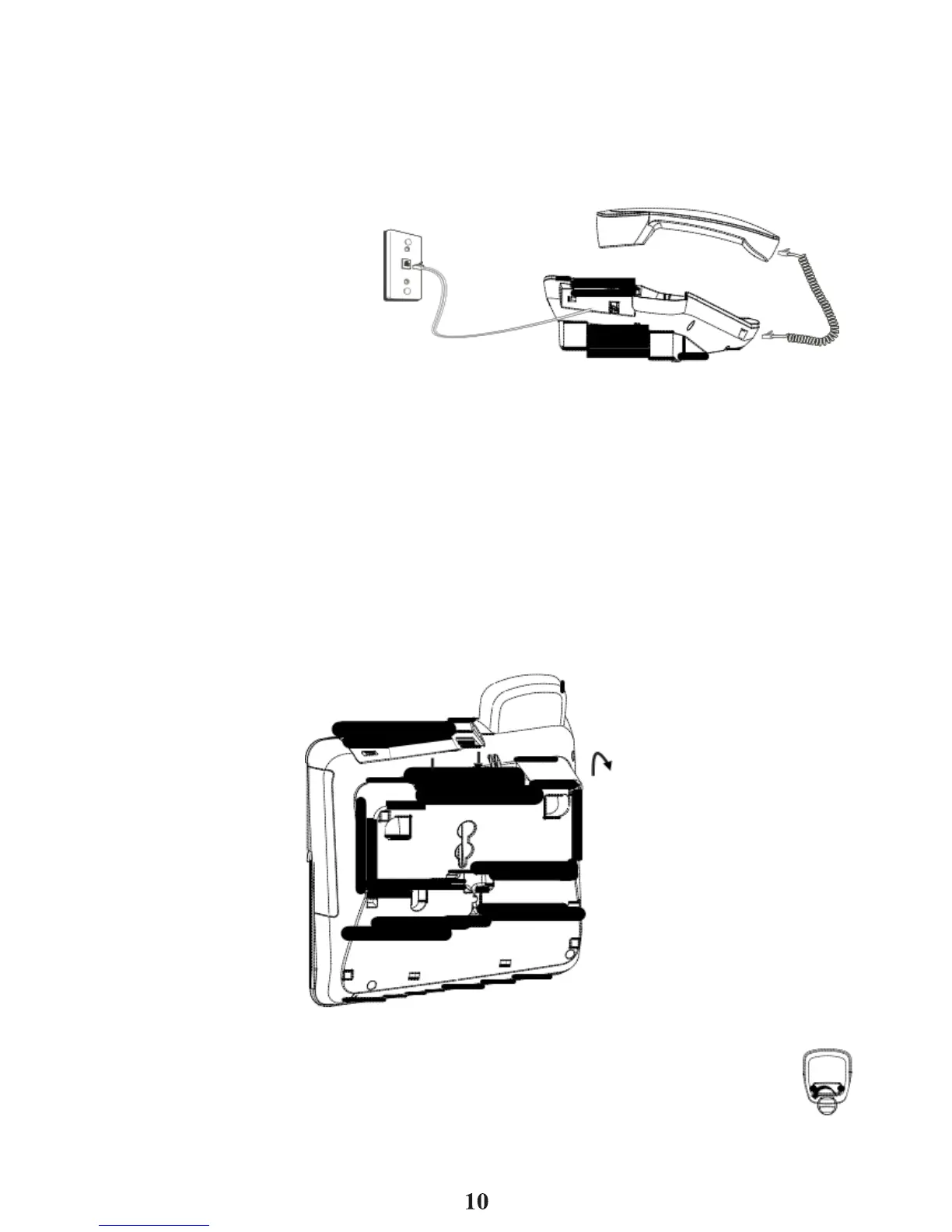Connecting the
T
elephone
Line
1
.
Connect
one end of the straight
telephone
line cord to the jack on the
back
of the base.
2
.
Connect
the other
end
to a wall
phone jack
.
3
.
S
e
t
the ringer volume switch located at the back of the base to the
desired
loudness.
OFF
-
Telephone
will not
ring.
LO
-
Sound
will be
low
est
.
HI
-
Sound
will be
loudest
.
N
O
TE
:
T
h
e
unit is properly installed if you pick up the handset and
hear the dial tone. Otherwise, recheck all installation
st
eps.
Wall
Mounting
Your speakerphone can
also
be
mounted
on a wall plate
(not
included).
NOTE:
To
prevent the handset from falling out of the cradle while
the
phone is hanging on the wall, you must rotate the handset hook
180
°
(located on the base). (See diagram below)
To
detach the desktop
pedestal:
Attaching
the
Wall Mounting
P
edestal
1
.
Rotate the hook 180°.
(R
efer
to
Dia.
1A)
2
.
Turn
the phone over so that the bottom of the
base
is facing
up
.
180 °
(Dia.1A)