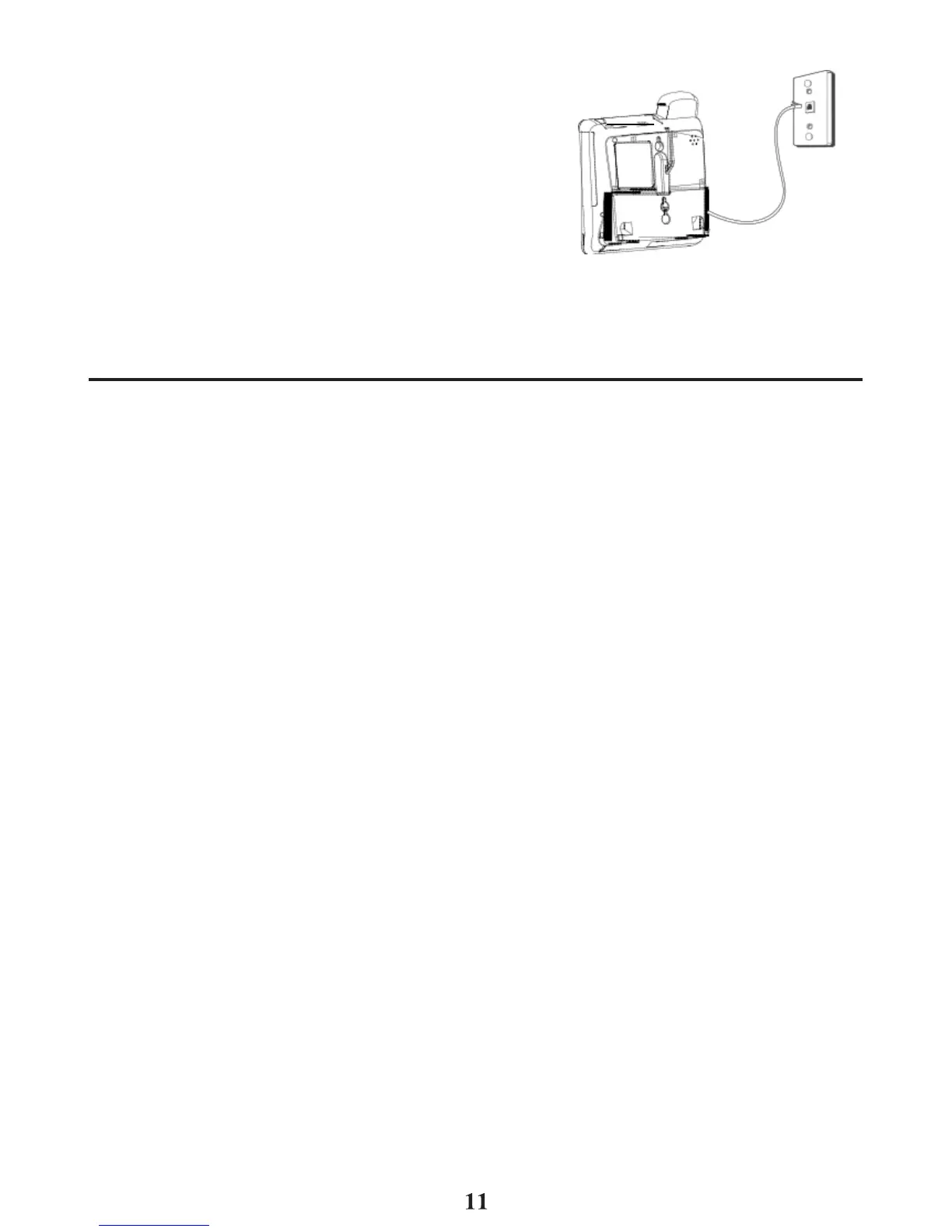3
.
Plug one end
of straight
telephone line
cord
into the
jack
on the bottom of the base.
4
.
Feed
the
line
code
thr
ough
the
gr
oov
e
and
plug the end into the modular telephone
j
a
c
k
.
Excess
telephone
line can be stuffed
into the
recess
area on the bottom of the
Base
Unit
.
5
.
Slip
the mounting
holes
(
o
n
the bottom of
the base)
over the wall plate posts and
firmly slide the unit down into place
.
T
elephone
Basics
You
can
use
the
telephone
by
speaking
into and
listening
through the
hand
s
e
t
,
or by
using
the speakerphone.
Receiving
a
Phone
Call
1
.
Lift the
handset
or
press
the
speaker
button to
answer
the call.
2
.
Replace
the
handset
in the
cradle
or
press
the
speaker
button to hang
up
.
Making
a
Phone
Call
1
.
Lift the
handset
or
press
the
speaker
button. Wait for a dial tone.
2
.
Dial
the
telephone
number you want to call.
3
.
Replace
the
handset
in the
cradle,
or
press
the
speaker
button to hang
up
.
V
olume
You
may adjust the handset and
speakerphone
volume independently
with the
VOL (
- or +
)
bu
tt
o
n
s
.
Both handset receiver volume level and
speakerphone volume level
are
saved
in memory.
Adjusting
the
Handset Receiver
V
olume
While
using the
handset
,
you can adjust the
speaker volume
by
pressing
the
VOL (
- or +
)
buttons. The screen displays REC
(Handset Receiver) v
olume
.
Adjusting
the
Speakerphone
V
olume
While using
the
s
p
e
a
ke
r
ph
o
n
e
,
you can
adjust
the
speaker volume
by pressing
the
VOL (
- or +
)
buttons. The screen displays
SPK
volume
level.
NOTE:
Both handset receiver and speakerphone volume return to
the
default setting
(low)
if the unit's power is reset.
R
edial
You
may redial the last number you
called
by
pressing
the redial button after
