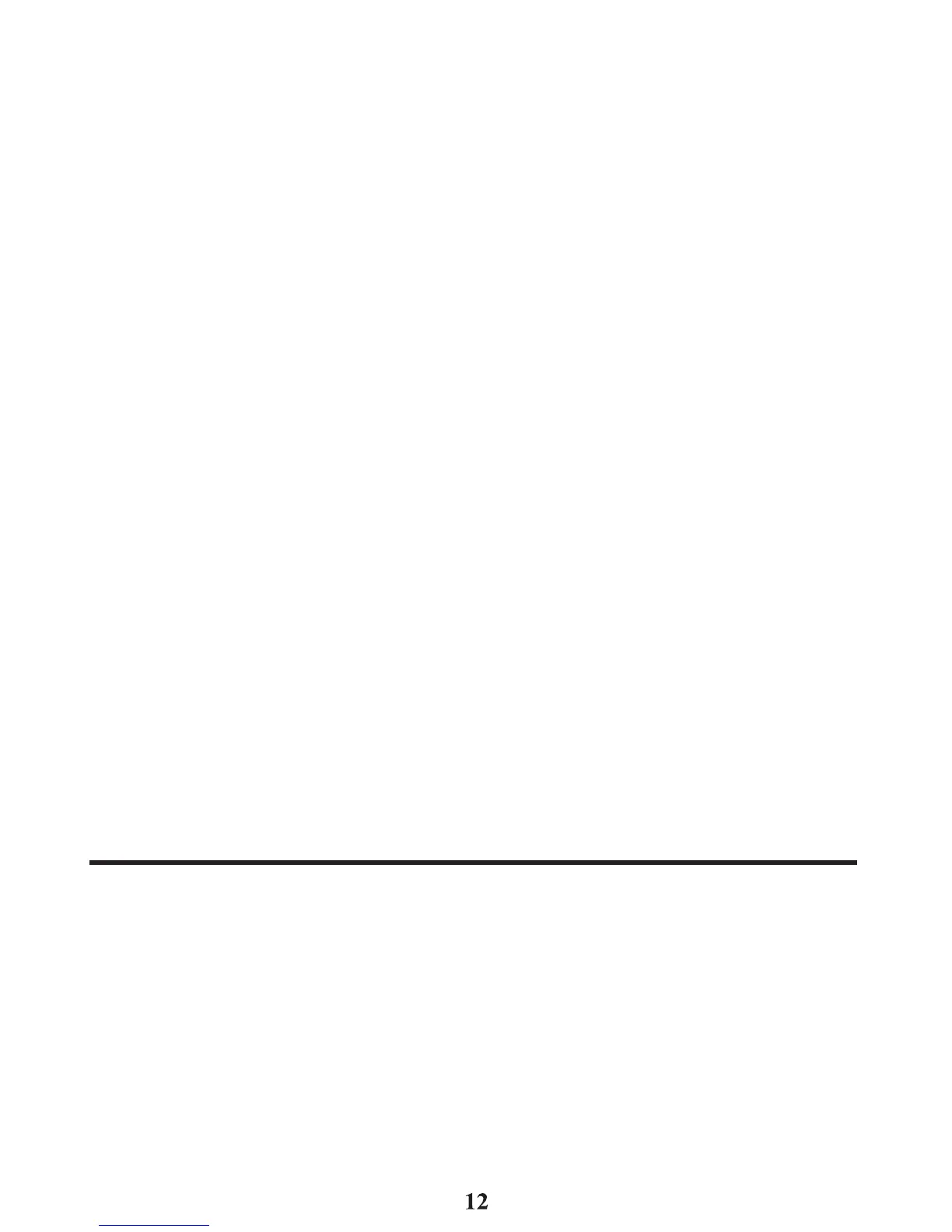you
hear
a dial tone.
N
O
TE
:
T
h
e
redial feature holds the last number
(
up to 32 d
i
g
i
t
s
)
that you dialed in memory.
If
you pressed any other numbers
aft
er
dialing the phone number
(
f
o
r
example, when
a
cc
ess
i
n
g
a v
o
i
c
e
-
menu system) then those numbers are also dialed.
Mute
Use
the mute button to interrupt a phone
conversation
to talk privately with
someone
else in the r
oo
m
.
A
conversation
can be muted while using the
speakerphone
or
handset
.
Press
the
mute
button.
The
mute
indicator
illuminates.
Press
the
mute
again
to turn it off
.
NOTE:
Switching from speakerphone to handset cancels mut
e.
Flash
Press
fl
a
s
h
/
e
x
i
t
to activate
special
features of your
telephone
n
e
t
w
o
r
k
,
such
as call
t
ran
s
fer
,
or
special services
from your local
telephone co
m
pan
y
,
such
as
call waiting.
T
emporar
y
T
one
Dialing
If you
have pulse (rotary) service
and want to
access customer calling
services
(such
as
telebanking
and long
distance services)
that
require
tone
dialing,
you
can
use
this
feature
to temporarily
change
from
pulse
to tone service.
After dialing the
telephone
number and connecting to the customer calling
service,
1
.
Press
and
release
the
*tone
button.
2
.
When you hang
up
,
the
telephone
automatically returns to
pulse
dialing
mode.
Speak
erphone
Basics
Location
Your
phone
features
a
speakerphone
for
ease
of
use
and
convenience
during
a phone
co
n
v
e
r
s
a
t
io
n
.
At any time during a
co
n
v
e
r
s
a
t
io
n
,
you can lift the
handset to stop using the
s
p
e
a
ke
r
ph
o
n
e
.
L
i
ke
w
i
s
e
,
when you are using the
hand
s
e
t
,
press t h e
speaker
button and place the handset in the cradle
t
o
switch to the speakerphone.
For
best speakerphone performance, avoid the following:
•
Areas
with high background
n
oi
s
e
.
(
T
h
e
microphone
might pick up these
