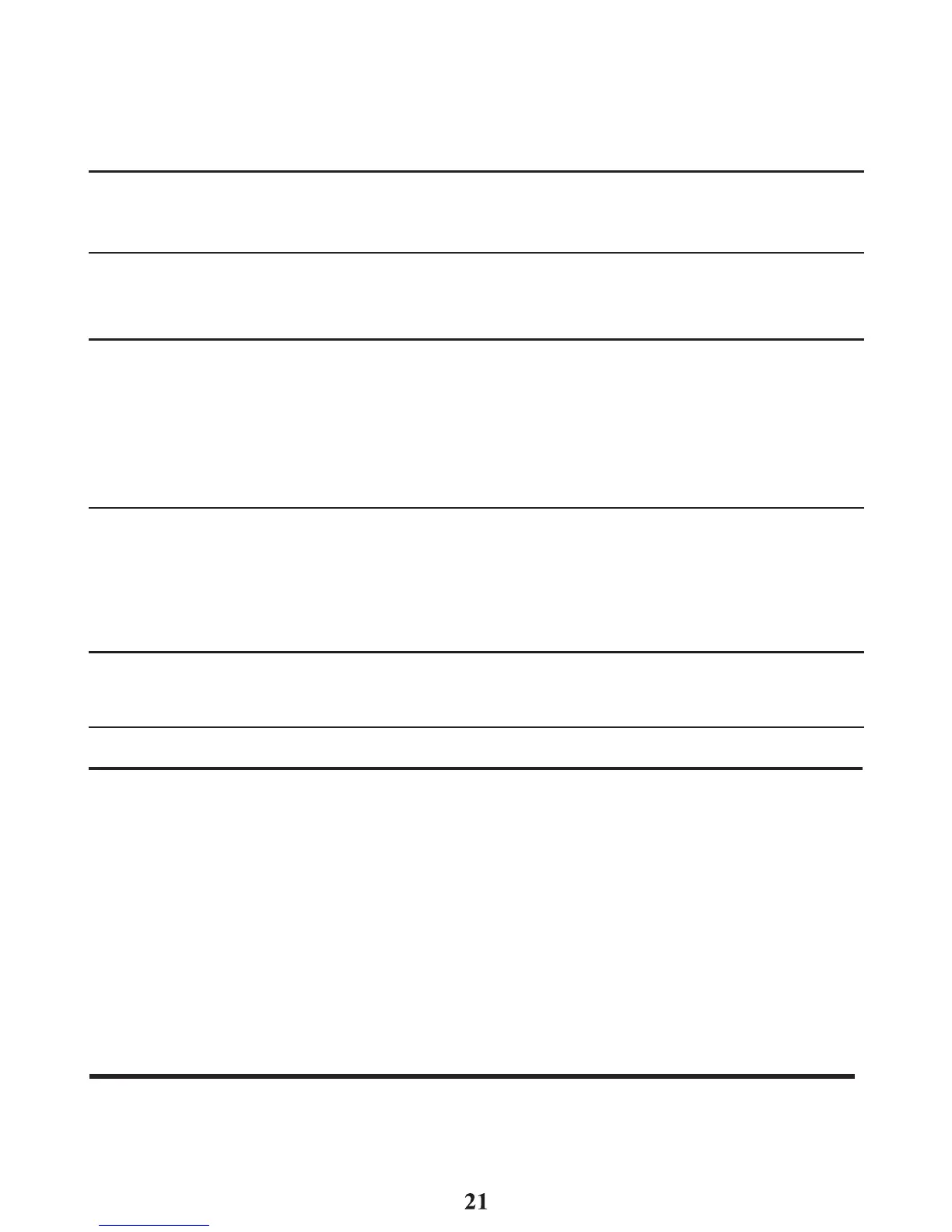No Information is shown after
the
Phone
Rings
•
Are
you
s
ub
s
c
r
i
b
e
d
to
C
a
ll
e
r
ID
ser
v
i
c
e
from your
l
o
c
a
l
te
l
e
ph
o
n
e
company?
•
Be sure
to wait until the
second
ring
before
answering.
Phone
Dials
in Pulse with
T
one
Service
•
Make sure
TONE PULSE
is set to
TONE
DIAL.
Phone
Won’t Dial
Out with Pulse Service
•
Make sure
TONE PULSE
is set to
PULSE
DIAL.
Phone Does Not Ring
•
Make sure ringer
switch
is set
to
LOW
or HIGH.
•
You
may have too many
extension phones
on your
li
n
e
.
T
r
y
unplugging
some extension
phones.
•
Check for dial tone. See Troubleshooting
Tips
for No
Dial
T
one.
Incoming Voice Volume
Low
•
Are other phones off hook at same time?
If
so
,
this is normal condition
as
volume drops when additional phones
are
used
at once.
•
Check
the
handset receiver
or
speaker
volume.
Memory Dialing
•
Make sure
you
entered
the
numbers
correctly into memory.
General Product
Care
To keep
your
phone working
and
looking good,
follow
these
guidelines:
•
Avoid putting it near heating appliances and
devices
that generate
electrical noise
(for
example, motors or fluorescent lamps.)
•
DO NOT
expose to direct sunlight or
moistur
e.
•
Avoid dropping
and other rough treatment to the unit
.
•
Clean
with a soft cloth.
•
Never
use a strong cleaning agent or
abrasive
powder
because
this will
damage
the finish.
•
Retain
the
original packaging
in
case
you
need
to
ship
it at a later date.
W
arranty
Assistance
Your sales
receipt
will be
required
to
demonstrate
proof of
purchase
in
order
t
o
validate your warranty
e
li
g
i
b
ili
t
y
.
You
may want to attach either the
o
r
i
g
i
na
l
,
or a
photocopy,
of your
sales receipt
to this
booklet
for future reference.
