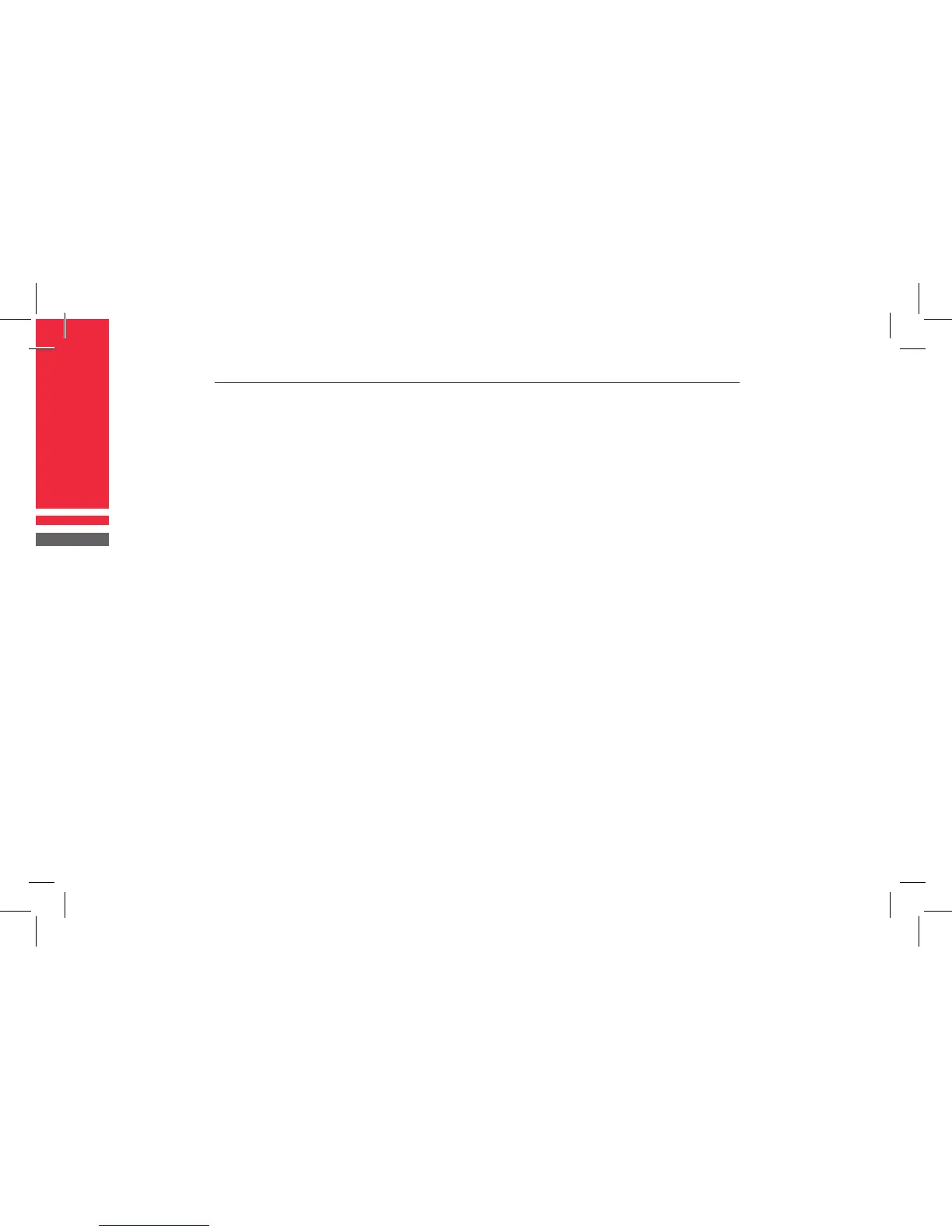Copyright © 2011 Discount Two-Way Radio Corporation - North American Distributor
BRM1250
TM
Professional Mobile Two-Way Radio Instruction Manual
18
Keypad Auto PTT
If this feature is enabled by your dealer, press
any numeric key to transmit DTMF signal
without PTT key press.
Store & Send
When this feature is enabled, enter a pre-
stored DTMF number (up to 16 digits) in Rx
mode, and then press the PTT key on the
microphone to initiate a call; simultaneously,
the dialed DTMF number scrolls across the
LCD, and the corresponding DTMF tone can
be heard.
Note:
• If you have dialed a wrong number or you
want to cancel the dialing, simply press any
key on the front panel other than the Power
On/Off key to exit.
• “D” can be programmed by your dealer as
a blank tone. In other words, if you enter
“D”, the tone will not be heard during
transmission, but there will be a delay in time,
which is programmable by your dealer.
DTMF Speed
The DTMF number is programmable by your
dealer. The feature is designed to reduce
decoding errors by providing a xed interval
between digits. It is 10 DTMF numbers per
second by default.
Store the DTMF Number
You are allowed to store a DTMF number
(up to 16 digits) in 32 Speed Dial memories
respectively as follows:
1. Press the # key on the microphone keypad,
and the LCD displays D ------.
2. Enter the desired number (range from 0~9,
A~F) via the microphone keypad. If you want
to enter A, B, C, D, E and F, hold down the
PTT key and then enter 2, 5, 8, 0, * and #
respectively.
3. Press the # key, and “D” on the LCD is
followed by a symbol “--”, which indicates
the location to enter memory numbers.