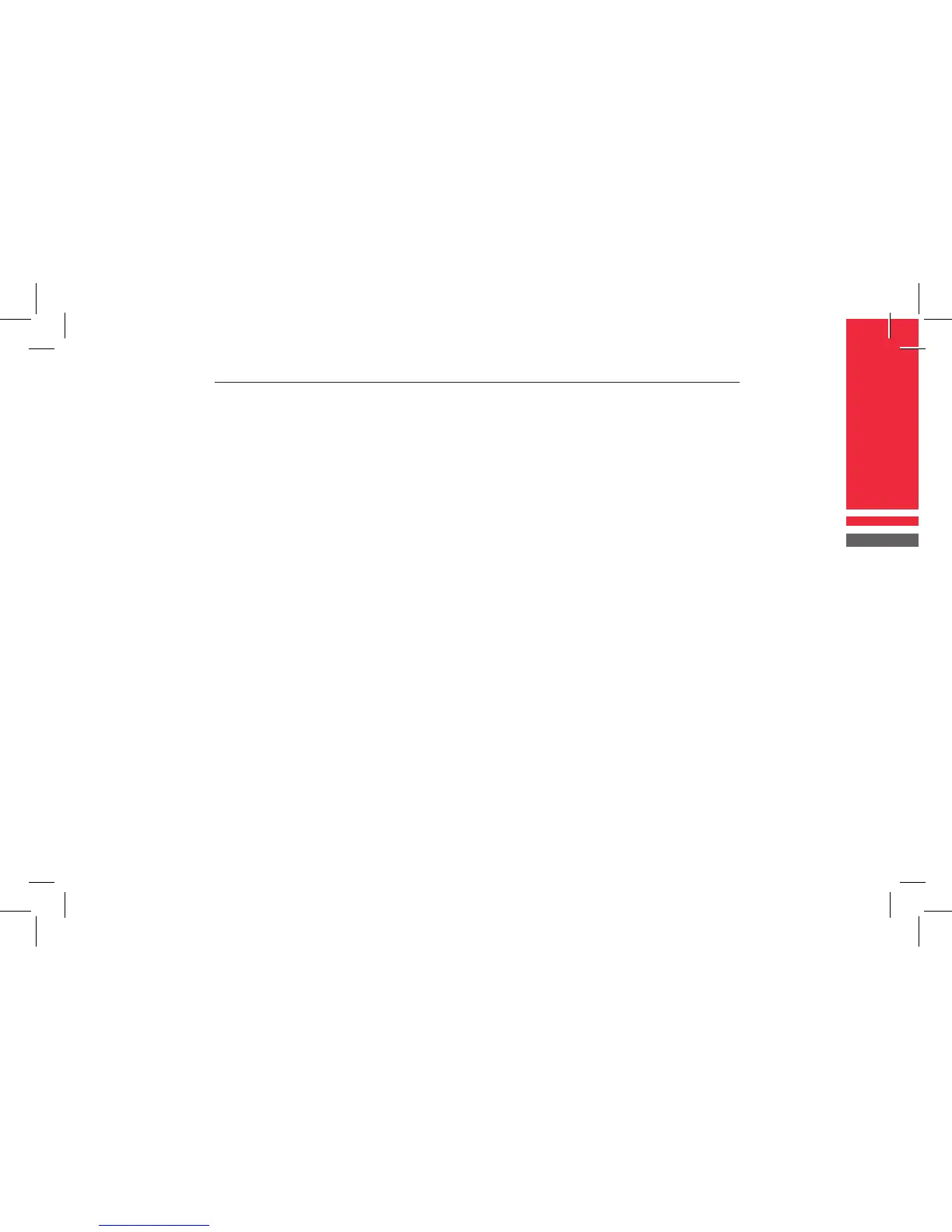19
BRM1250
TM
Professional Mobile Two-Way Radio Instruction Manual
Copyright © 2011 Discount Two-Way Radio Corporation - North American Distributor
4. Enter the desired memory number (01~32).
5. Press the # key again on the microphone,
and then the entered number is stored into
its corresponding memory.
If you have dialed a wrong number or you
want to cancel the dialing, press any key on
the front panel other than the Power On/Off
key to exit.
Conrm the Stored DTMF Numbers
1. Press the * key on the microphone keypad,
and then the LCD displays A --.
2. Enter the memory number (01~32), and the
LCD displays the stored number or its alias.
3. Press any key other than the PTT, and the
LCD resumes its initial display.
Auto Dial
1. Press the * key on the microphone keypad,
and the LCD displays A --.
2. Enter the memory number (01~32), and the
LCD displays the stored number or its alias.
3. Press the PTT key, and the number is
transmitted.
Clear Stored DTMF Numbers
1. Press the # key on the microphone keypad,
and the LCD displays D ------.
2. Press the # key again on the microphone
keypad, and the LCD displays Clear --.
3. Enter the memory number to be cleared
(01~32), and press any key other than 0~9
keys to cancel this operation.
4. Press the # key on the microphone keypad to
clear stored numbers.
Redial
1. Press the * key on the microphone keypad,
and the LCD displays A --.
2. Press 0 twice, and the last dialed number (up
to 16 digits) is dialed and displayed on LCD.
3. Press the PTT key, and the number is
transmitted.
Note:
The redial memory can be cleared by powering
off the radio.