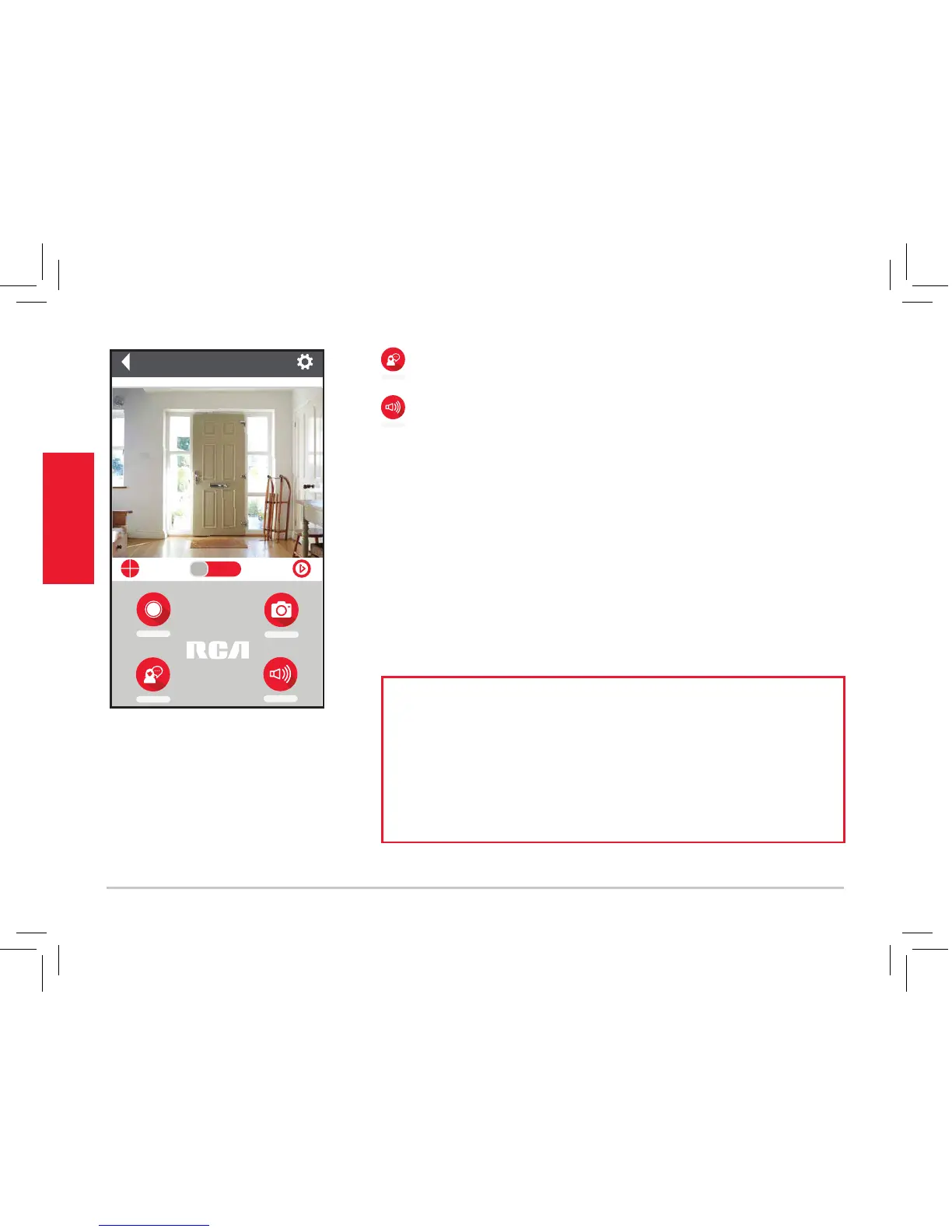(Talk) lets you speak through this camera’s built-in speaker.
Press and hold this icon to start speaking.
(Sound On/O) turns the sound from the camera on and
o.
NOTE: The RCA WiFi Camera App and camera do not time out.
Your phone’s screen, however, probably does. Some phone
models allow you to adjust the screen time-out to show the
camera display for longer periods, but many models do not.
Check to see if your phone has screen time-out and power
saving settings that can be adjusted to user preference.
Pan, Tilt, and Zoom
To zoom the active camera: Double-tap the
camera view screen.
To pan or tilt the active camera: Swipe the
camera view screen left/right or up/down.
Front Door
HD SD
SOUND
RECORD
TALK
Swipe screen
to pan/tilt
SNAPSHOT
