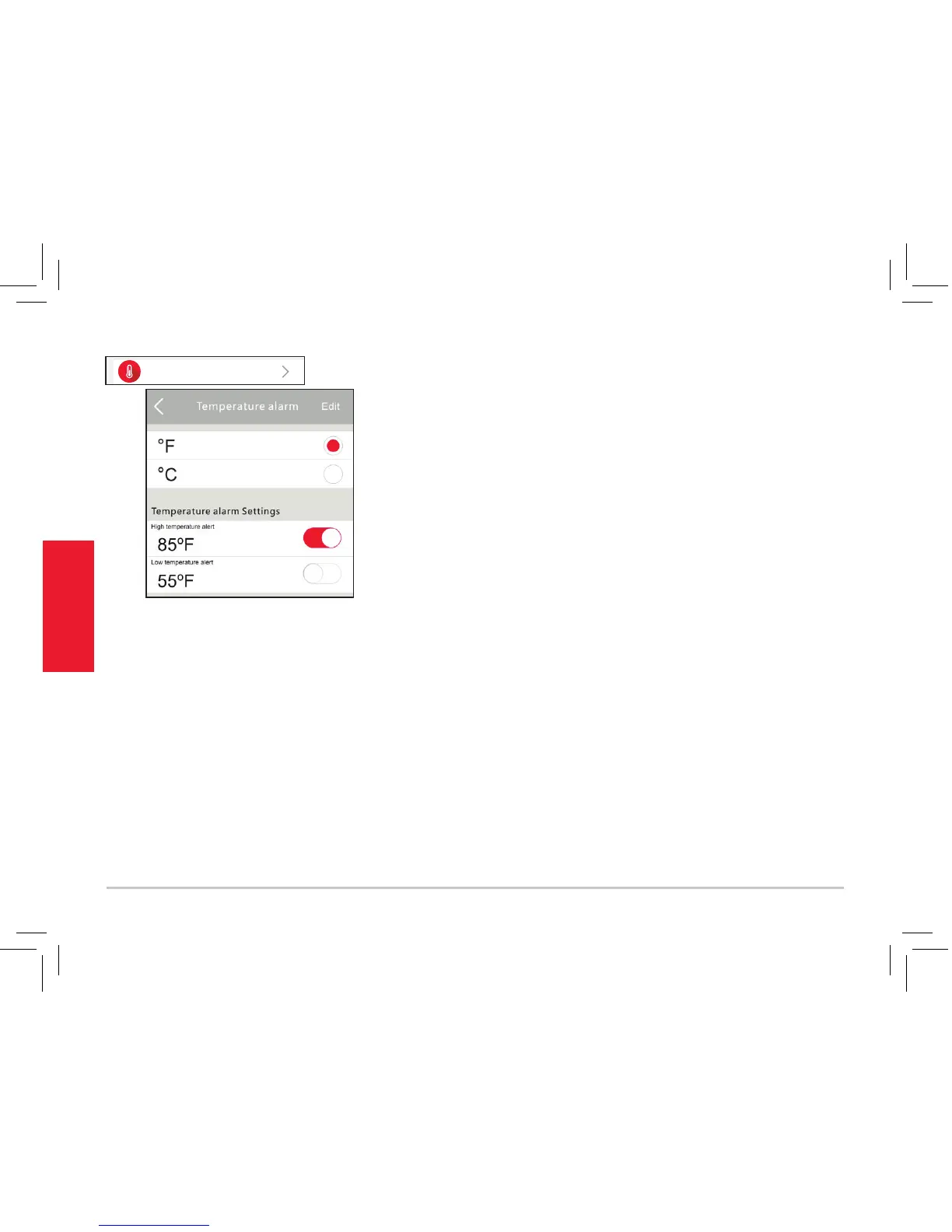Temperature alarm
These alerts tell you when the area around the camera is too hot
or too cold.
1. In the Settings menu, press Temperature alarm.
2. In the Temperature alarm menu, press Edit at the top of
the screen to change the settings.
To change from degrees Fahrenheit to Celsius: Press
the C.
To set a high temperature alert: Press the switch next
to High temperature alert. Then set the temperature you
want for the high temperature alert.
To set a low temperature alert: Press the switch next
to Low temperature alert. Then set the temperature you
want for the high temperature alert.
If the temperature goes beyond the limit(s) you set, you will get
a push notication on your phone or tablet.
