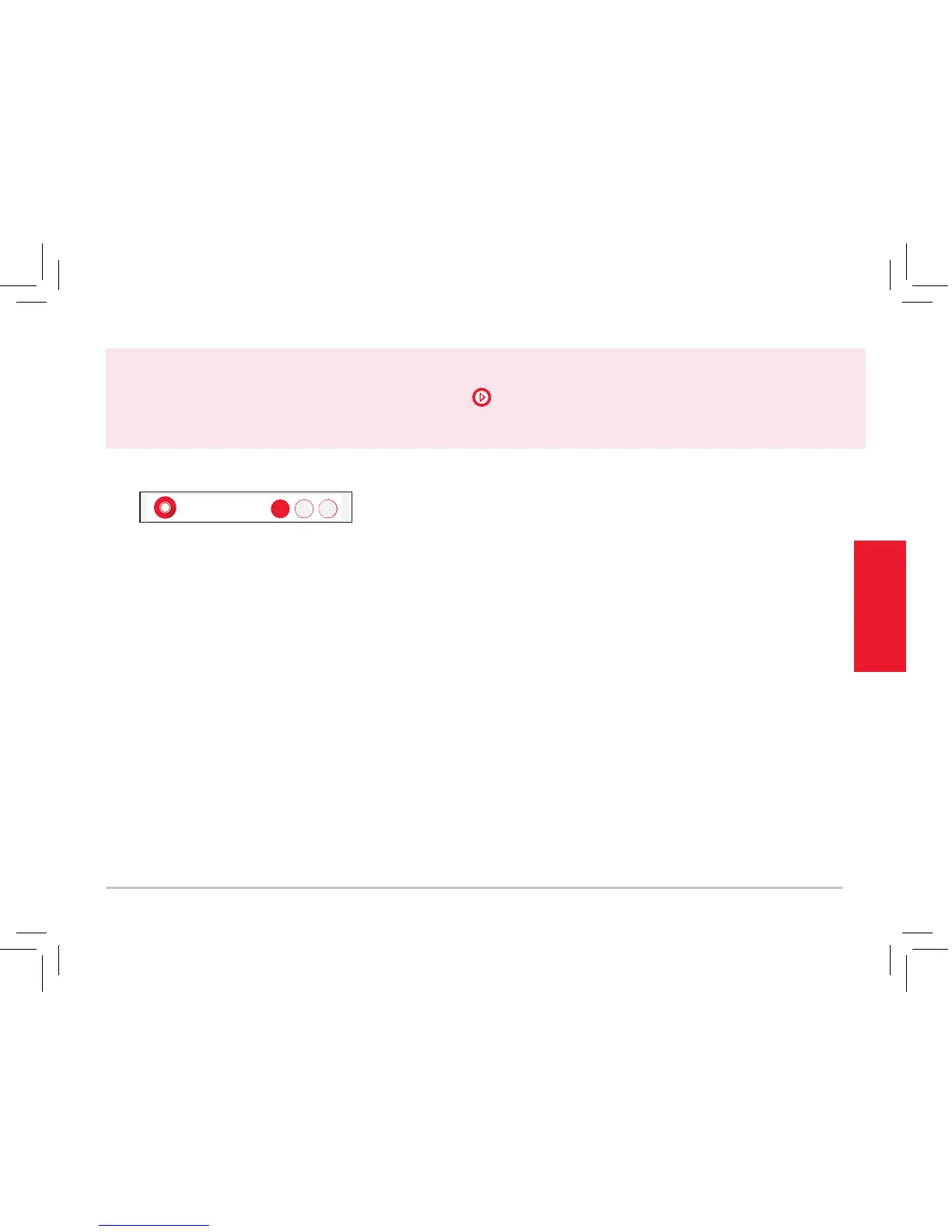15
Everyday use
Auto-record time
You can set up the camera so that it automatically records a
certain amount of video when the camera detects a motion or
sound alert.
To set up an auto-record time: In the Settings menu, press
the amount of Auto-record time you want (in seconds) when a
motion or sound alert is triggered: 20s, 60s, or 90s.
IMPORTANT: You must have a
micro SD card installed in your WiFi
camera to use this feature.
Notes about notications:
+ Pressing on a sound- or motion-detection notication or going to messages shows you a screenshot of the
motion detection event. To view the video, press the
icon in the camera view screen.
+ The App sends a maximum of 2 notications every 4 minutes. It prioritizes notications in the following order:
temperature, sound, motion.
