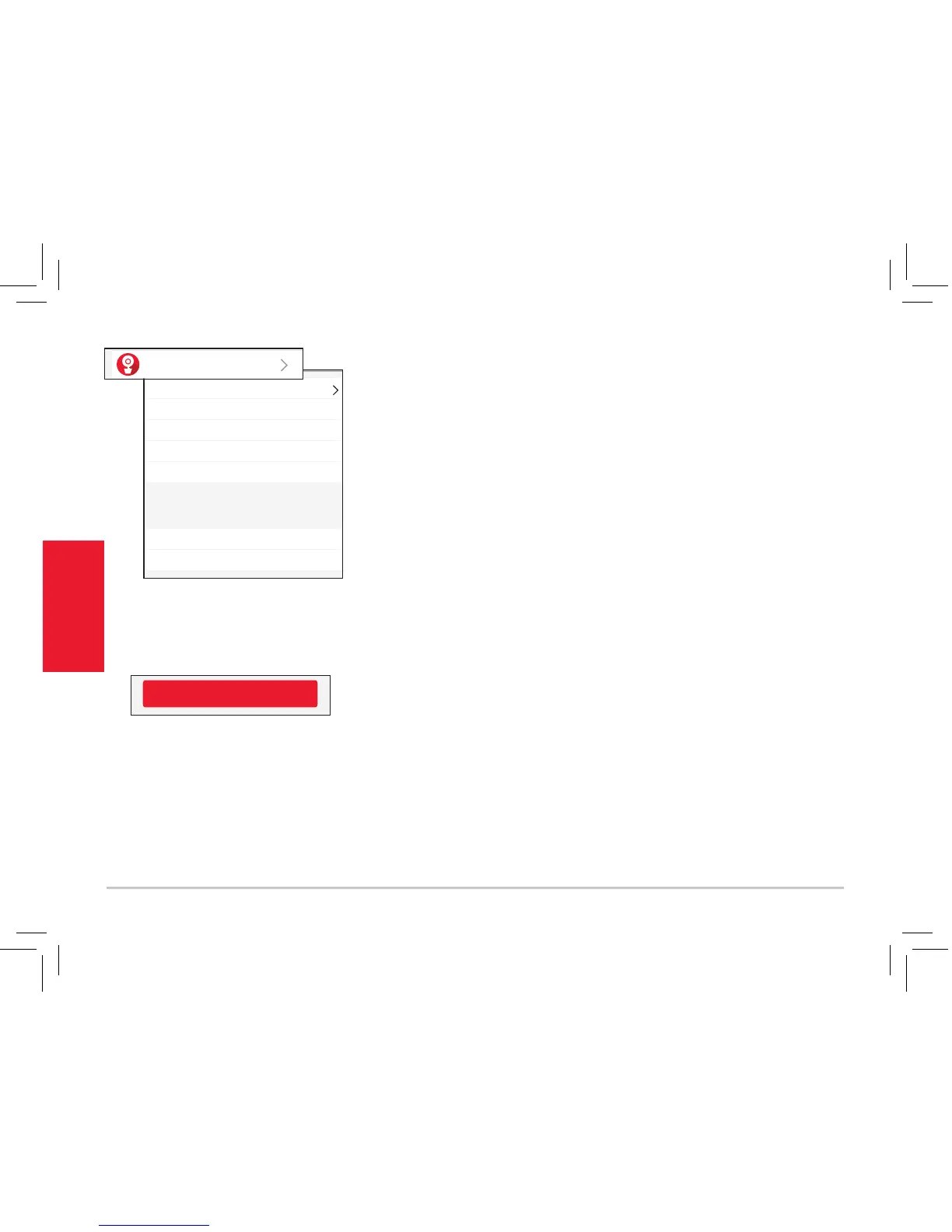Everyday use
Camera info
The Device info screen gives you details about the current WiFi
camera, including the amount of memory left on the micro-SD
card if you have one installed.
The Format SD card button at the bottom of the Camera info
screen lets you format a micro-SD card before you use it for
the rst time.
To format a micro-SD card: Insert the card into the WiFi
camera’s micro-SD card slot. Then press the Format SD card
button at the bottom of the Camera info page.
Delete Camera
If you’ve tried all of the troubleshooting solutions to solve a
problem, and nothing seems to work, you might need to reset
the WiFi camera and App to their factory settings and start
setup again. WARNING: Delete camera erases all of your
custom settings. You will have to set up the WiFi camera
from scratch.
