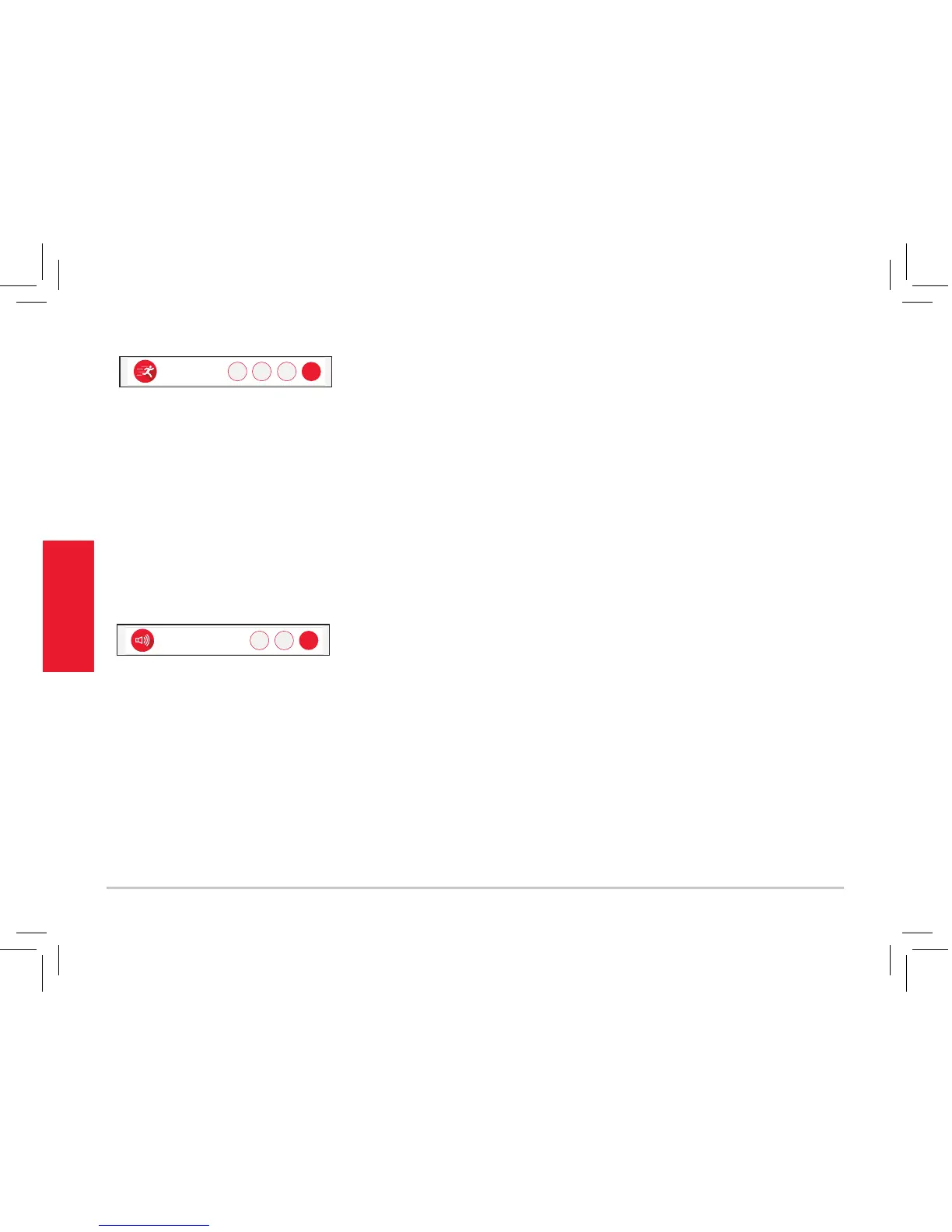14
Everyday use
Motion alerts
You can set up the App and camera so that you get a notication
on your phone and the camera automatically records video when
the camera detects movement.
To set up motion alerts: In the Settings menu, press the
Motion alerts sensitivity setting you want to use: OFF, L (low),
M (medium), or H (high).
Note: You might want to test dierent levels of sensitivity for this
setting, to nd the best t for your environment and preference.
H
M
OFF
L
Delete Camera
Auto-record time
Settings
Sound detection
OFF
L
Temperature alarm
Camera time set
H
Camera info
20s
60s 90s
Flip horizontally
Flip vertically
Sound detection
You can set up the App and camera so that you get a notication
on your phone and the camera automatically records video when
the camera detects sound.
To set up sound detection: In the Settings menu, press the
Sound detection sensitivity setting you want to use: OFF, L
(low), or H (high).
Note: You might want to test dierent levels of sensitivity for this
setting, to nd the best t for your environment and preference.
H
M
OFF
L
Delete Camera
Auto-record time
Settings
Motion alerts
Temperature alarm
Camera time set
Camera info
20s
60s 90s
Flip horizontally
Flip vertically
IMPORTANT: You must have a
micro SD card installed in your WiFi
camera to use the auto-recording
function of this feature.
IMPORTANT: You must have a
micro SD card installed in your WiFi
camera to use the auto-recording
function of this feature.
