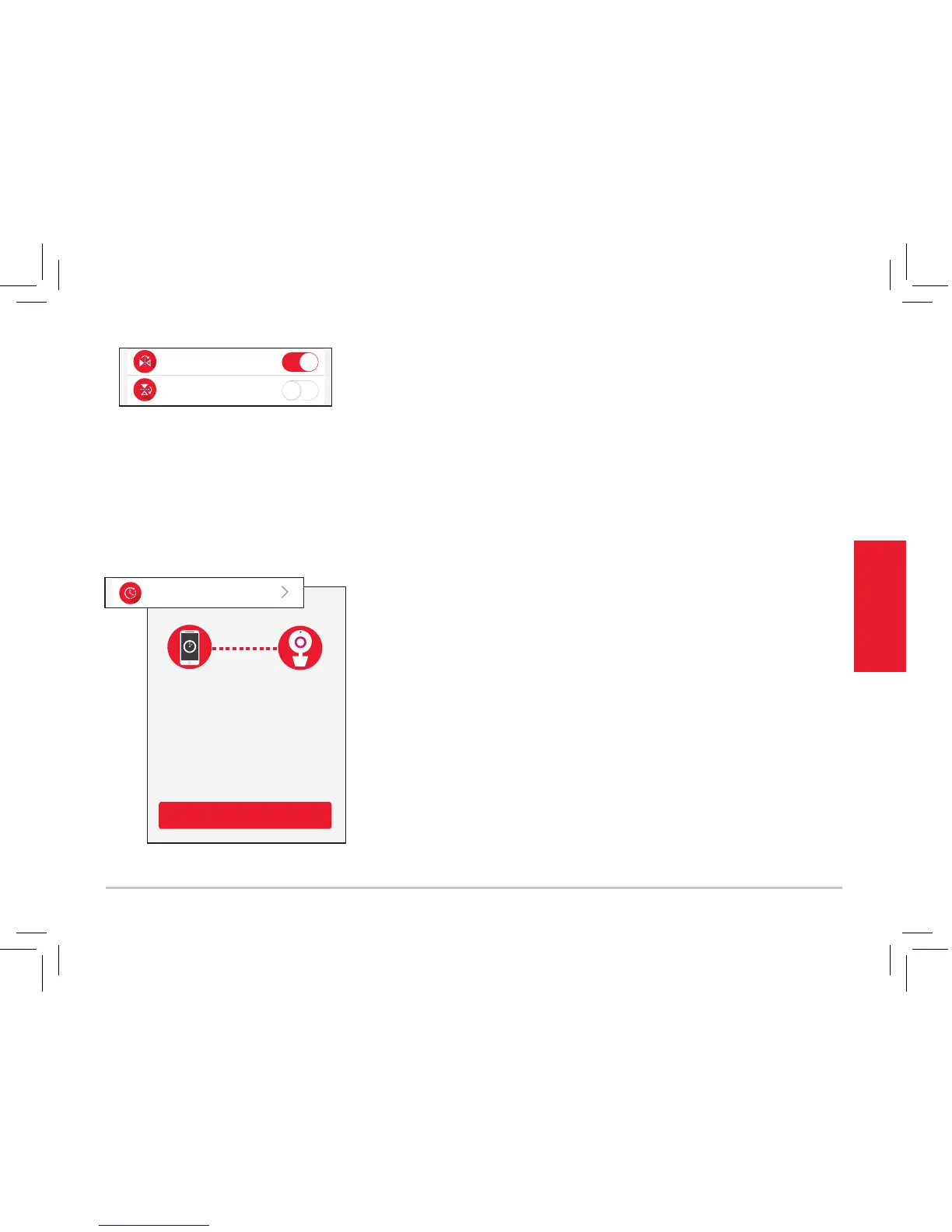17
Everyday use
The camera time on the screen is from
network. If you find the camera time is not
the same with the mobile phone, please
click the button below to synchronize time.
Camera time sync
Camera time set
The WiFi camera’s internal clock might need to be periodically
synchronized with your phone’s clock. If you notice the two
times don’t match, choose Camera time set in the App’s
Settings menu, and press the Camera time sync button at
the bottom of the page. The App will sync the current WiFi
camera’s clock with your phone or tablet’s clock.
H
M
OFF
L
Delete Camera
Auto-record time
Settings
Motion alerts
Sound detection
OFF
L
Temperature alarm
H
Camera info
20s
60s 90s
Flip horizontally
Flip vertically
H
M
OFF
L
Delete Camera
Auto-record time
Settings
Motion alerts
Sound detection
OFF
L
Temperature alarm
Camera time set
H
Camera info
20s
60s 90s
Flip horizontally
Flip vertically
Flip horizontally / vertically
Flip horizontally and vertically let you reverse the orientation
of the Camera View video. Press the switches next to each to
toggle these on and o.
