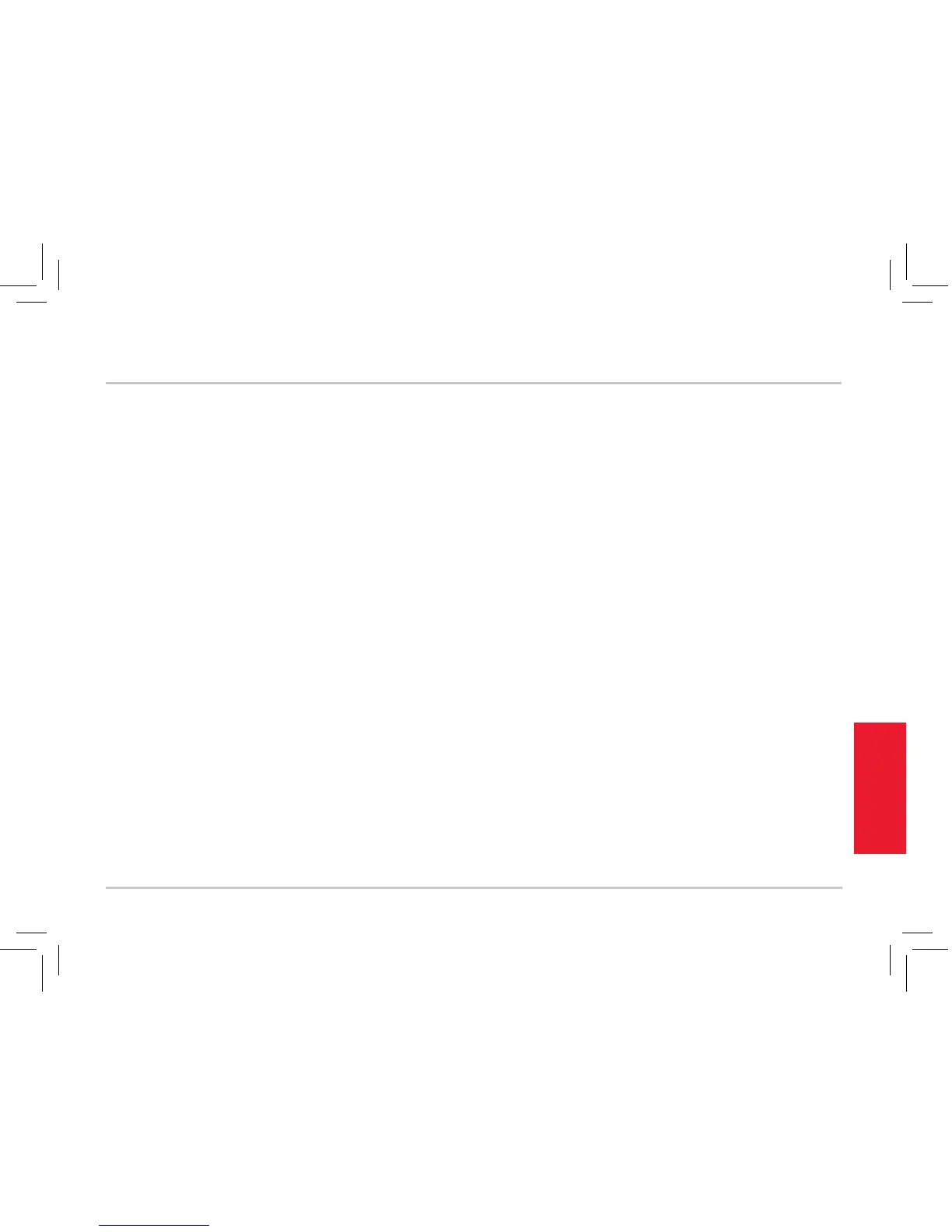19
Troubleshooting
TROUBLESHOOTING / FAQS
Most issues with the RCA WiFi Camera Security system can be solved by following one of the
troubleshooting tips below. For additional assistance, please call 1-800-645-7750.
I can’t connect the WiFi camera to my network.
+ Make sure your phone or tablet is connected to the WiFi network you want to use.
+ Make sure the camera is getting a good signal from your WiFi router. See page 3 for more
information.
+ Make sure your router is broadcasting its SSID (name). The RCA WiFi camera does not support
hidden SSIDs.
+ Make sure that Wi-Fi signal is 2.4GHz. The RCA WiFi camera does not support 5GHz WiFi.
+ Make sure that your WiFi router uses either WPA2-PSK/WPA-PSK or AES as its encryption
method.
+ Make sure that there is no MAC lter on router or add MAC address to router whitelist.
+ Reset the camera to set up connection again. Press and hold SET key for 10 seconds. The camera
will give a long beep when it is fully reset.
The WiFi camera’s indicator light remains red (connection to network failed).
+ Double check that you’ve entered the correct password for your WiFi network in the RCA WiFi
Camera App.
+ Test your WiFi network with other devices to make sure its working.
+ Make sure the camera is getting a good signal from your WiFi router. See page 3 for more
information.
