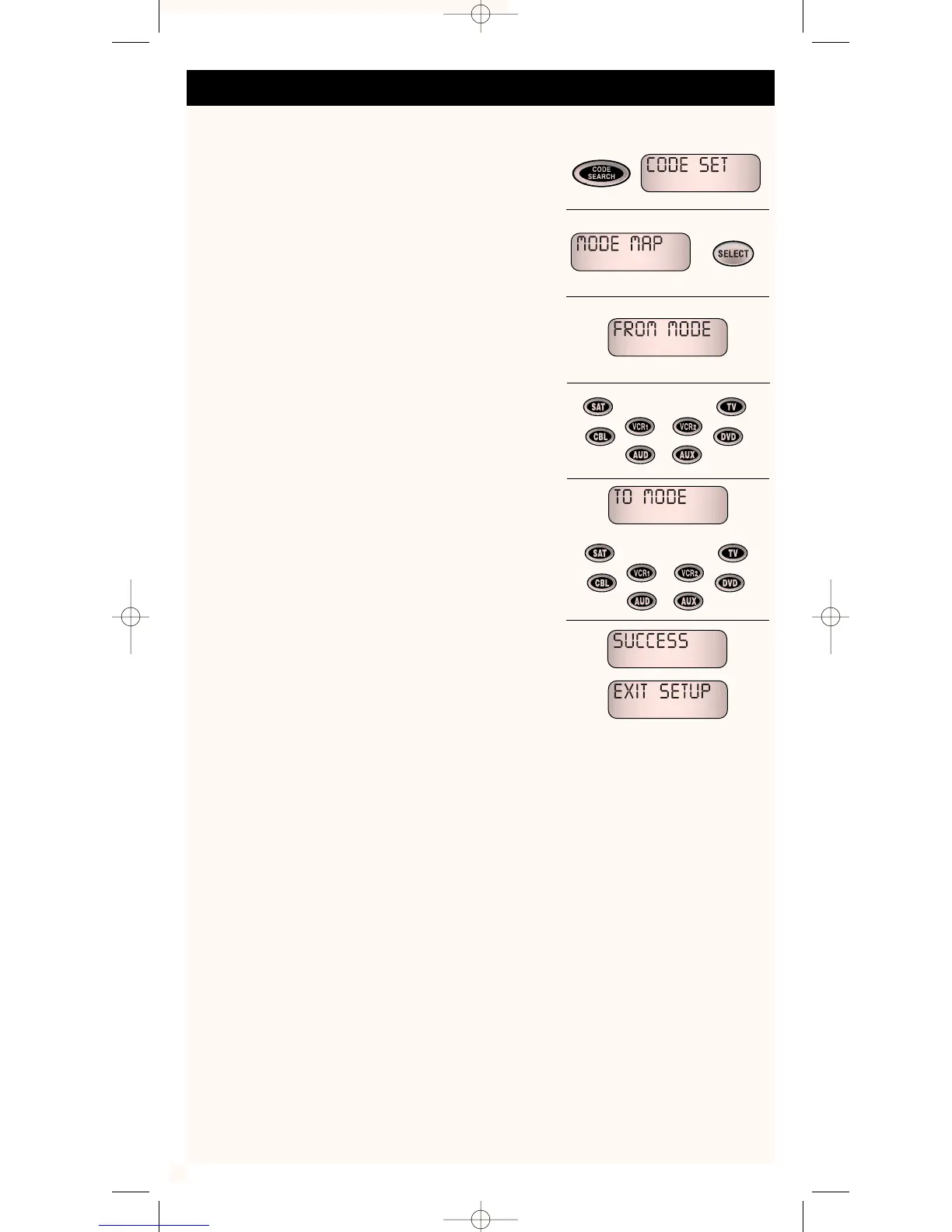Mode Mapping
1. Press and hold the CODE SEARCH key until the remote
window displays CODE SET.
2. Step through the programming menu using the
UP (▲) key or DOWN (▼) key for MODE MAP,
then press the SELECT key.
3. The display message FROM MODE will show for you to
select a device key.
4. Push the device key of your choice to apply the device to
be selected as desired.
5. Once you have selected the FROM MODE device, the
display message will prompt you to enter the TO MODE
device. Push the desired device key.
6. When a valid TO MODE device is entered, the remote
will automatically process the mode reassignment and a
displayed message SUCCESS will be shown. The
remote will then EXIT SETUP and return to its normal
operation.
NOTES:
• Press the CLEAR key at any time to exit the programming
mode. An EXIT SETUP message will appear and the remote
will return to its normal operation.
• If any other key than a valid device key is entered, a display
message INVALID will be shown and the remote will remain in
this FROM MODE or TO MODE programming mode until a
valid device is entered.
• If about 30 seconds passes before a key is pressed, the LCD
display window will stop transmission to conserve battery life.
If this occurs, restart from step 1.
The Mode Mapping will allow you to custom map one device to another device key.
19
