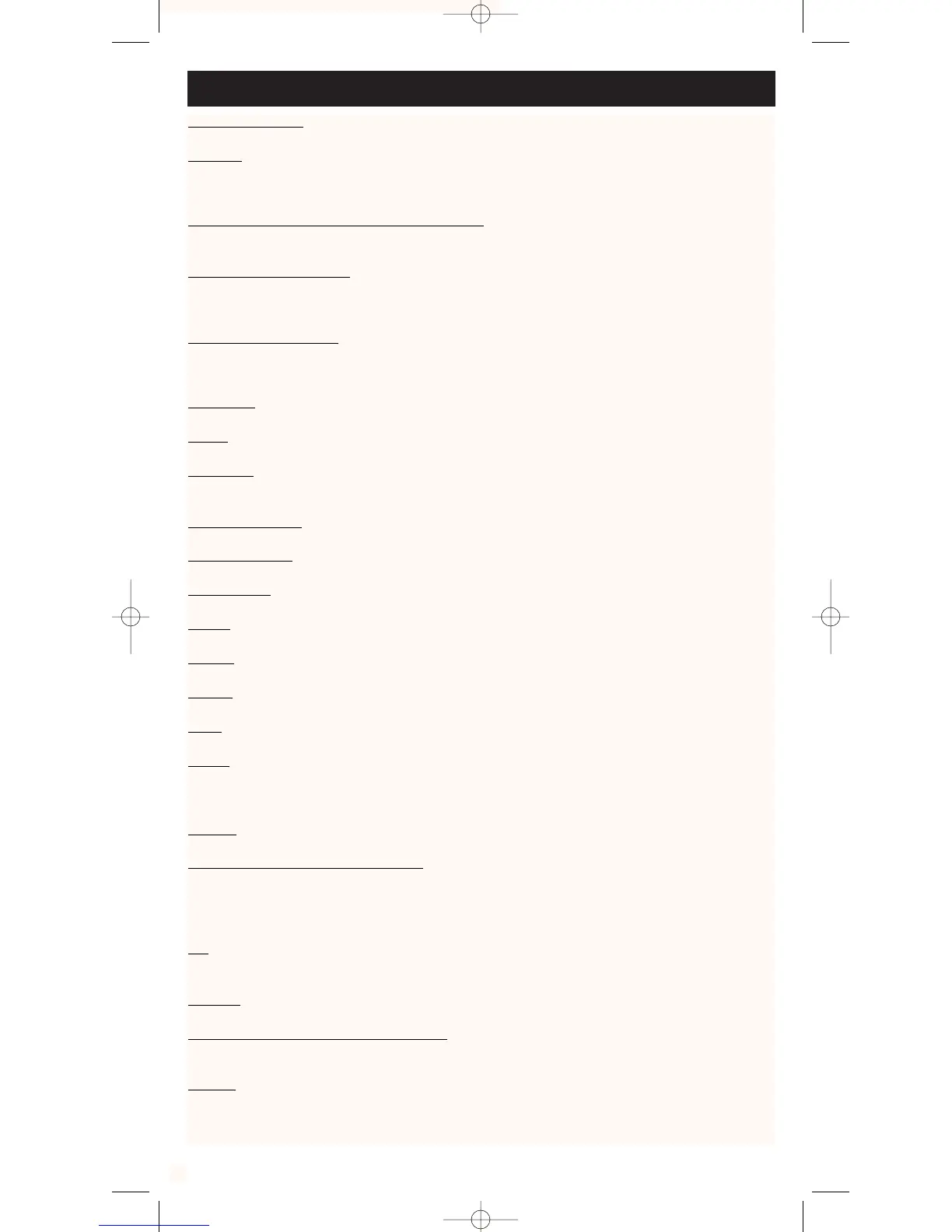Button Description For Video Operation
3
INDICATOR ICON
The Indicator Icon appears on the LCD display showing that the remote is working.
ON•OFF
The ON•OFF key operates the same as your original remote.
N
OTE: Some RCA, GE and ProScan models require you to press the device key to turn the device on and
the POWER key to turn the device off.
TV, VCR1, VCR2, DVD, AUX, AUD, CBL & SAT
The TV, VCR1, VCR2, DVD, AUX, AUD, CBL and SAT keys are used to select the device you
want to control.
L1,
L2 & L3 (LEARNING)
The L1, L2 and L3 keys are used to supplement the preprogrammed code library.
NOTE: The standard code library provides most of the functions needed, but you can add a small number
of additional functions of your choice.
M1, M2 & M3 (MACRO)
The M1, M2 and M3 keys are used to execute a series of key operations.
NOTE: Each macro key may be programmed so that pressing it alone will carry out several key functions
sequentially.
VOL & CH
The VOL (Volume) and CH (Channel) keys increase or decrease the volume level and channel numbers.
MUTE
Mutes the volume on your device with volume control.
GO BACK
The GO BACK key allows you to go to the previous channel you selected. Operates the same
as Last Channel, Previous Channel, Go Back, or Recall key on your original remote.
LIGHTBULB KEY
Activates key backlighting.
CODE SEARCH
Used to enter the remote into the programming sequence.
PIP & SWAP
PIP (Picture-In-Picture) and SWAP operates your television’s Picture-in-Picture features.
INPUT
The INPUT key selects the video inputs of your device if equipped with this feature.
SLEEP
The SLEEP key allows you to set time for you to turn your device off automatically.
GUIDE
Brings up the on-screen programming guide if your device has that feature.
INFO
Shows the date and time (Your device may not have this feature).
MENU
Brings up the Main Menu. If you are already in the menu system, press SELECT or MENU
key to select a highlighted choice. Use the NAVIGATION keys to move through the menu
selections.
CLEAR
Removes the on-screen display to return to normal operation of the remote.
NA
VIGATION KEYS & SELECT KEY
Use the NAVIGATION keys to move through on-screen menu and guides.
The NAVIGATION keys may also be used to move the highlighted choice up, down, right or
left. The SELECT key will choose the highlight choice.
NOTE: With some DBS models the MENU or ENTER key should be used to select the highlighted item.
0-9
The number keys operate the same as on your original remote, and are used for entering
device codes.
TV•VCR
The TV•VCR key operates the TV/VCR function of your VCR.
PLA
Y, FWD, PAUSE, STOP, REW & REC
These keys operate the same as on your original VCR or remote.
N
OTE: You must press the REC key twice to begin recording.
ENTER
The ENTER key is used to complete channel selection for some brands of TV. It is also used
to complete the highlighted sections in menu mode.
