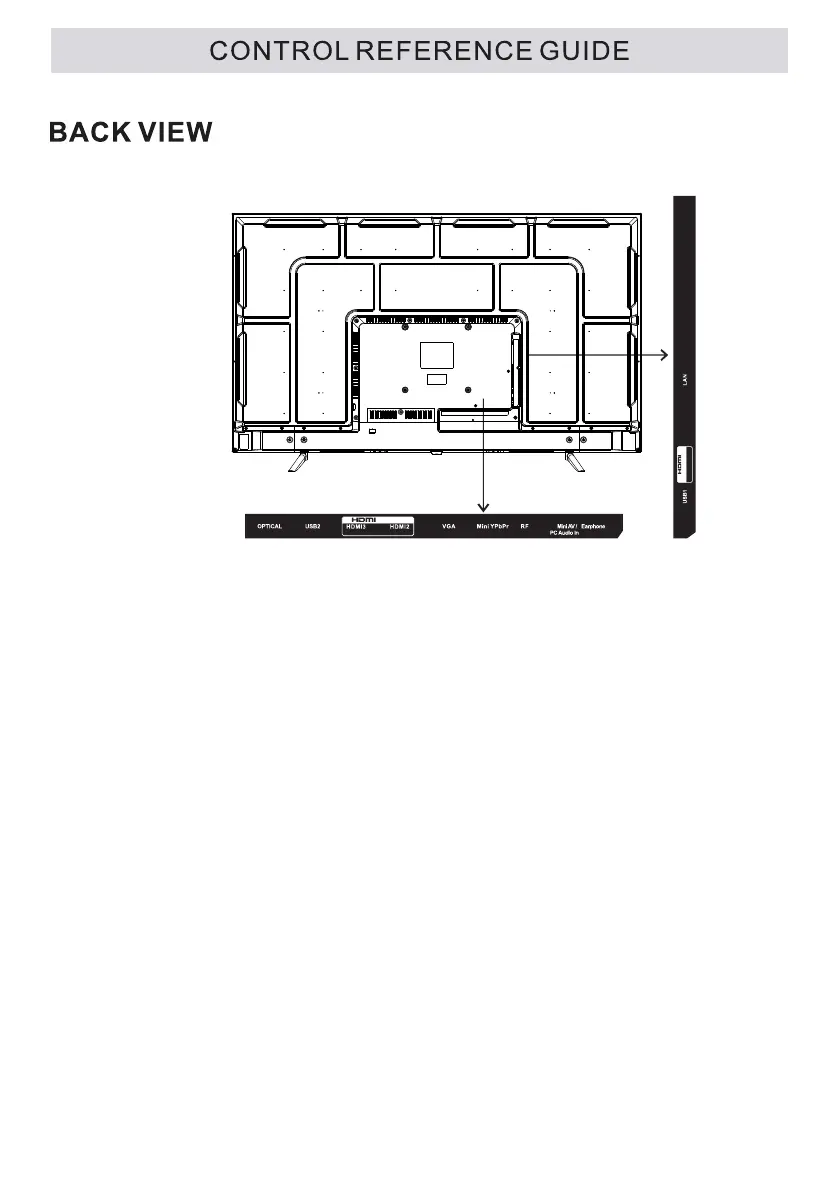OPTICAL: Digital TV sound output.
EARPHONE: Connect a 3.5mm headset for personal audio.
LAN: Connect the Internet.
USB: Connect the USB device such as the flash disk to access the TV media function.
VGA: Connect the PC to these jacks.
RF: Connect to receive the signal from your antenna or cable through a coaxial cable.
HDMI:(High-Definition Multimedia Interface) Provides an uncompressed digital connection.
MINI YPbPr: Connect the YPbPr output jack of the DVD or VCR.
MINI AV: Connect an AV device that has compostise video jacks,such as a VCR or DVD Player.
Note: PC AUDIO IN and mini AV share one port, PC audio and YPbPr audio should connect from this port.
6
(HDCP2.2) (HDCP2.2)
(4K@60Hz)
(4K@60Hz)
HDMI1(HDCP2.2)
