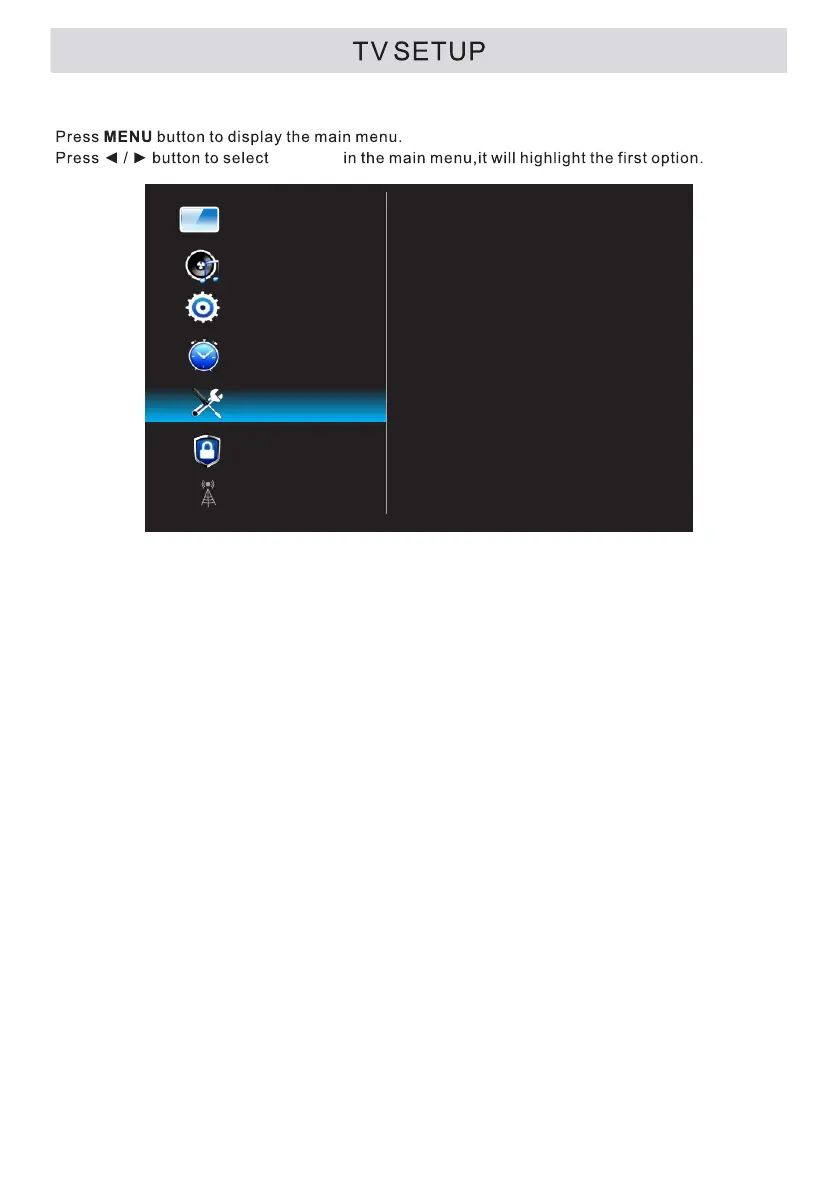Function
Time
Option
Lock
Channel
OSD Language
OSD Time
Closed Caption
Reset
Network
Software Update(USB)
Software Update(NetReady)
Network Update Information
Picture
Sound
Option Menu
OSD Language: Select your desired OSD language.
OSD Time: Select the time to keep the OSD display on the screen.
Closed Caption: Setup the function of Closed Caption.
1. CC Mode - Select the CC mode. The following three items can't be adjusted when the
CC Mode is turned off.
2. Basic Selection - Select the basic CC type.
3. Advanced Selection -Select the advanced CC service type.
4. Closed Caption Option - Adjust the detailed CC settings such as font, color and so on.
Reset: Restore Menu options to the factory defaults, and restart the initial setup.
Note: User data on this TV will lose completely after operating this feature.
Network:
1. Status: Check the detailed information of network connection such as IP, MAC
Address and so on.
2. WIFI: Setup to connect the TV set to the Wireless Network.
3. LAN: Setup to connect the TV set to the Wired Network.
Software Update (USB): Select to update Software from USB.
Software update (NetReady): Select to update software by network connection.
Network Update Information: Show network update information such as software
version and so on.
18
OPTION
