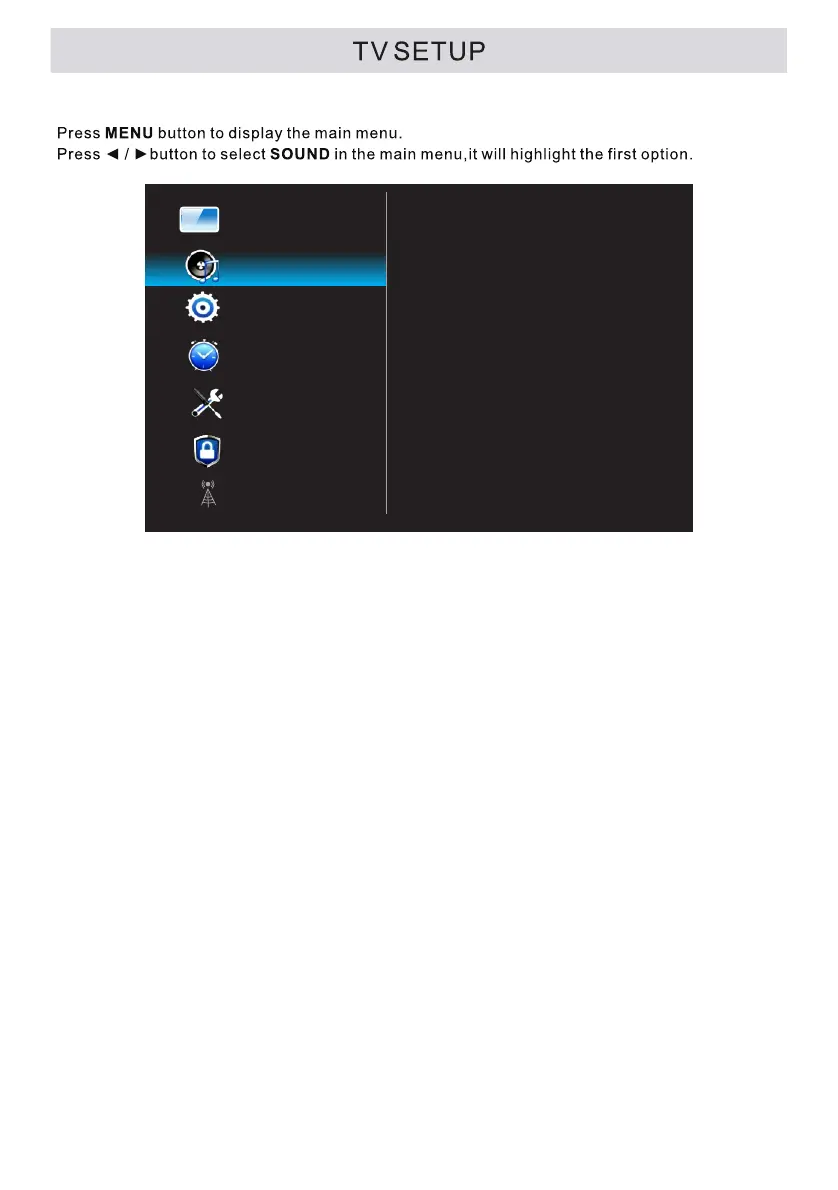Function
Time
Option
Lock
Channel
Sound Mode
Balance
AVL
Surround Sound
Video Description
Digital Audio output
Audio Languages
DAP
Picture
0
Sound
Sound Menu
Sound Mode: Choose among Standard, Music, Movie, Sports and User. The value of
120Hz, 500Hz, 1.5KHz, 5KHz or 10KHz can be adjusted only when the sound mode
is set to "User"mode.
Balance: Control the sound balance between the right and left speaker.
AVL: Turn on to adjust the sound volume depending on the input signal.
Surround Sound: Help to create rich and wider sound from stereo sound sources.
Video Description: Turn on or turn off the video description function to help the blind
or visually impaired viewers.
Digital Audio Output: Set the digital audio output mode to PCM or Auto.
Audio Languages: Set the primary or secondary digital audio language
corresponding to the signal.
15
