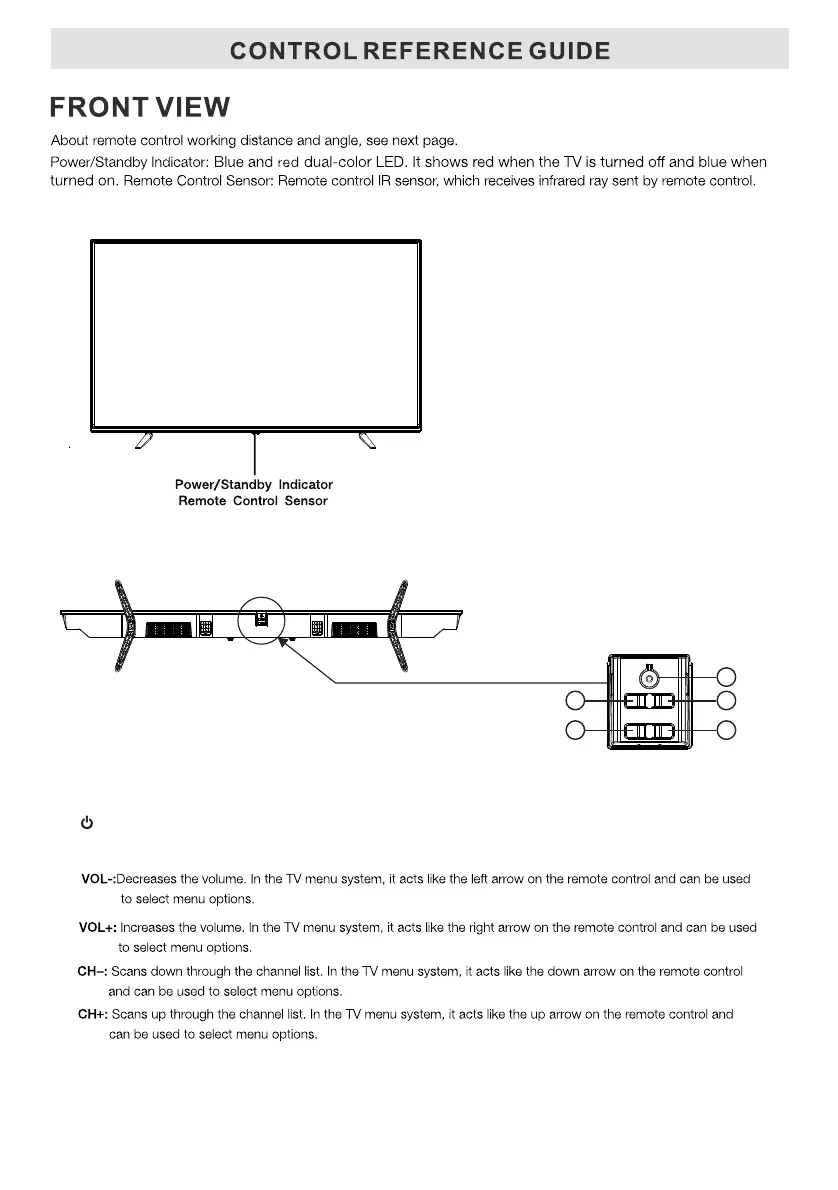5
NOTE: If there is a protective film around the screen, remove the protective film before using the TV.
2
3
4
5
1
BOTTOM VIEW
2.
3.
4.
5.
1.
When TV power off, long press this button to turn on. When TV is on, long press this button to turn off,
short press this button to call out the input source menu, press the VOL+/- button to select the input
source and press the power on/off button again to confirm the selection.
/INPUT:
