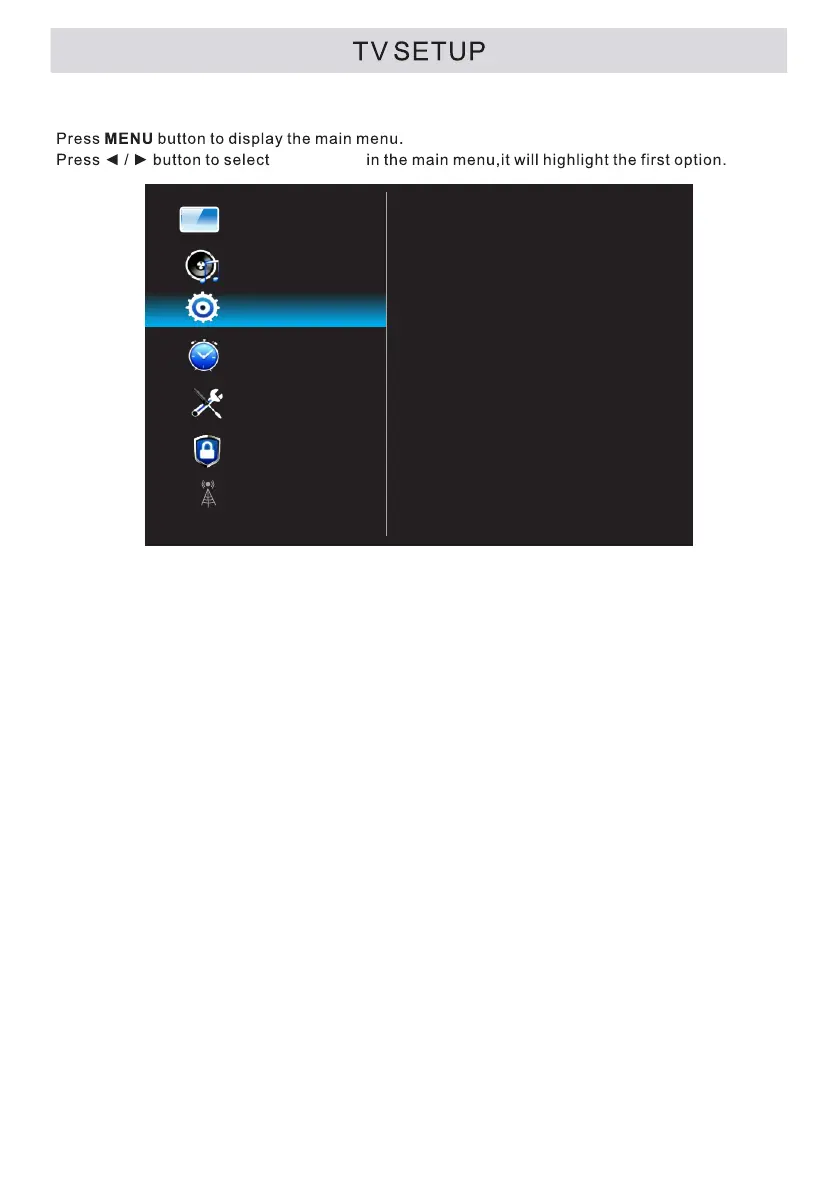Function Menu
FUNCTION
Function
Time
Option
Lock
Channel
Noise Reduction
MPEG Noise Reduction
Aspect Ratio
CEC link setup
HDMI EDID
Netflix Deactivate
Netflix ESN
Netflix Version
Picture
Sound
E-Manual
Noise Reduction: Eliminate noise in the picture. Choices are Off, Low, Middle, High
and Auto.
MPEG Noise Reduction: Eliminate noise generated while converting or compressing
MPEG signals. Choices are Off, Low, Middle and High. Aspect Ratio: Select the
aspect ratio (display proportions) according to your video signal type or preference.
Choices are 4:3, 16:9, Movie, Native and Panorama.
Note: The choices of aspect ratio differ by different regions or sources.
CEC Link Setup: Command and control HDMI devices connected to the TV set.
1. Enable Link: Turn on or turn off HDMI Link function.
2. Auto Power On: Turn on to power on the TV set automatically when you turn on the
HDMI device.
3. Auto Standby: Turn on to change the HDMI device to standby mode automatically
when you turn off the TV set.
4. Device Select: Select the HDMI device from the device list.
HDMI EDID: Switch the version of Extended Display Identification Data.
Netflix Deactive: Logout your your Netflix user account.
Netflix ESN: Check the Netfix ESN number.
Netflix Version: Check the Netflix SW version.
E-Manual: Electronic Uesr Manual.
TTS: Setup the function of Text-to-Sound.
1. TTS: Turn on or turn off the TTS function. The following four items can be adjusted
only when TTS is turned on.
2. Verbosity: Select the verbosity level.
3. Rate Support: Select the sound speed.
16
