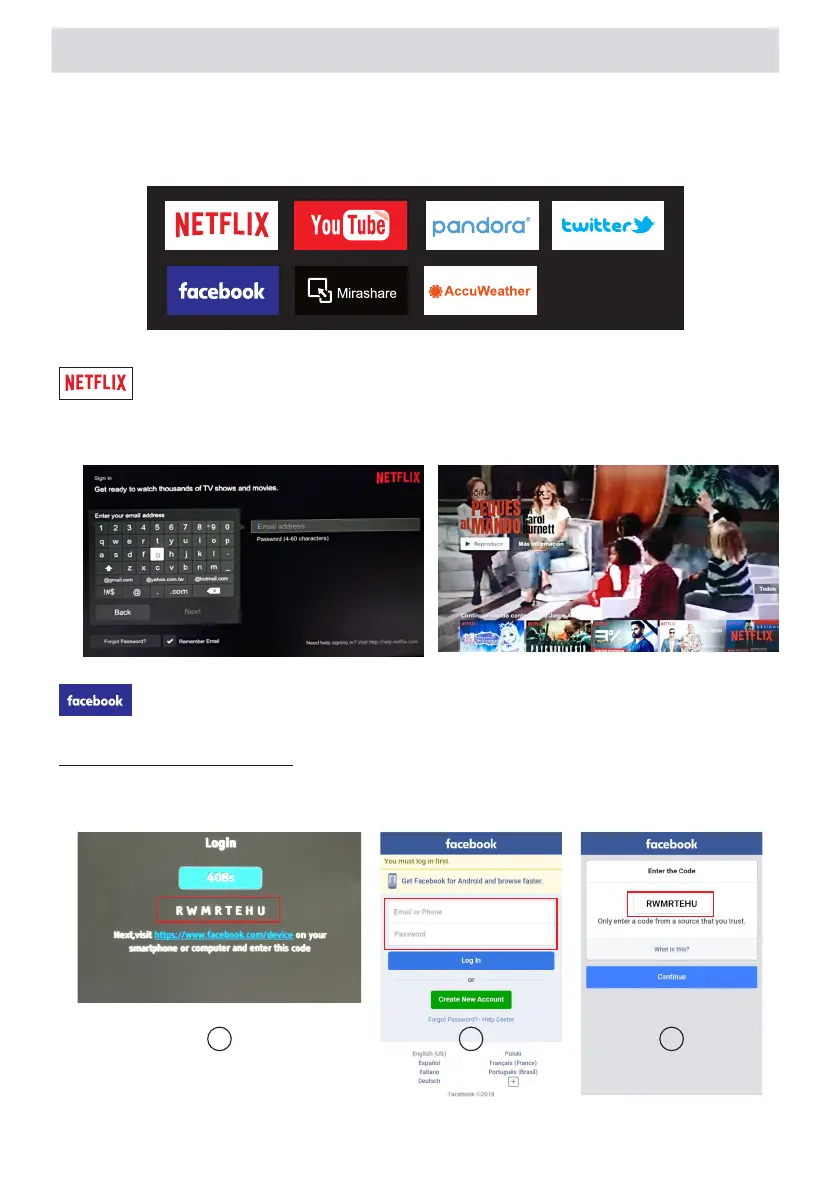24
Smart TV Operation
Press the arrow buttons◄/► to select the Facebook, then press “OK” button to enter.
YOU can press “NETFLIX” button or press HOME button select the NETFLIX to enter.
1 2
3
After enter the NETFLIX you can see below login interface,input your account and password,press
"OK" button, then you can enjoy the NETFLIX resources.
After enter the FACEBOOK you can see below login interface with 8 random code, first pls visit
http://www.facebook.com/device on your smart phone or computer and enter this code.
Second input your facebook account and password then login in.
Third enter the 8 random code which marked in the first picture. Then you can success to use facebook.
Smart TV Operation
Press HOME button on the remote control to enter the Main Launcher.
Press the arrow buttons◄/► to select the APP, then press “OK” button to enter.
Note: Depending on the country where the TV is installed, certain apps may not be available.
