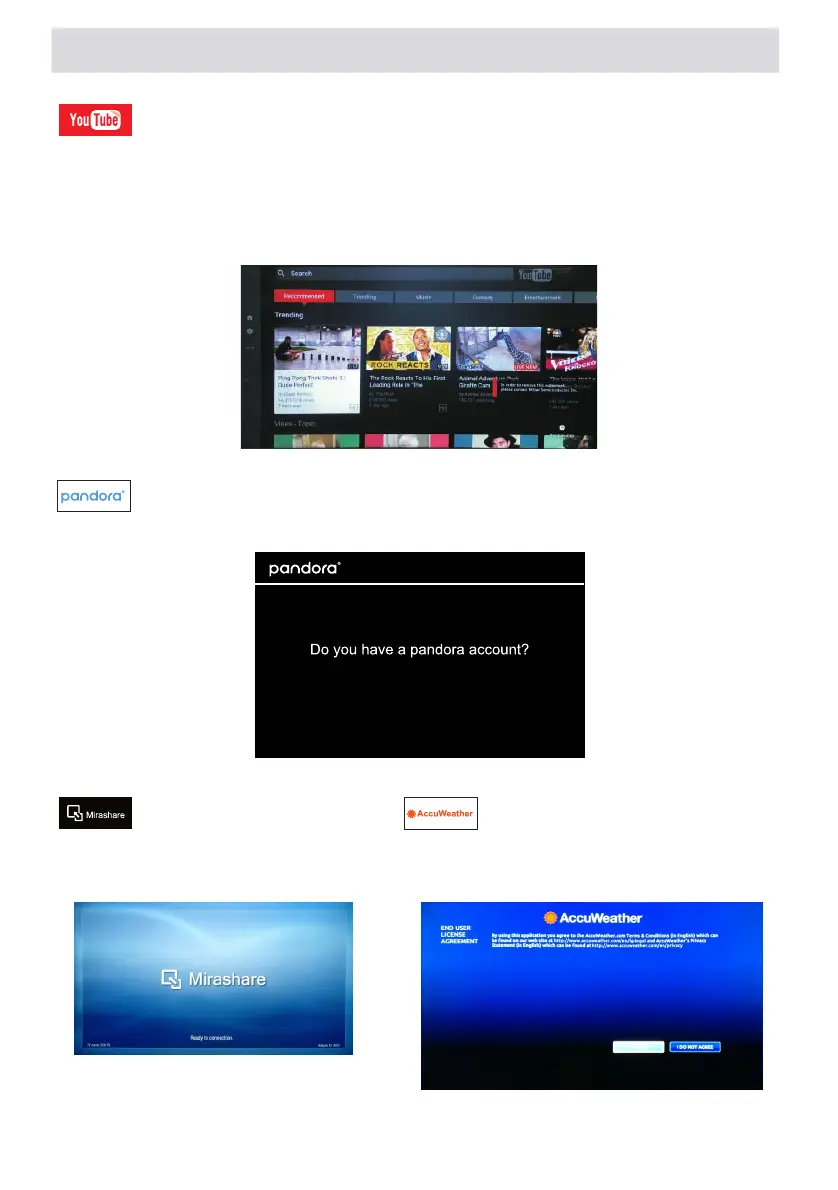Smart TV Operation
25
1. Use arrow key to Select button, then press “ENTER” key to enter Youtube.
2. Use arrow button to select one video and press “ENTER” key to play. Press “Menu” key to exit playing.
3. Press ▼ key to open or close control menu when playing.
4. Press ▲ key to enter search interface, input the keyword and then press “ENTER” to search videos.
Press the arrow buttons◄/► to
select the Mirashart, then press
“OK” button to enter.
1. Use arrow key to Select button, then
press “ENTER” key to enter Accuweather.
2. Input a city or zip code pr ess select to
get the weather information.
Note: Please note that depending on the mobile device,
Screencast may not operate as indicated.
Welcome to Pandora
Use arrow key to Select button, then press “OK” key to enter pandora.
