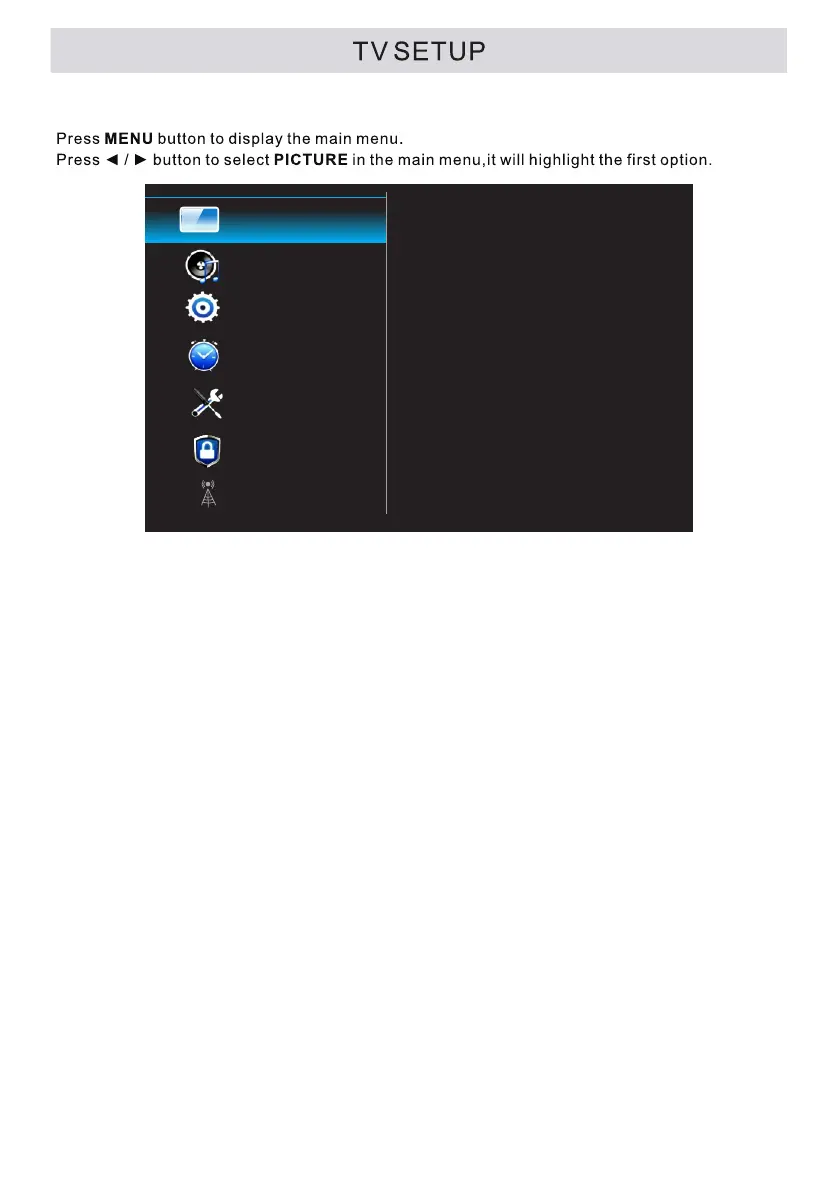Picture Menu
Sound
Function
Time
Option
Lock
Channel
Picture Mode
Contrast
Brightness
Color
Sharpness
Tint
Backlight
Color Temperature
Picture
50
50
50
50
0
70
Picture Mode: Choose among Sports, Normal, Mild, Save and User. The following
five items (Contrast, Brightness,Color,Sharpness and Tint) can be adjust only when
the picture mode is set to "User" mode.
Contrast: Adjust the difference between light and dark areas of the picture.
Brightness: Adjust the lightness of the picture.
Color: Adjust the richness of the picture.
Sharpness: Adjust the edge of the picture.
Tint: (Only for some sources) Adjust the tint value of the color.
Backlight: Adjust the backlight value of the TV screen.
Color Temperature: Select the overall color tone of the picture. Choices are Cool,
Standard and Warm.
14
