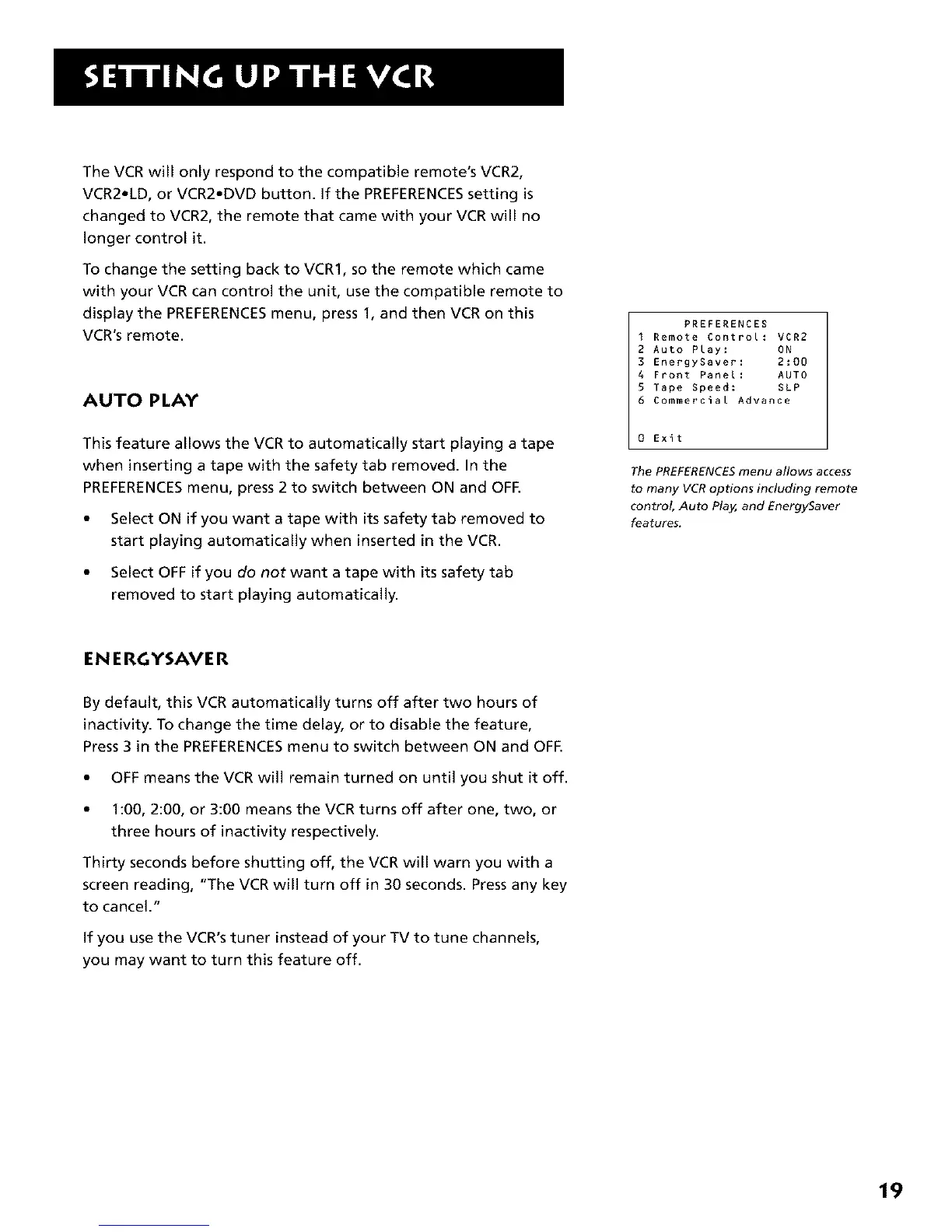The VCR will only respond to the compatible remote's VCR2,
VCR2*LD, or VCR2*DVD button. If the PREFERENCESsetting is
changed to VCR2, the remote that came with your VCR will no
longer control it.
To change the setting back to VCR1, so the remote which came
with your VCR can control the unit, use the compatible remote to
display the PREFERENCESmenu, press 1, and then VCR on this
VCR's remote.
AUTO PLAY
This feature allows the VCR to automatically start playing a tape
when inserting a tape with the safety tab removed. In the
PREFERENCESmenu, press 2 to switch between ON and OFE
• Select ON if you want a tape with its safety tab removed to
start playing automatically when inserted in the VCR.
• Select OFF if you do not want a tape with its safety tab
removed to start playing automatically.
PREFERENCES
I Remote Control: VCR2
2 Auto Play: ON
3 EnergySaver: 2:00
4 Front Panel: AUTO
5 Tape Speed: SLP
6 Commercial Advance
0 Exit
The PREFERENCESmenu allows access
to many VCR options including remote
control, Auto Play, and EnergySaver
features.
EN ERGYSAVER
By default, this VCR automatically turns off after two hours of
inactivity. To change the time delay, or to disable the feature,
Press 3 in the PREFERENCESmenu to switch between ON and OFE
• OFF means the VCR will remain turned on until you shut it off.
• 1:00, 2:00, or 3:00 means the VCR turns off after one, two, or
three hours of inactivity respectively.
Thirty seconds before shutting off, the VCR will warn you with a
screen reading, "The VCR will turn off in 30 seconds. Press any key
to cancel."
If you use the VCR's tuner instead of your TV to tune channels,
you may want to turn this feature off.
19
