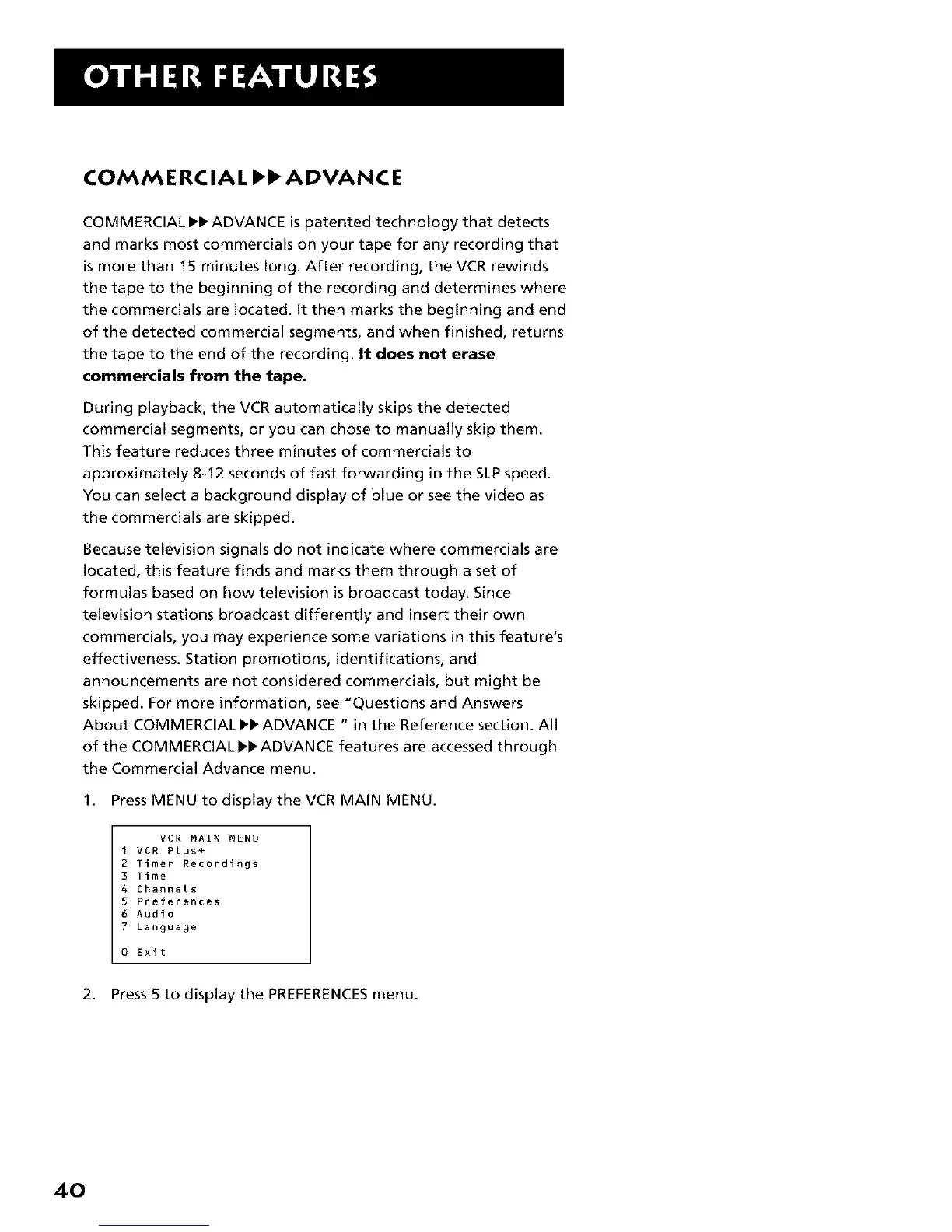COMMERCIAL,, ADVANCE
COMMERCIAL D,, ADVANCE is patented technology that detects
and marks most commercials on your tape for any recording that
is more than 15 minutes long. After recording, the VCR rewinds
the tape to the beginning of the recording and determines where
the commercials are located, it then marks the beginning and end
of the detected commercial segments, and when finished, returns
the tape to the end of the recording. It does not erase
commercials from the tape.
During playback, the VCR automatically skips the detected
commercial segments, or you can chose to manually skip them.
This feature reduces three minutes of commercials to
approximately 8-12 seconds of fast forwarding in the SLPspeed.
You can select a background display of blue or see the video as
the commercials are skipped.
Because television signals do not indicate where commercials are
located, this feature finds and marks them through a set of
formulas based on how television is broadcast today. Since
television stations broadcast differently and insert their own
commercials, you may experience some variations in this feature's
effectiveness. Station promotions, identifications, and
announcements are not considered commercials, but might be
skipped. For more information, see "Questions and Answers
About COMMERCIAL I_ ADVANCE " in the Reference section. All
of the COMMERCIAL _ ADVANCE features are accessed through
the Commercial Advance menu.
1. Press MENU to displaythe VCR MAIN MENU.
VCR MAIN MENU
I VCR Plus+
2 Timer Recordings
3 Time
4 Channels
5 Preferences
6 Audio
7 Language
0 Exit
2. Press 5 to display the PREFERENCESmenu.
40
