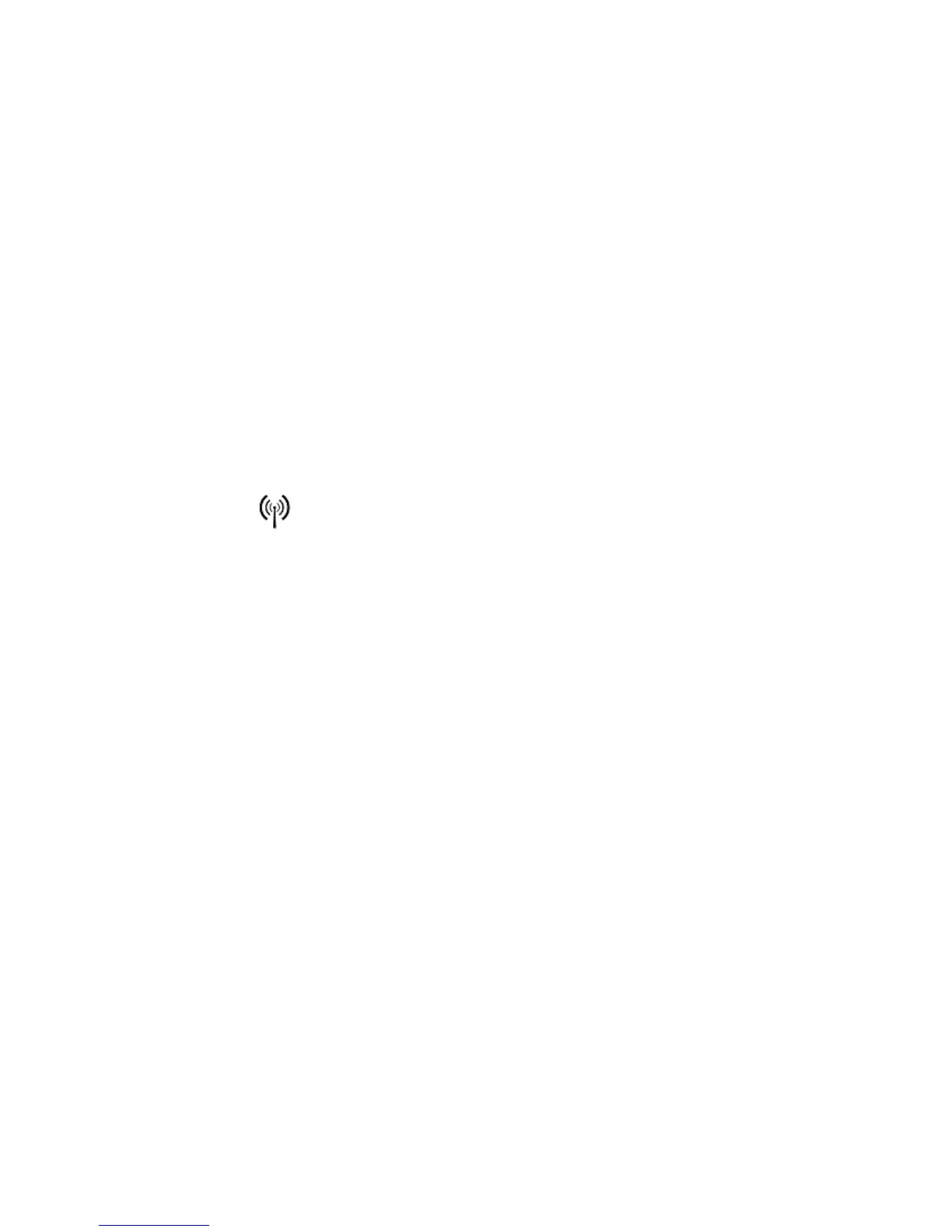Follow the instruction shown on the Z-Wave Assistant to complete enrolling the
Thermostat.
Press and hold the FAN button on the Thermostat until the screen changes to
the Menu screen.
Press the UP button until ZWAVE is shown in the Status Display line then press
Select.
INSTALL should be shown on the status line. Press Select to install in the
network. Wait until SUCCESS or FAILED is shown on the status display.
Press Done on the Thermostat to exit the ZWAVE screen.
Press Done on the Thermostat again to exit the Menu screen.
Once enrolled the Z-Wave Assistant will ask you to name the Thermostat.
The indicator should be shown on the Thermostat Main screen indicating
the thermostat is enrolled to the ADT Pulse
®
Z-Wave network.
Click Finish after installation is complete.
DCN: 140-02121-06 Page 21