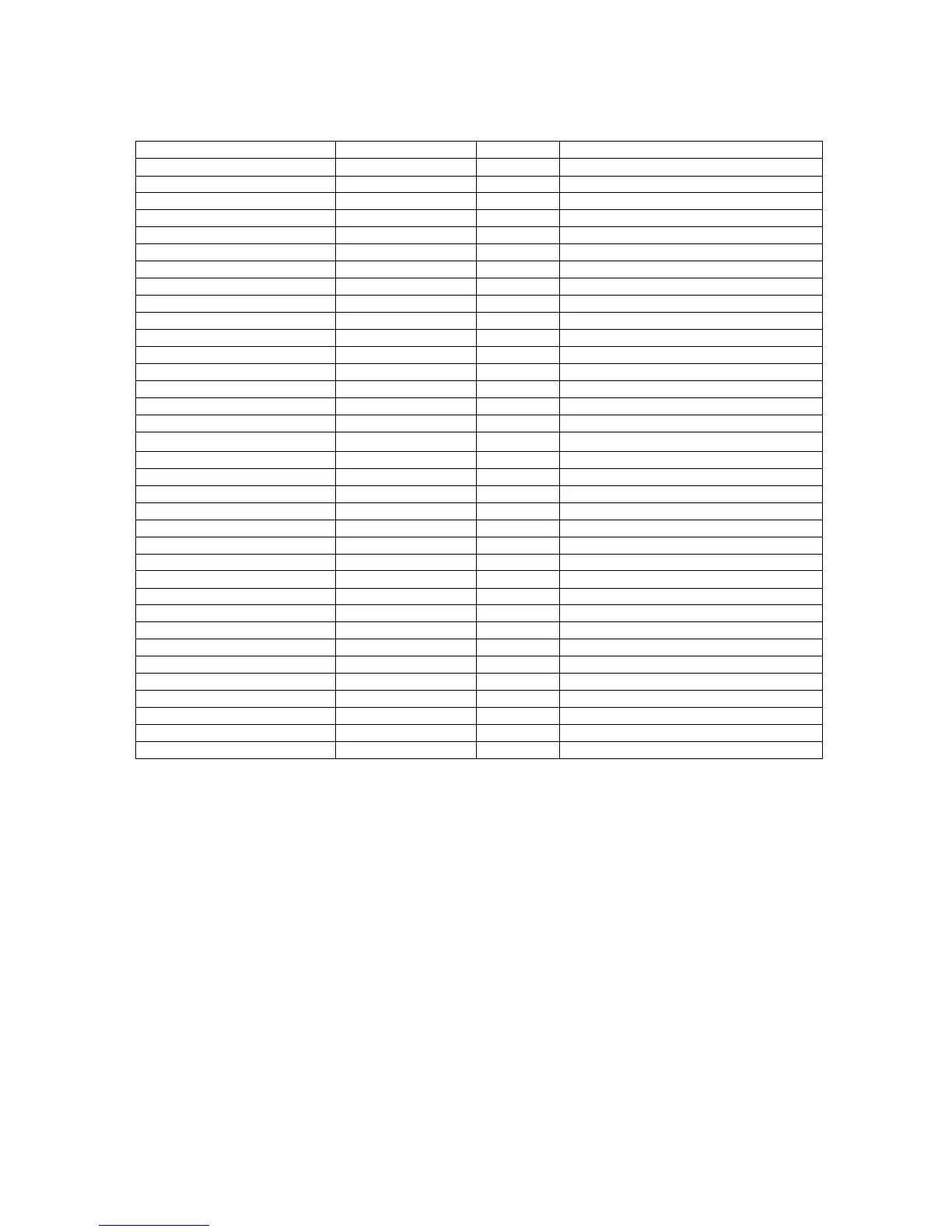DCN: 141-01773-02 1/19/11
26
Installer Settings Summary
Display Lock Y or N N Locks out front buttons
F/C Mode C or F F
Screen Timeout 0, 20-120 0 seconds
Schedule Enable Y or N N
Max heat setpoint 50F-90F (4C-32C) 90F (32C)
Min cool setpoint 55F-99F(10C-37C) 55F (10C)
Min Run Time (MRT) 1 – 9 3
Min Off Time (MOT) 5 – 9 5
Mechanical - Type Std or HP Std
Mechanical - Fan Type Gas or Elec Gas
Mechanical - C/O Type w/Heat or w/Cool w/Cool
Mechanical - 2
Stage Heat Y or N N
Mechanical - Aux Heat Y or N Y
Mechanical - 2
Stage Cool Y or N N
Filter Interval 300
Maint Interval 3000
H/C Delta 3 – 15 3
Heat Delta Stage 1 On 1 – 8 1
Heat Delta Stage 1 Off 0 – 8 0
Heat Delta Stage 2 On 1 – 8 2
Heat Delta Stage 2 Off 0 – 8 0
Heat Delta Stage 3 On 1 – 8 3
Heat Delta Stage 3 Off 0 – 8 0
Cool Delta Stage 1 On 1 – 8 1
Cool Delta Stage 1 Off 0 – 8 0
Cool Delta Stage 2 On 1 – 8 2
Cool Delta Stage 2 Off 0 – 8 0
Fan Cycler ON time 0 – 120 0 0 = Fan Cycler OFF
Fan Cycler Off Time 10 – 120 10