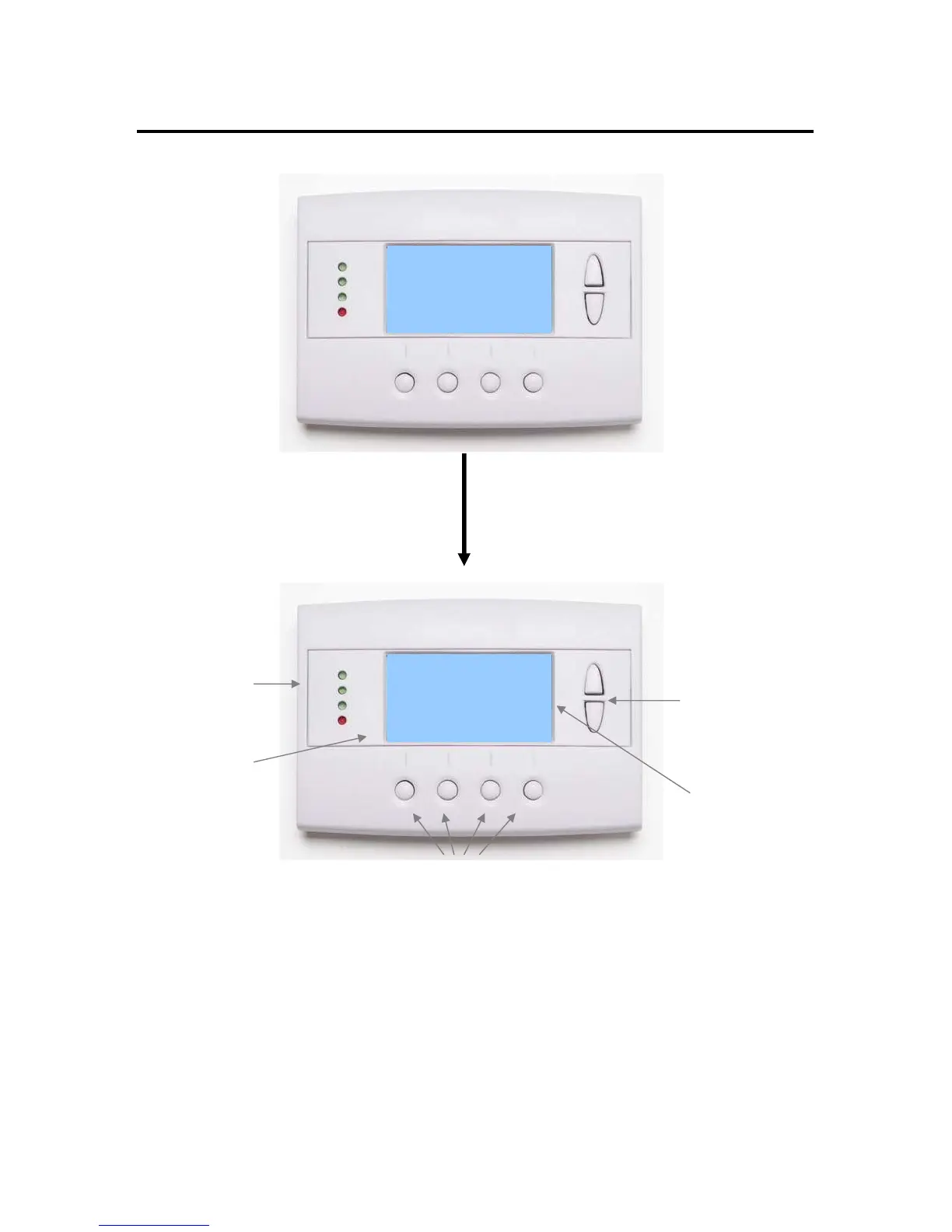DCN: 141-01773-02 1/19/11
6
Thermostat Control Screen
Minimized Screen
Main Thermostat Control Screen
The main Thermostat Control Screen is the screen that is normally displayed on the thermostat.
Temperature Display
The thermostat will normally display the current room temperature from the internal temperature sensor
(or a remote sensor, if installed).
Setpoint Display
The current heating and cooling setpoints are displayed next to the Setpoint Up/Down buttons.
Press any button to return to
the thermostat control screen
The Minimized Screen
shows only the room
temperature.
It is displayed if you set
the “Screen Timeout” in
the User Settings Menu to
a time greater than 0.
If set to 0, the minimized
screen is disabled, and the
main thermostat screen is
normally displayed
SYS OFF
ECON
HOLD
NO MSG
Status
Indicator
LEDs
On-screen
dynamic
button labels
Setpoint
Up/Down
Buttons
Heating (H)
And
Cooling (C)
Setpoints
Thermostat Operation Buttons
L1
L2
L3
L4
