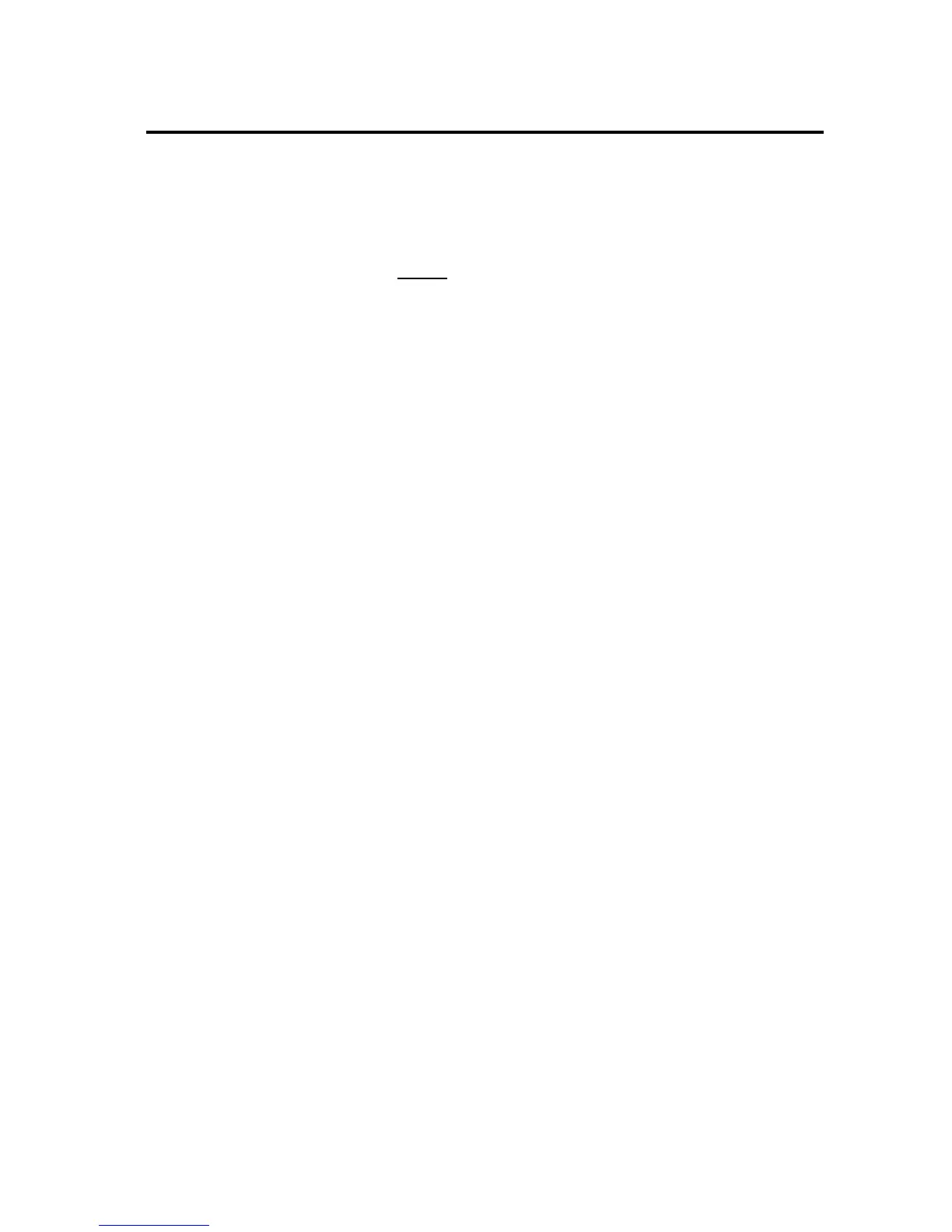DCN: 141-01773-02 1/19/11
5
Z-Wave® Installation
Z-Wave controllers from various manufacturers may support the Z-Wave Thermostat General V2 Device
class used by the RCS Z-WAVE Thermostat. The following procedure will allow the thermostat to be
added to a Z-Wave network.
General Programming Procedure
(for controllers supporting the thermostat device class):
1. Set your primary controller to Include mode, to add the thermostat as a node on your network
(see your controller’s user manual for detailed instructions).
2. In the Thermostat’s Main Menu, scroll down to the ZWave Install item. Select the item.
3. Press the YES button in the ZWave Install screen.
Your controller will indicate the thermostat was successfully added to its network (see your controller’s
user manual for details). Also you can check if the thermostat was successfully added to the network
by checking the ZHID (Home ID) and ZNID (Node ID) located in the Thermostat Info screen.
For other specific tasks such as adding the thermostat to Scenes or Groups, or deleting the
thermostat from an existing network, use the Z-Wave Install procedure.
Note: Before adding the thermostat to a Z-Wave Network, check that it does not already belong to
one by viewing the Home and Zone ID’s located in the Thermostat Info screen. An un-configured
thermostat should show zeros for both the Home and Zone IDs. Consult your controller’s user manual
for details on removing a device from a Z-Wave network.
Setback Mode Operation
If your controller does not support full thermostat device class functions, it may still be able to control the
energy saving AWAY mode of the thermostat through BASIC_SET commands.
Sending the BASIC_SET (Value = 0x00), the thermostat will go into the AWAY mode and use the
predefined AWAY setback setpoints. These setpoints are set in the Main Menu Away Setpoints item.
Sending the BASIC_SET (Value = 0xFF), the thermostat will revert back to the mode it was in (Hold or
Run) before the BASIC_SET (Value = 0x00) command was sent.
Note that when the BASIC_SET commands are sent, the TZ45 will momentarily display the new mode on
the Schedule Mode screen.
Inclusion and Exclusion
Inclusion or exclusion is started by putting the controller into add node or remove node state and
performing the General Programming Procedure outlined above. As part of the process, the thermostat
sends a node information frame at normal power.
Low power inclusion or low power exclusion is not possible.
