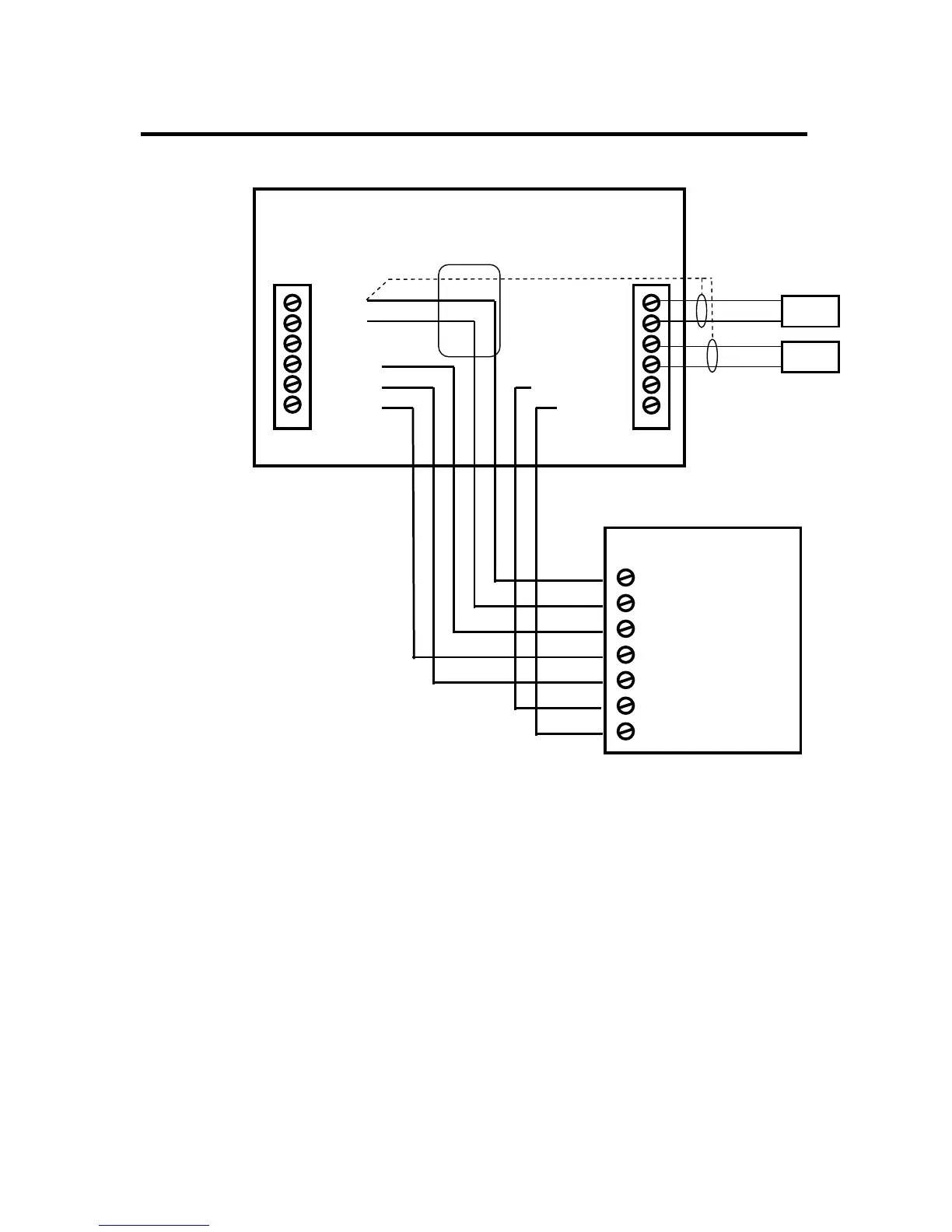DCN: 141-01773-02 1/19/11
32
HVAC SYSTEM CONNECTION
Heat Pump HVAC System Wiring
Installation Notes
Heat Pump HVAC System Setup
You must set up the system configuration in the Installers Settings – Mechanical Settings Menu
(page 23).
System Type: Set the mechanical system type to Heat Pump.
Fan Type: Not used for Heat Pump systems (this is automatically set when selecting heat pump system type)
Single Stage Compressor Systems use Y1 for stage 1 heating/cooling, and W1 for stage 2 Aux heating (heat strips).
Two Stage Compressor Systems use Y1 for stage 1, Y2 for stage 2 heating/cooling, and W1 for stage 3 Aux heating (heat
strips)
Change Over Valve (O or B): You must configure the thermostat’s changeover valve setting to work correctly with your HVAC
system. Check your system information to be sure.
• Change over type O (orange wire) = change over with cooling (most common type and default setting)
• Change over type B (brown wire) = change over with heating
• Note: If you get cooling when you expect heating, change the C/O type to the opposite setting.
HVAC system transformer: Heat Pump systems have one system transformer. Do not cut the RC/RH jumper. Wire the HVAC
systems 24VAC common (blue wire) to the 24Com terminal, and the 24VAC return (red wire) to the 24RC or 24RH terminal.
HVAC System
G Fan