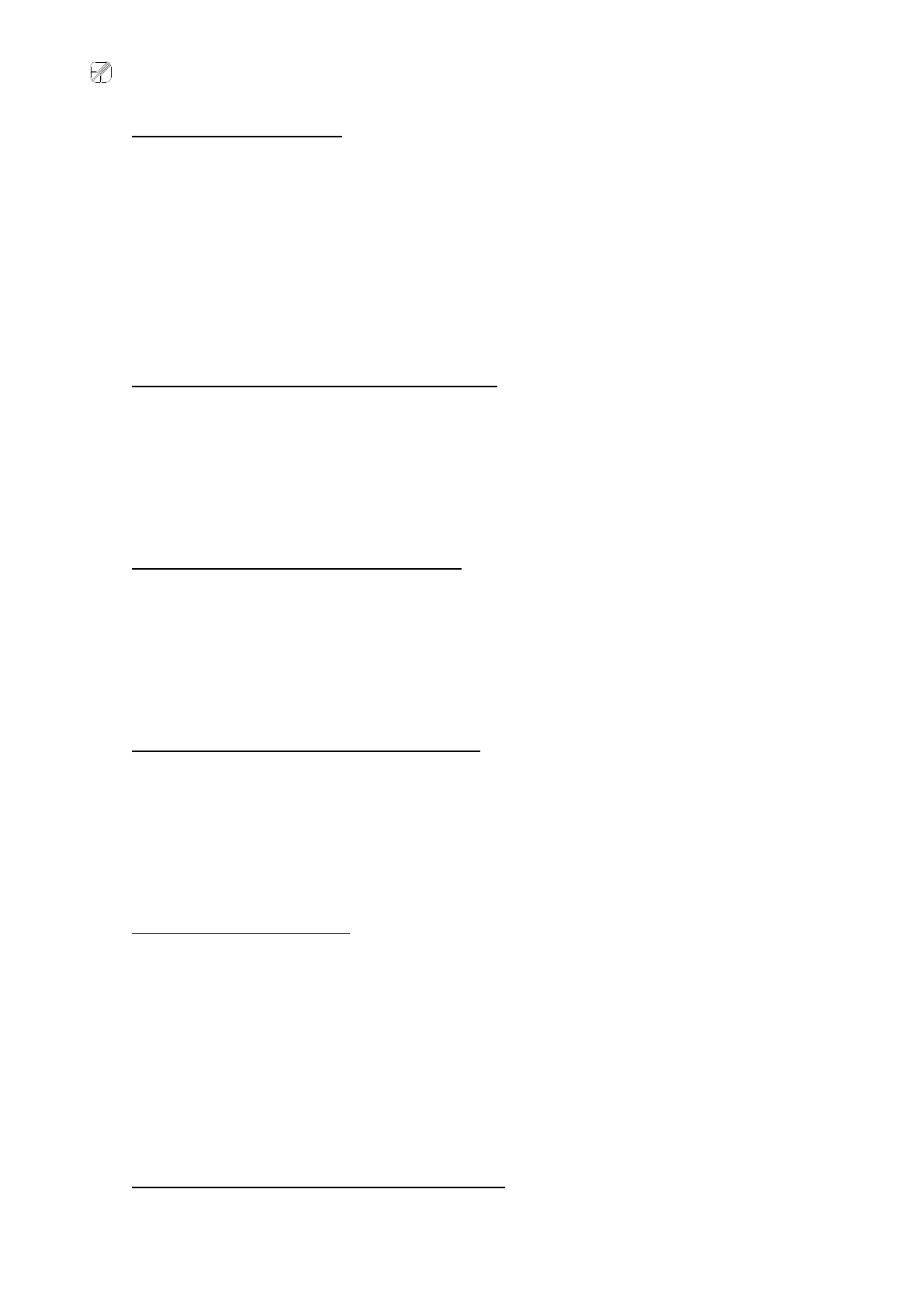Re S.p.A. T-two – standard model
Rev. 05/15 8/14
Function 6 – ACC delay state
You can use this function to set-up a time interval, expressed in seconds, following the instant the
STOPAUTO command is activated, during which the regulator enters the ACC (acceleration) state,
before switching automatically to the AUTO state. Use the F.7, F.8 and F.9 functions to modify the
behaviour of the regulator during the machine acceleration phase.
Press to access the function, the display indicates the corresponding value.
Press + / – to set-up the desired delay period.
Press to confirm.
If this function is enabled, by setting the time to a value other than 0, it automatically prevents the
remote ACC command from being activated.
Function 7 – “Proportional” regulator in ACC state
This parameter, together with the integral and derivative parameters, acts on the regulation when the
machine is in the acceleration phase (ACC state).
Refer to F.3 for a description of the parameter.
Press to access the function, the display indicates the corresponding value.
Press + / – to set-up the desired value.
Press to confirm.
Function 8 – “Integral” regulator in ACC state
This parameter, together with the proportional and derivative parameters, acts on the regulation when
the machine is in the acceleration phase (ACC state).
Refer to F.4 for a description of the parameter.
Press to access the function, the display indicates the corresponding value.
Press + / – to set-up the desired value.
Press to confirm.
Function 9 – “Derivative” regulator in ACC state
This parameter, together with the proportional and integral parameters, acts on the regulation when the
machine is in the acceleration phase (ACC state).
Refer to F.5 for a description of the parameter.
Press to access the function, the display indicates the corresponding value.
Press + / – to set-up the desired value.
Press to confirm.
Function 11 – DEC delay state
You can use this function to set-up a time interval, expressed in seconds, following the instant the
AUTOSTOP command is activated, during which the regulator enters the DEC (deceleration) state,
before switching automatically to the STOP state. Use the F.12, F.13 and F.14 functions to modify the
behaviour of the regulator during the machine deceleration phase.
Press to access the function, the display indicates the corresponding value.
Press + / – to set-up the desired delay period.
Press to confirm.
If this function is enabled, by setting the time to a value other than 0, it automatically prevents the
remote DEC command from being activated
Function 12 – “Proportional” regulator in DEC state
This parameter, together with the integral and derivative parameters, acts on the regulation when the