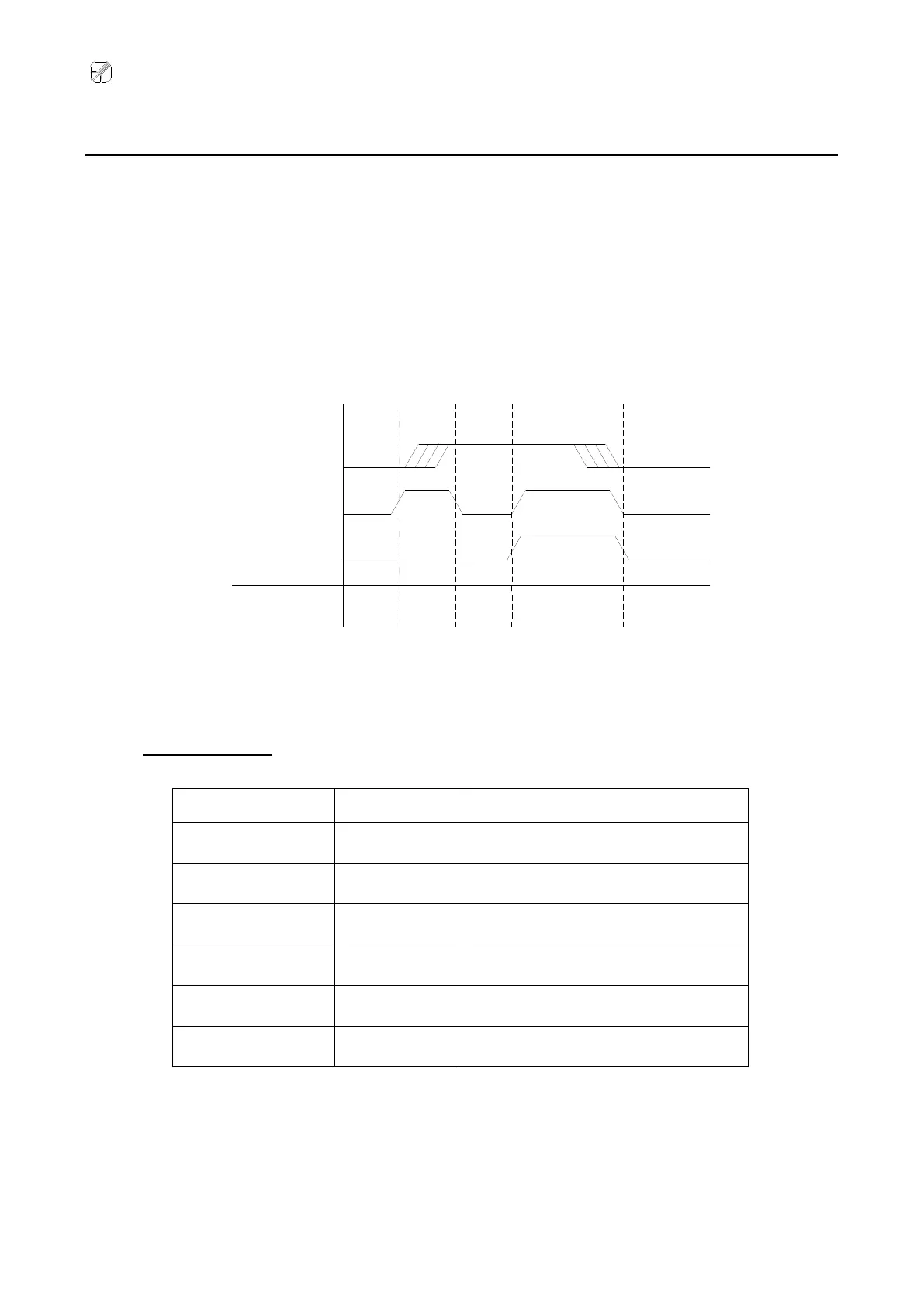Re S.p.A. T-two – standard model
Rev. 05/15 4/14
Remote control of the states by PLC
The T-two unit is equipped with four digital inputs that are used to control the state of the regulator.
For a detailed description of the operating logic used to activate these inputs (closure of a 24Vdc
contact) see the paragraph Remote control of states by PLC in the unit installation manual.
It is important to note that the EMERGENCY remote command is a “virtual” function only and does not
correspond to any of the physical inputs and is activated only if both the ACC and DEC remote contacts
are active, as illustrated in diagram 1 below.
By using the ACC (F.6) and DEC (F.11) state delays it is possible use a different set of parameters, for
a predetermined period, in order to optimise the way the system reacts to the during the start and stop
phase transients using nothing more than the AUTO/STOP remote command.
Diagram 1: AUTO/STOP and REEL SELECTION command functions
Regulator states
Machine operating at working speed
Machine in acceleration phase
Machine in deceleration phase
Machine stationary + Reel released
Machine in rapid stop phase
AUTO/STOP
DEC
T-two STATE
ACC
STOP ACC AUTO STOPEMERGENCY