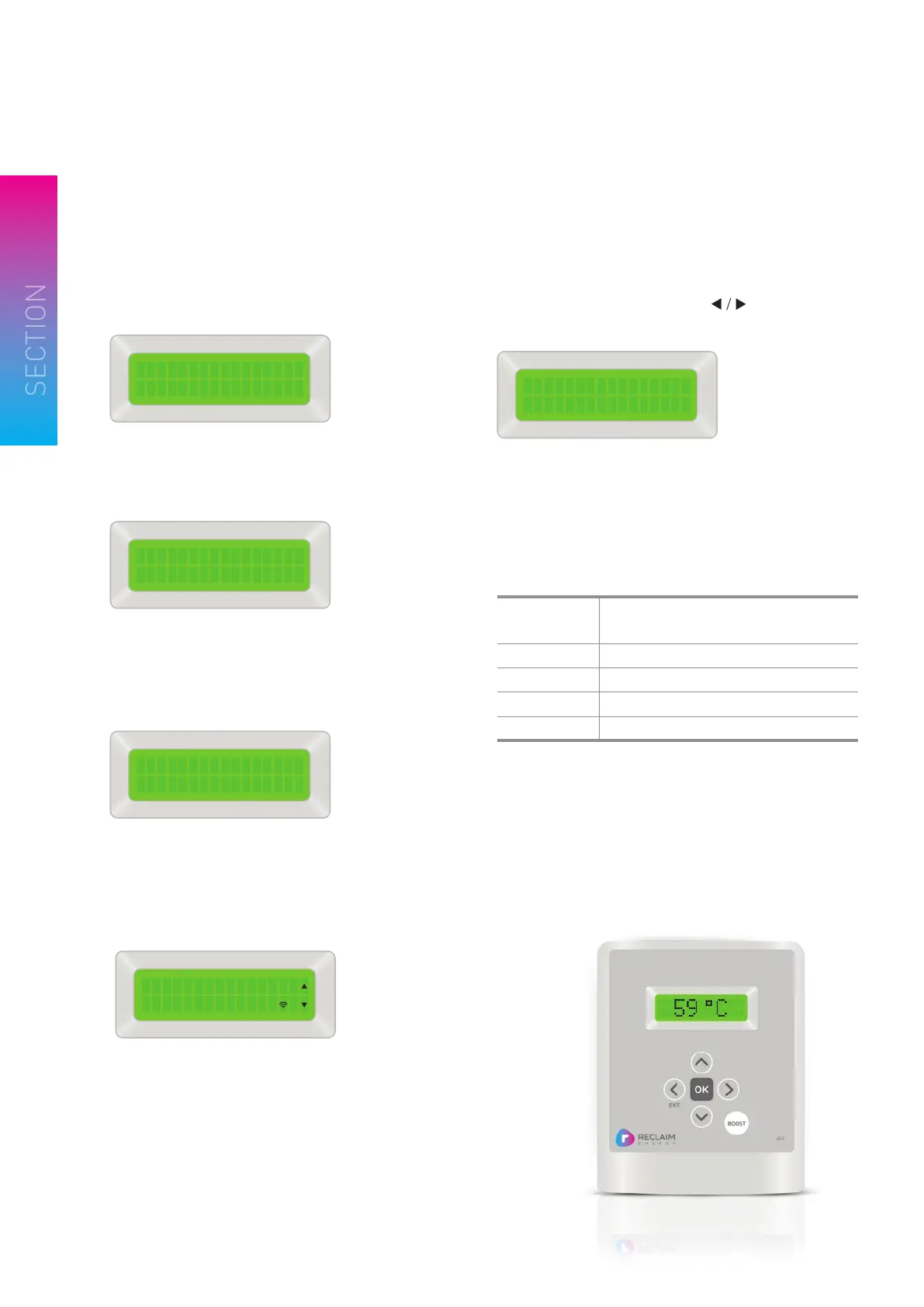Reclaim Energy | Owners/Installation Manual – Controller v2
20
3
WI-FISETUPCONT.
• When the controller successfully connects to the Wi-Fi
network, the following message showing the Wi-Fi
network name is displayed.
• After selecting the network, enter the Wi-Fi password
using the navigation keys; press the ▲ / ▼ keys to
change the character, press the to move the
cursor and press ENTER to confirm.
• When the connection is successful, the network
information is displayed as in Figure 3-8. Otherwise,
the message in Figure 3-6 is displayed.
Table 2: Input key type
– The first line will alternate between the selected Wi-Fi
network name and the prompt ‘ENTER PASSWORD’.
– The symbol in the top right corner indicates the current
type of input; press the BOOST button to change the
input type. The options are:
• When the controller successfully connects to the server,
the following message is displayed.
• The lists of Wi-Fi networks found is listed in order of
signal strength (strongest to weakest) and the network
security type is also displayed; press the ▲ / ▼ keys to
select the network.
Figure 3-8: Wi-Fi connected to network
WIFI CONNECTEDWIFI CONNECTED
MyNetwork123MyNetwork123
Figure 3-9: Wi-Fi connected to server
WIFI ONLINEWIFI ONLINE
MyNetwork123MyNetwork123
Figure 3-10: Searching for Wi-Fi networks
SEARCHING FORSEARCHING FOR
WIFI NETWORKWIFI NETWORK
3.2.2 WIFI SETUP USING LCD/KEYPAD
If ‘MANUAL’ is selected, the controller will search and list
nearby Wi-Fi networks.
Figure 3-11: Wi-Fi networks’ information
MyNetwork123MyNetwork123
-30dBm WPA/2 -30dBm WPA/2
Figure 3-12: Enter Wi-Fi password
ENTER PASSWORD#ENTER PASSWORD#
abc123_abc123_
DISPLAYED INPUT TYPE
a
Lower case alphabet
A
Upper case alphabet
0
Numeric
#
Symbols
