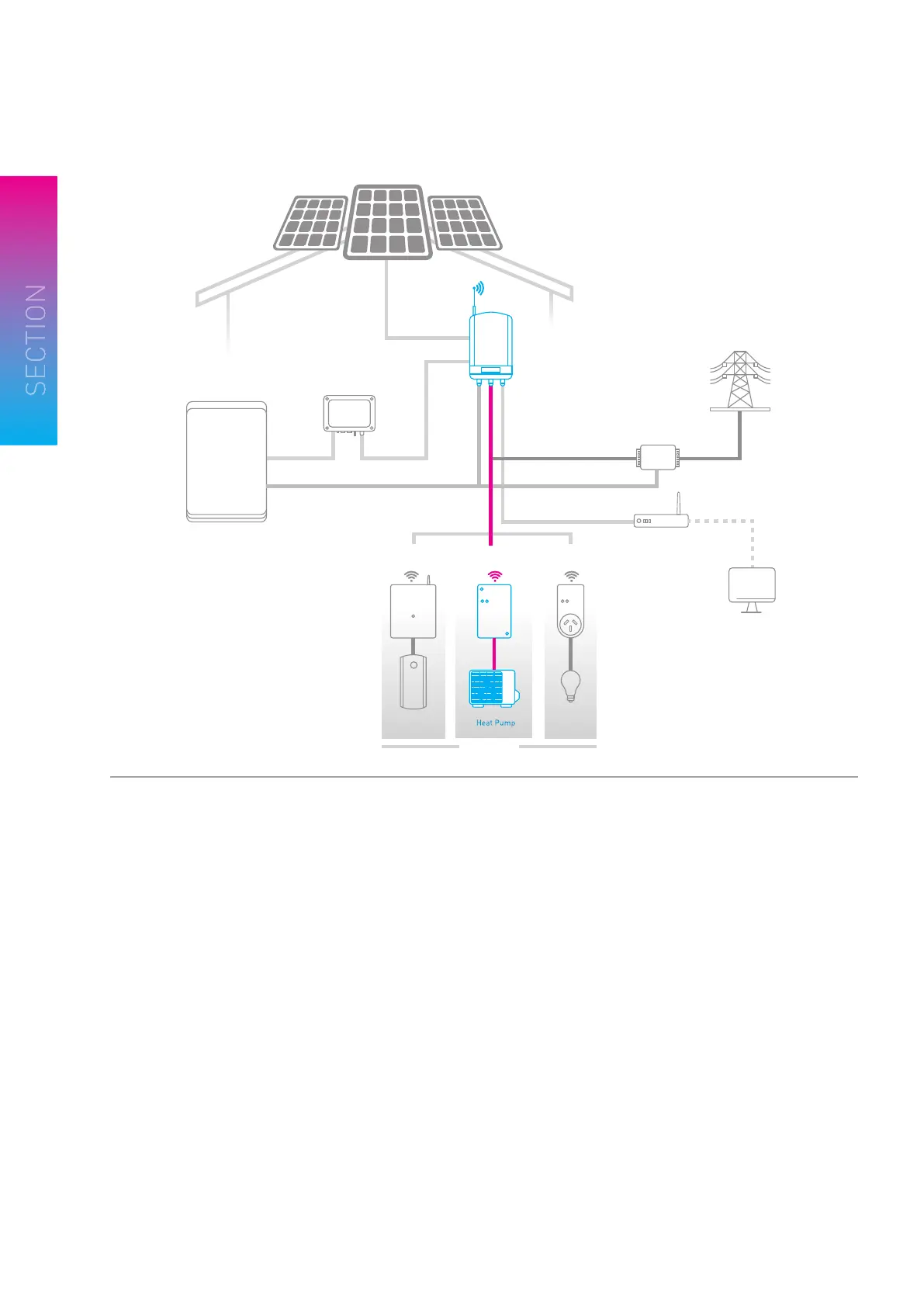Reclaim Energy | Owners/Installation Manual – Controller v1.1
12
6
HEAT PUMP PURGE MODE:
On occasion the heat pump needs to be purged of air
in the system.
To activate Purge Mode, perform the following steps:
1. Ensure the module is in the Normal Display mode,
displaying either Time of day, or Temperature.
2. Press and hold down the Menu button, for
approximately 5 seconds.
3. The Display will commence fl ashing Purg
4. The heat Pump output will be disabled.
5. The Purge output will be enabled.
6. Purge mode will remain active for 5 minutes.
7. All menu and display modes are disabled during
Purge Mode.
8. After 5 minutes has elapsed, the purge output
will turn off.
9. All control functionality will resume.
Note: Purge mode can be turned off at any time, by again
pressing and holding the menu button for 5 seconds.
Purge mode is automatically turned off if the module
is currently displaying a heat pump error code.
HOUSEHOLD
BATTERY PACK
CLOUD-BASED
MONITORING SYSTEM
STORAGE
INTERFACE
ETHERNET
METER
AC
DC
DCDC
INVERTER
RS485RS485
Immersion
Heater
AC / Dry Contact
Switch
Plug-in
Socket
Immersion Heater
Controller
Lighting
Intergration of heat pump
with PV inverters and/or
home management systems
using dry contact switches