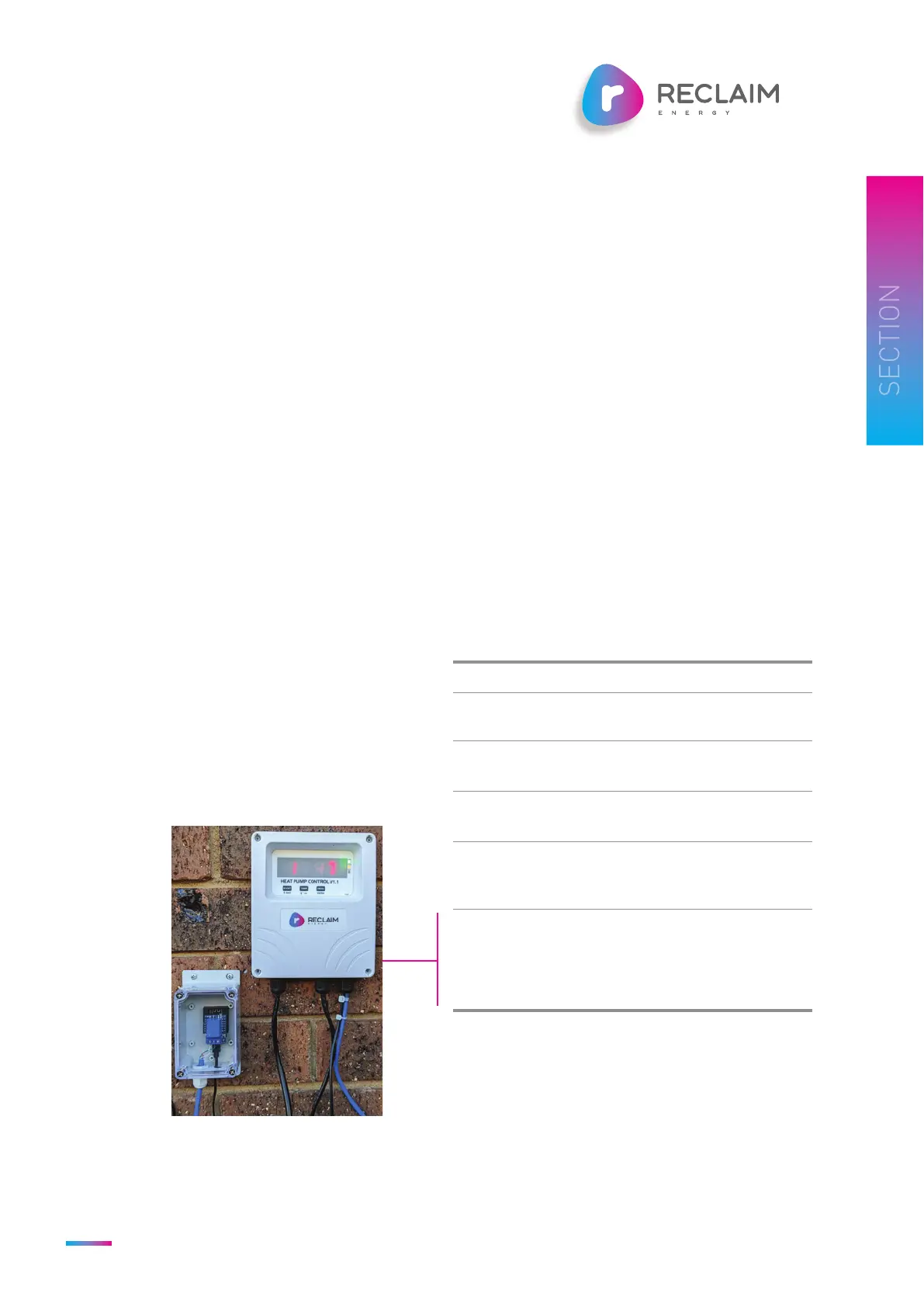Owners/Installation Manual – Controller v1.1 | Reclaim Energy
RECLAIMENERGY.COM.AU
11
MODES OF OPERATION
6
TIME CONTROL MODE:
The temperature control mode can be enabled and
disabled during certain periods within the 24 hour cycle,
as outlined in the options page. The user can select to
permanently enable, four preset time periods or can opt
for two adjustable time periods (e.g. time zone 1 minimum
hours is 3 hours and time zone 2 minimum hours is
0 hours. Also note regardless of what is set for the fi rst
time zone, the system for the fi rst cycle only runs until
it reaches the set point temperature of 59°C). For the
second and subsequent time settings, the time control
takes priority over the temperature mode (i.e. the heat
pump operation may stop due to time settings before the
Toff temperature of 59°C is reached.) When the Time
Control Mode is active the Power ON LED fl ashes.
BOOST MODE:
The Boost mode can also be turned on and off via a
momentary press of the boost button. When activated,
temperature control mode is enabled, as above, allowing
the heat pump to turn on. The heat pump will remain
on until the temperature reaches 59˚C (plus 3 seconds),
or the 6 hour period has elapsed, whichever occurs fi rst.
The On Call LED will start fl ashing, indicating the heat
pump has been turned on via Boost Mode. If inadvertently
pressed, boost mode can be turned off by pressing the
Boost button again.
Note that if a faulty temperature sensor is detected
(eg-8 or eg-9), the Boost function will still operate,
and turn the heat pump on for 6 hours.
TEMPERATURE CONTROL MODE:
The “temperature control” turns the heat pump on at the
T-on setting (37°C), and off at the T-off setting (59°C). On
fi rst start, the heat pump is turned on if the temperature
is less than 59°C. On the subsequent starts the heat pump
is turned on when the temperature in the tank drops to the
T-on setting (37°C) and turns off when the temperature
reaches the T-off setting (59°C).
LEGIONELLA TIME CYCLE CHECK
For the effective elimination of Legionella, the system
control will automatically heat the temperature of 59°C
at least once every 24 hours.
DETAILS OF OPERATIONAL MODES
The temperature mode can be enabled by various time
switch modes. These are selectable in the “User Menu’.
Whenever the temperature mode is enabled by one of
these options, the Power ON LED will fl ash. Details of
options are given in Table 8.
Option 1 Temperature only control mode.
Option 2 Temperature control starting at 22:00 and
remain enabled for 9 hours.
Option 3 Temperature control starting at 00:00
(midnight) and remain enabled for 6 hours.
Option 4 Temperature control starting at 10:00
and remain enabled for 6 hours.
Option 5 User Settable for two operational windows.
The fi rst must be at least 3 hours and the
second can be set for 0 hours or more.
Option 6 With option 6, following a remote contact
closure, it does fi nish the heating cycle
even if the contacts open again. Also it will
remain in Temperature mode so long as
the contacts remain closed.
Please note with activation/closure of dry contact the one shot
boost function will be activated so the system will stop once the
temperature is reached 59°C. The boost function is triggered by
a change in state from open to closed contact. If the dry contact
remains closed, the system will go under the “temperature mode”
and the green light will be fl ashing and the next time the system
will be running if temperature drops below 37°C. With option 6,
if the dry contact does not get closed in a 18 hr cycle, the system
will automatically run to meet the legionella requirement 18 hours
after the last time that 59°C has reached.
Dry contact wiring between a dry
contact switch and controller
