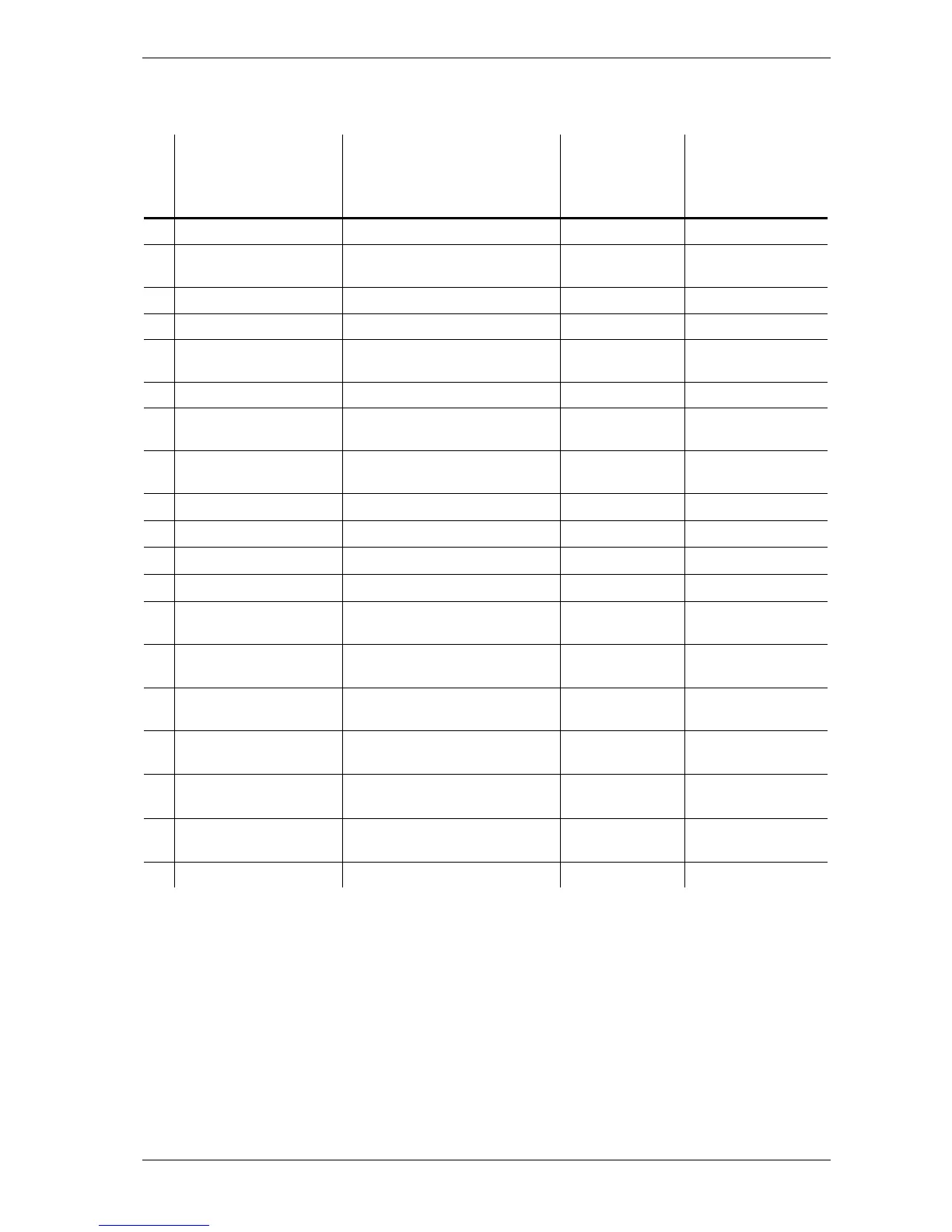Documentation RM-BV4 Micro DP
RDN 10000662 10 24.01.2014
5.4 Parameter list
Parameters
Display text Meaning Factory setting Setting range
Pulse time of the cleaning
valves
Interval time 2 (pause in down
time)
07 Working hours
delete ?
Resets the working hour
counter² to 0 h.
Resets the device to the factory
setting.
∆p-Min alarm switch point
∆p-Min alarm switch point
∆p-Max alarm switch point
Unit of the displayed differential
pressure value
∆p change-over value from
interval time 1 to interval time 2
Reduced interval time in DP
mode
"∆p-controlled down time"
mode
∆p Min. switch point for the
down time
∆p MAX switch point for the
down time
Service operating hours alarm
4
1
0 = function deactivated
2
Working hours: Sum of all time periods during which cleaning was active.
3
1 = DTC mode 1: Down time cleaning will be started via the contact 7, 8.
2 = DTC mode 2: Down time cleaning will only be started after the fan shut-down if the differential pressure
has exceeded the„dP DTC Max“ value during operation..
3 = DTC mode 3: Down time cleaning will be started if the differential pressure was under the (parameter 17) „dP DTC Min“
has fallen below, after the value „dP DTC Max“ (Parameter 18) was first exceeded. The signal at input 7, 8
is not considered.
4
The service hour counter runs when the differential pressure P is higher than 200 Pa and the parameter 19 „Service Alarm“ is
not set to "0".