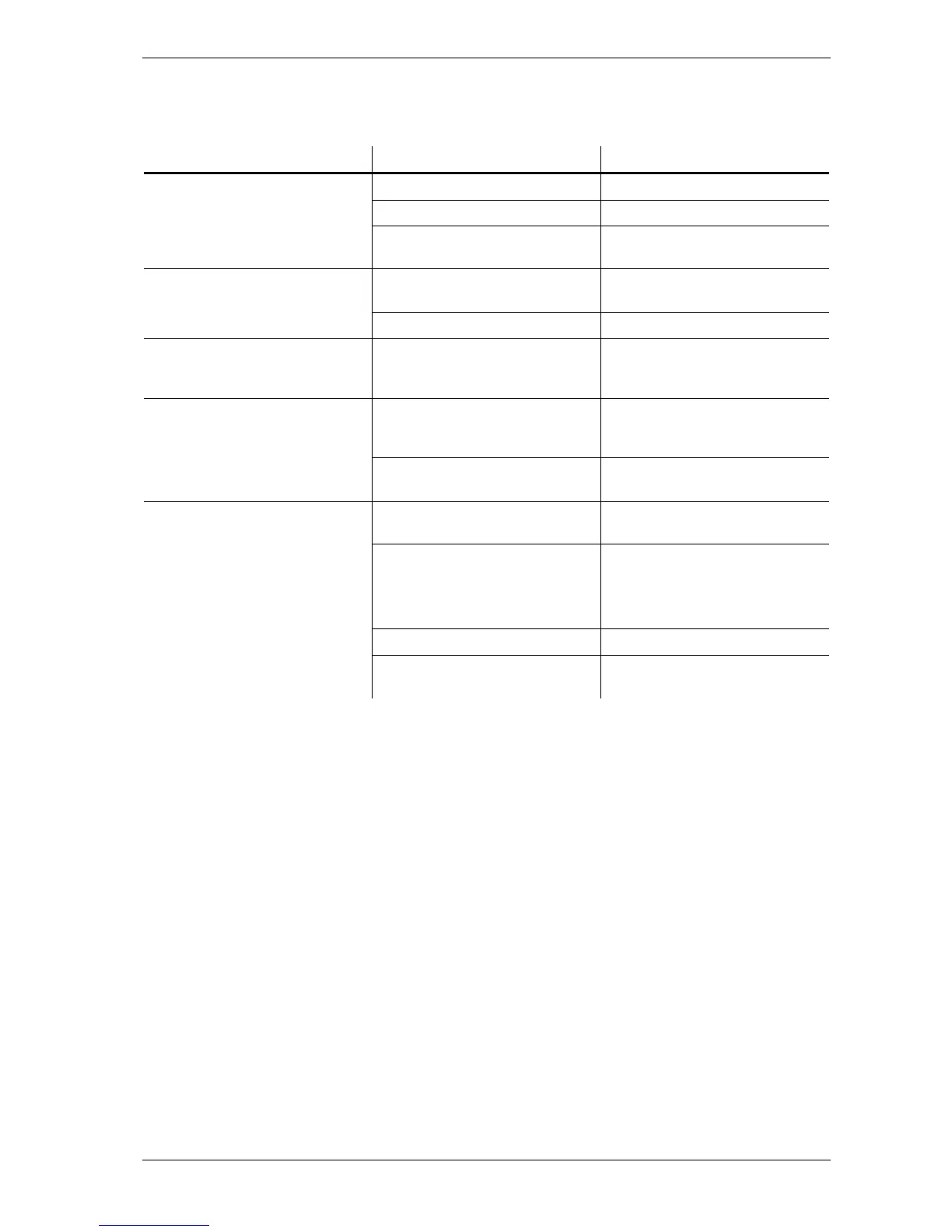Documentation RM-BV4 Micro DP
RDN 10000662 15 24.01.2014
7 Troubleshooting
Fault Possible causes Recommended action
No display text message
Replace fuse
- System EMERGENCY-STOP
actuated
- Check EMERGENCY-STOP
No valve activity and text
message "Alarm valve #"
- Wiring to valves interrupted - Check cables and electrical
connections
No valve activity and text
message "Cleaning stop"
- Cleaning stopped via the
"Start / Stop" input
(terminals7, 8).
- Input „Start / Stop“ bridge
terminals 7, 8.
No downtime cleaning
- Parameter 04 = 0
(downtime cycles)
- Set parameter 04
"Downtime cycles" to another
value
- No signal from the fan control
present
- Apply signal to input „Start /
Stop“ terminals 7, 8.
Cleaning not effective
- Interval too long - Set parameter 03 "Interval 1"
to a lower value
Pressure to 6 ... Set pressure
to 8 bar (min. 5 bar)
Set parameter 03 "Interval 1"
to a higher value
Check / replace valves
- Pulse time too short - Set parameter 02 “Pulse
time” to higher value