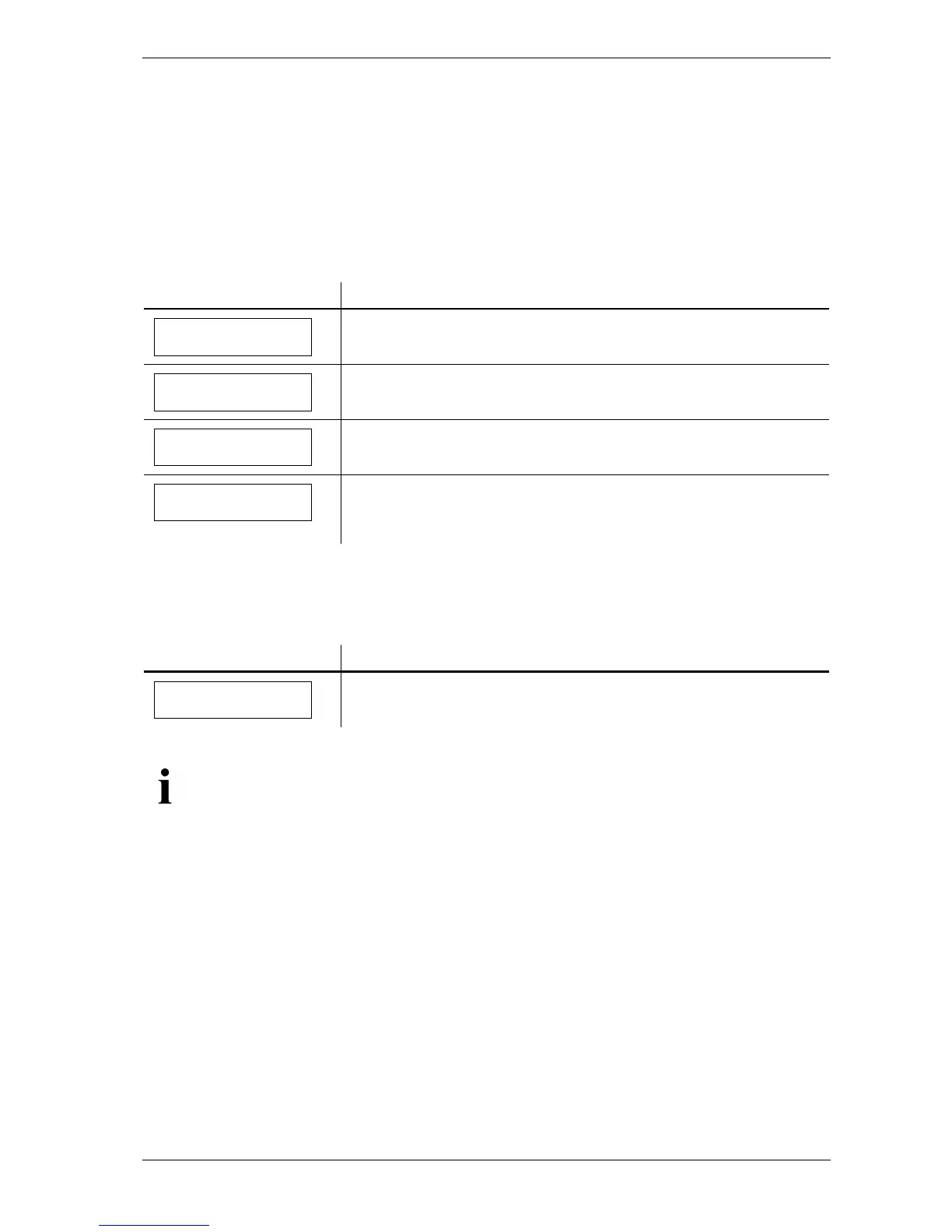Documentation RM-BV4 Micro DP
RDN 10000662 17 24.01.2014
8.2 Additional information
Depending on the operating status, you can display further information by short pressing the or key.
If no key is pressed within one minute, the display will automatically change to the original text message.
Example
With enabled forced cleaning and stopped cleaning ("Start / Stop" input), the display shows the message
„Stand By“. Once the key is shortly pressed, the messages „Hours in operat.“ (operating hours),
„Working hours“ (working hours), „Time to service “ (time remaining to the next filter
maintenance) and „Time unt.forc.cl“ (time remaining to the next forced cleaning) are displayed.
Display Meaning