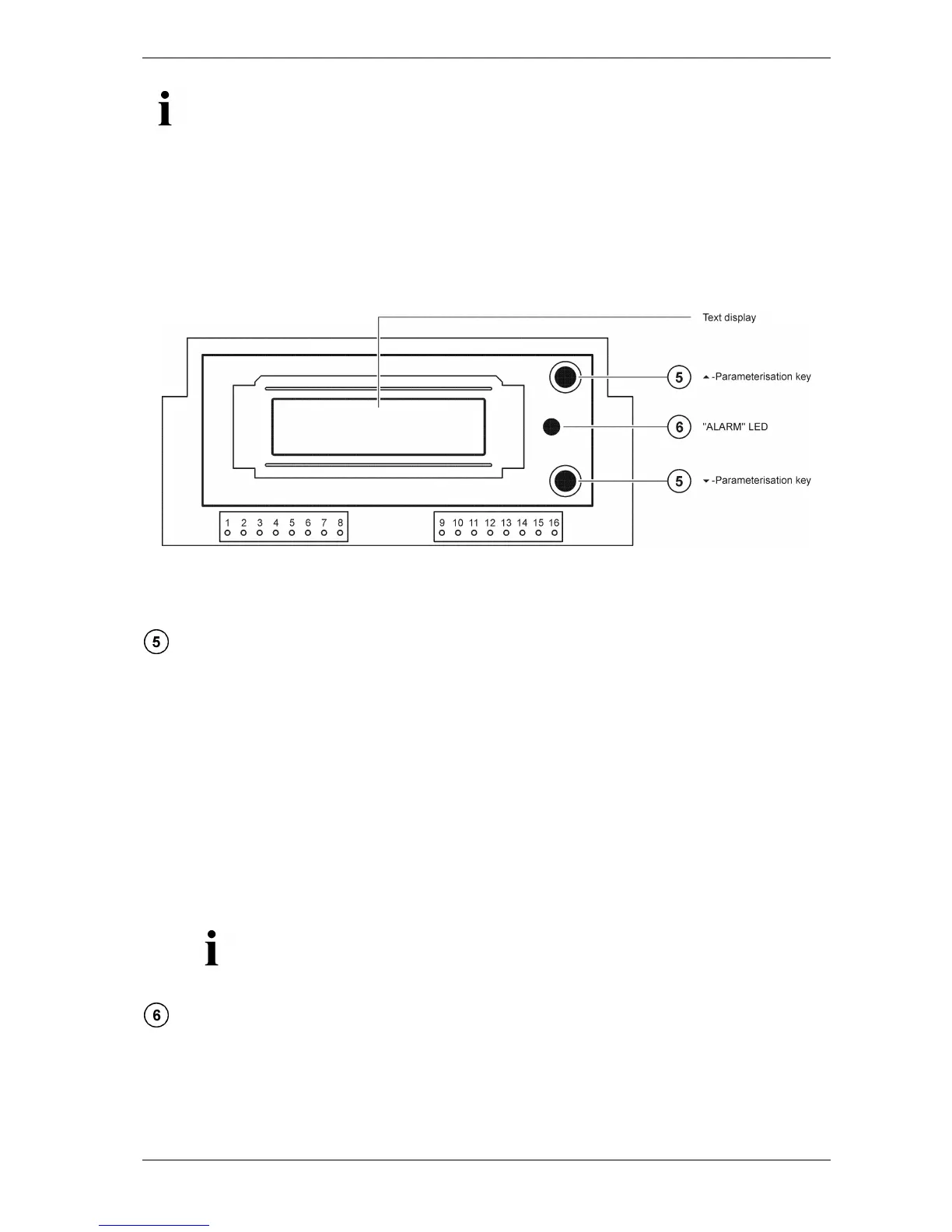Documentation RM-BV4 Micro DP
RDN 10000662 8 24.01.2014
The input „Start / Stop“ is factory-jumpered. The function of the input is described in chapter 4
„Installation“ under item
.
If a different function is desired, the parameter setting of the RM-BV 4 Micro DP needs to be changed.
For this, see section 5.2 „Indication and setting elements“ under item
5.2 Indication and setting elements
Parameter selection:
Press the and keys simultaneously longer than 3 seconds.
Then, select your desired
parameter by short pressing on the keys (scroll up) or (scroll down).
Parameter value setting:
After parameter selection, by simultaneous pressing of the keys and longer than 3 seconds.
Then, set your desired value by short pressing on the keys (scroll up) or (scroll down).
Then, confirm the set value by simultaneous pressing the and keys longer than 3 seconds.
You can select further parameters for setting or checking by short
To return to the "Operation" mode:
Press the and keys simultaneously for a short time.
The program automatically returns to the "Operation" mode when no key has been
The LED will flash if the "Alarm" output is disabled (see chapter 4 "Installation" under